Borders appear in borderless printing – Canon imagePROGRAF TX-3100 36" Printer with Basket User Manual
Page 821
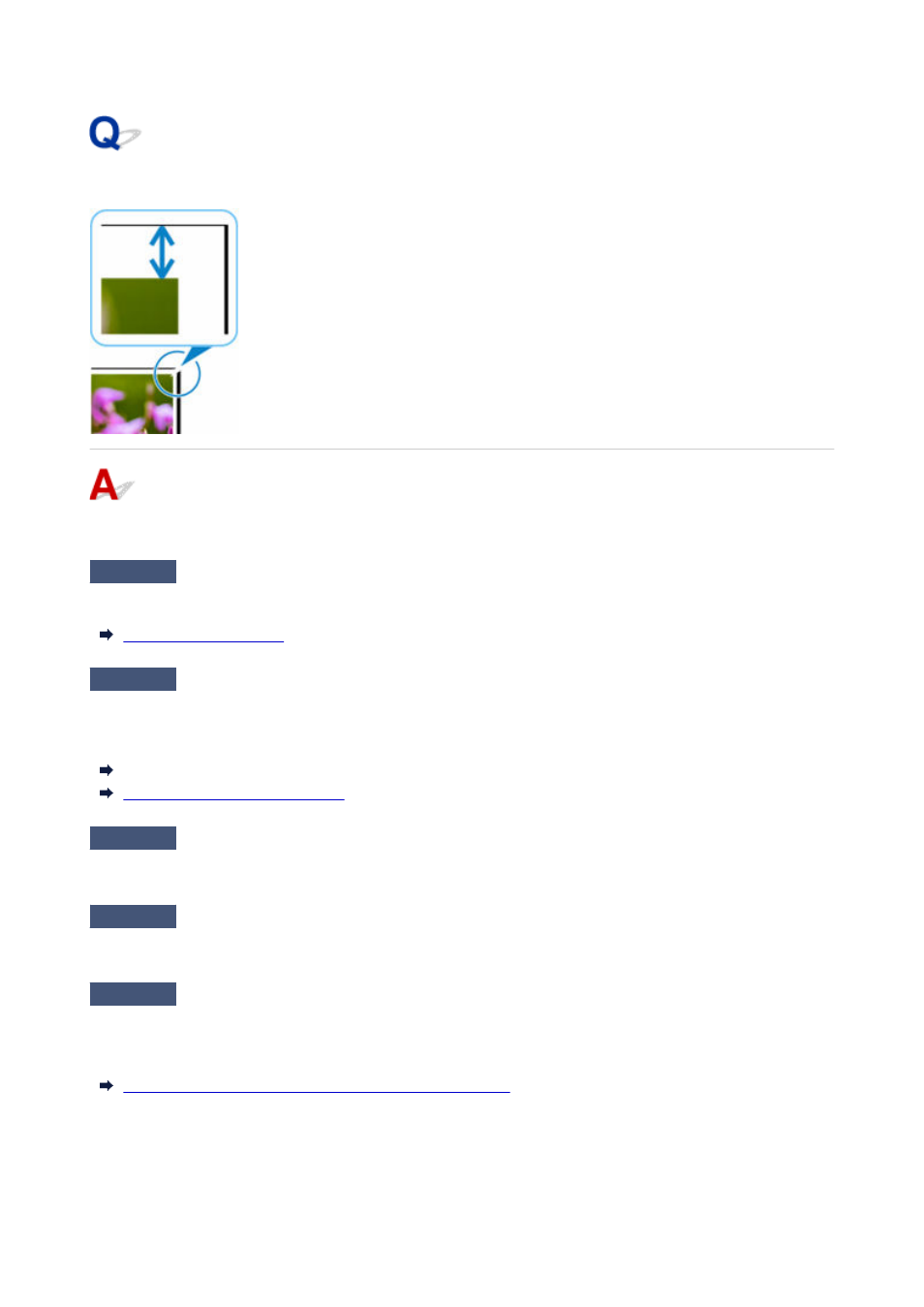
Borders appear in borderless printing
If white bandings or borders appear on the edges of borderless printing, check the following items.
Check 1
Is the position of the Print head adjusted?
Adjusting the position of the Print head will improve the printing accuracy.
Check 2
If printing full-scale borderless, is the selected paper wider than the source
size?
For borderless printing at actual size, use roll paper that has the same width as the actual page size.
Printing Full-Size without Margins (Windows)
Printing Full-Size without Margins
Check 3
Does the source file have margins?
Check that the printing image data does not have any objects like crop marks and transparent objects.
Check 4
Is a margin set in application software?
Check that no margins are configured in the application software you are using.
Check 5
Is the
Extension for borderless printing
set to large in the touch screen
menu?
In the touch screen menu, set
Extension for borderless printing
to the smaller number than the current setting.
Specifying the Amount of Extension for Borderless Printing
821