Wi-fi connection, Using wi-fi router – Canon imagePROGRAF TX-3100 36" Printer with Basket User Manual
Page 380
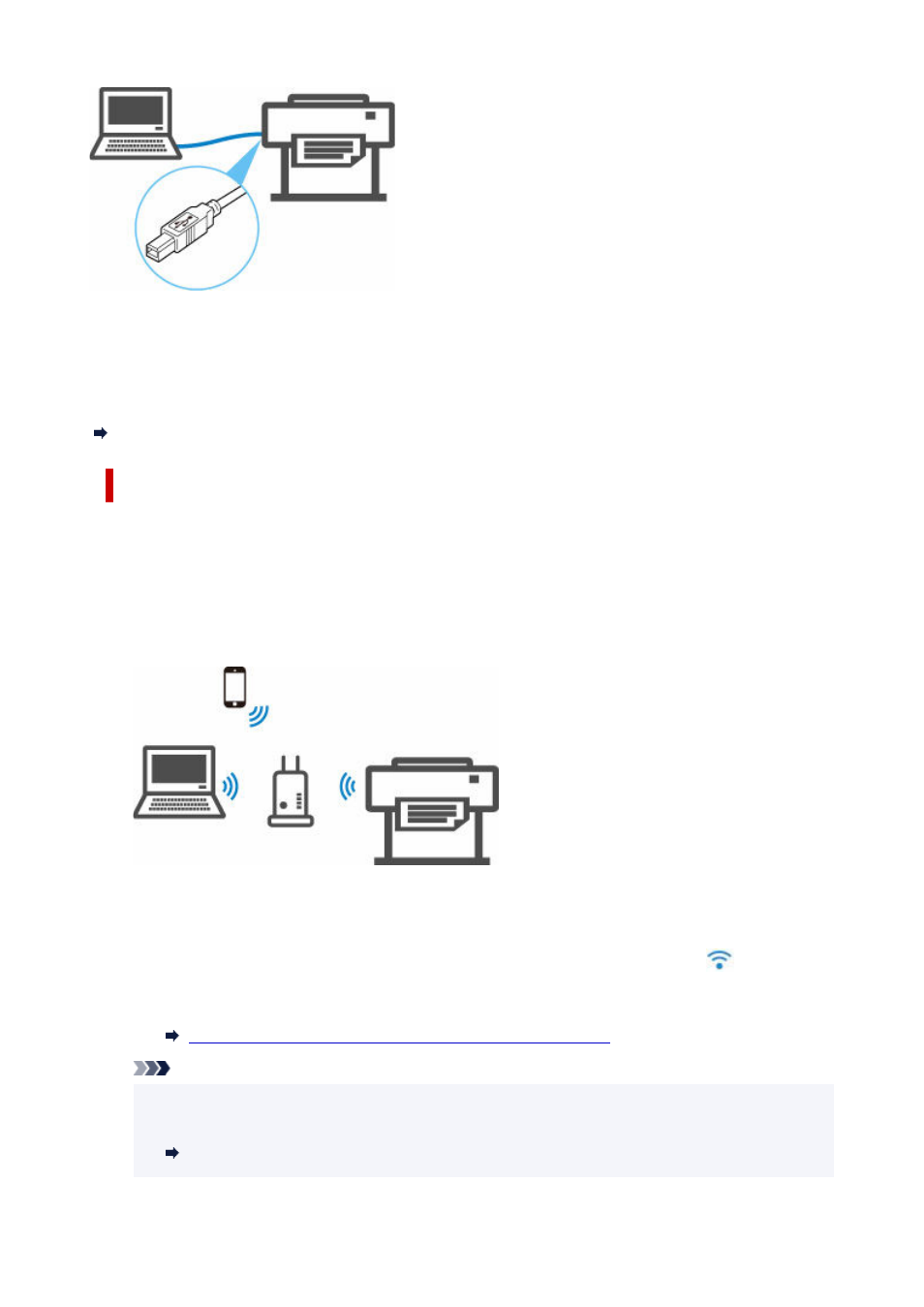
Different types of network connections cannot be used at the same time.
When connecting another device while the devices are already connected to the printer, connect it using the
same connection method as the connected device or connect via USB connection.
If you connect using a different connection method, the connection to the devices in use will be disabled.
Restrictions
Wi-Fi Connection
There are two methods for connecting the printer to your device (e.g. smartphone or tablet). One method
is to connect using a wireless router, and the other method is to connect without using a wireless router.
The two connection methods cannot be used at the same time.
If you have a wireless router, we recommend you use the method using a wireless Router.
•
Connection Using a Wireless Router
•
◦ Connect the printer and the devices using a wireless router.
◦ Connection methods vary depending on the wireless router type.
◦ You can change network settings such as the SSID and security protocol on the printer.
◦ When the connection between a device and a wireless router is completed and
(Wi-Fi icon)
is displayed in the device's screen, you can connect the device to the printer using the wireless
router.
Connecting Smartphone/Tablet to Printer via Wireless Router
Note
• If you connect using a wireless router, the printer and the device must be connected to the same
•
network.
Advantages of Connecting Printer over Wi-Fi
380