Canon imagePROGRAF TX-3100 36" Printer with Basket User Manual
Page 345
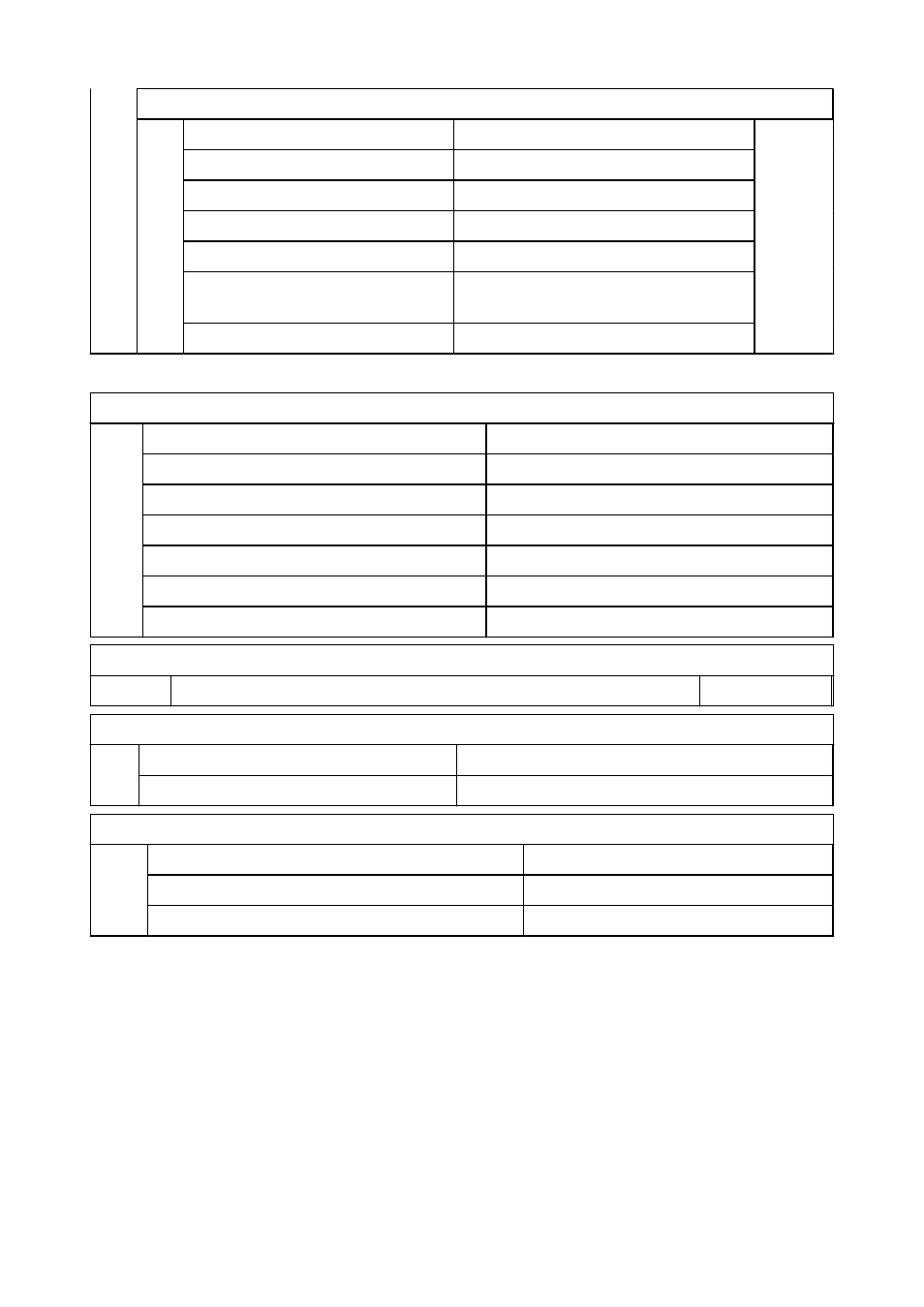
Device settings
Auto maintenance settings
Setting values of
Auto maintenance settings
Hard disk settings
Each setting value of
Hard disk settings
Device user settings
Setting values of
Other printer settings
Language selection
Setting value of
Language selection
Firmware update notification
Setting values of
Update notification settings
Monitoring service settings
Setting values of
Enable/disable monitoring
service
Roll unit use setting *2
Each setting value of
Take-up mode
*2 Printed only when you select
ON
.
Usage Condition
Hard disk information
Hard disk capacity
and
Job box free space
Hardware error
History information of
Hardware error
Error
History information of
Recoverable error
Warning
Warning history information
Jam
History information of
Paper feed/transfer error
Maintenance cartridge usage / Remaining ink level
Values of
Ink consumed
Duty counter
Values of
Duty counter
PARTS STATUS
COUNTER
Part status
Head information
HEAD LOT NUMBER/ DATE OF INSTALLATION Information of
Head information
Head alignment performance log
History information of
Head alignment performance log
COUNTER
MEDIA
Usage status by media
THE NUMBER OF CUTS
Total number of cuts
AFTER INSTALLATION
Number of days from the use start date
345