Canon imagePROGRAF TX-3100 36" Printer with Basket User Manual
Page 928
Advertising
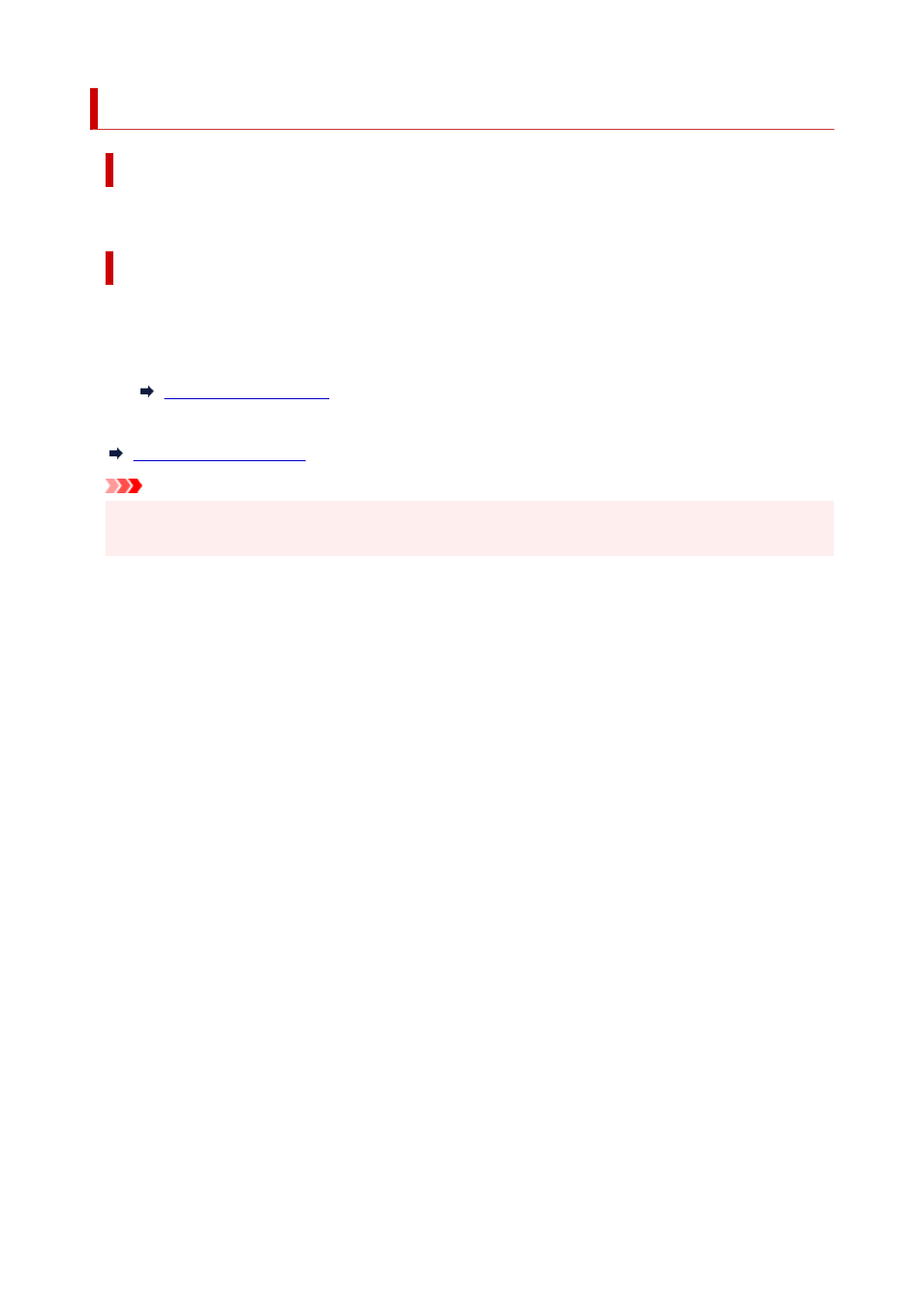
1495
Cause
The print head nozzle is blocked.
What to Do
Follow the steps below to clean the print head.
1. Tap
Cancel
on the touch screen to stop printing.
2. Clean the print head.
2.
If this message still appears when printing, replace the print head.
Important
• To continue printing, use the touch screen and tap
Continue printing
. However, the print results may
not be satisfactory.
928
Advertising