Selecting feed amount adjustment method – Canon imagePROGRAF TX-3100 36" Printer with Basket User Manual
Page 436
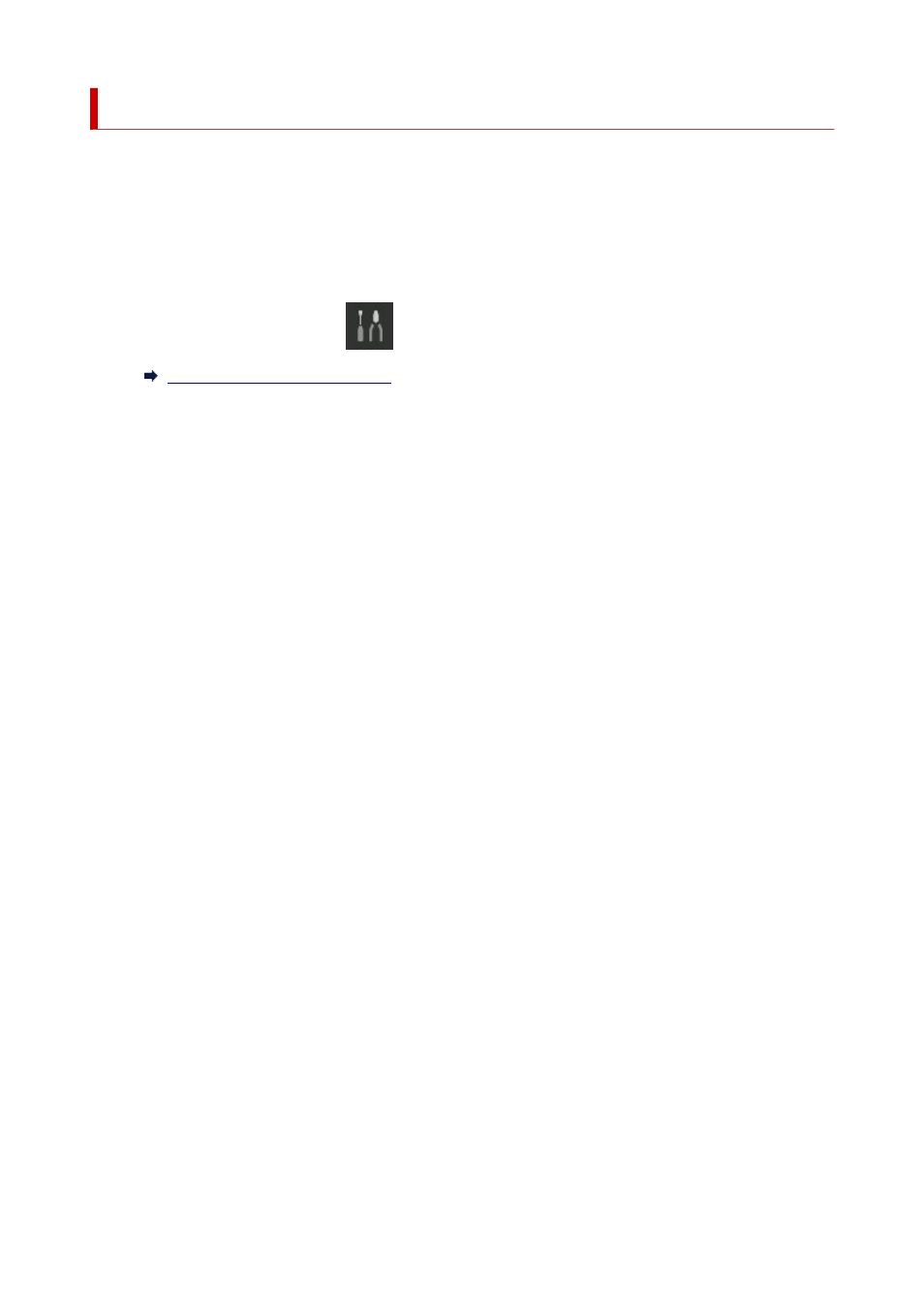
Selecting Feed Amount Adjustment Method
There are two methods of adjusting the paper feed amount,
Prioritize print quality
and
Prioritize length
accuracy
, either of which will be applied during printing.
Since the method that is applied during printing is determined from the value of the
Set priority
setting,
configure
Set priority
to match the print target.
Follow the procedure below to perform settings.
1.
Flick HOME screen and tap
Maintenance
.
1.
2.
Tap
Paper feed adjustment
.
2.
3.
Tap
Set priority
.
3.
4.
Tap paper to adjust.
4.
5.
Tap setting.
5.
Auto
Prioritize print quality
or
Prioritize length accuracy
is automatically selected depending on the
settings selected in the printer driver.
Prioritize print quality
Adjusts the feed amount to reduce banding across the sheet in printed documents.
Adjust print
quality
settings are applied.
When
Paper feed fine adjustment
is executed, the
Paper feed fine adjustment
settings are
applied in addition to the
Adjust print quality
settings.
Prioritize length accuracy
Adjusts the feed amount for better accuracy of lines in printed documents. The value of
Change
adjustment values
in
Adjust feed length
is applied.
6.
Tap
OK
.
6.
436