Moving saved jobs – Canon imagePROGRAF TX-3100 36" Printer with Basket User Manual
Page 729
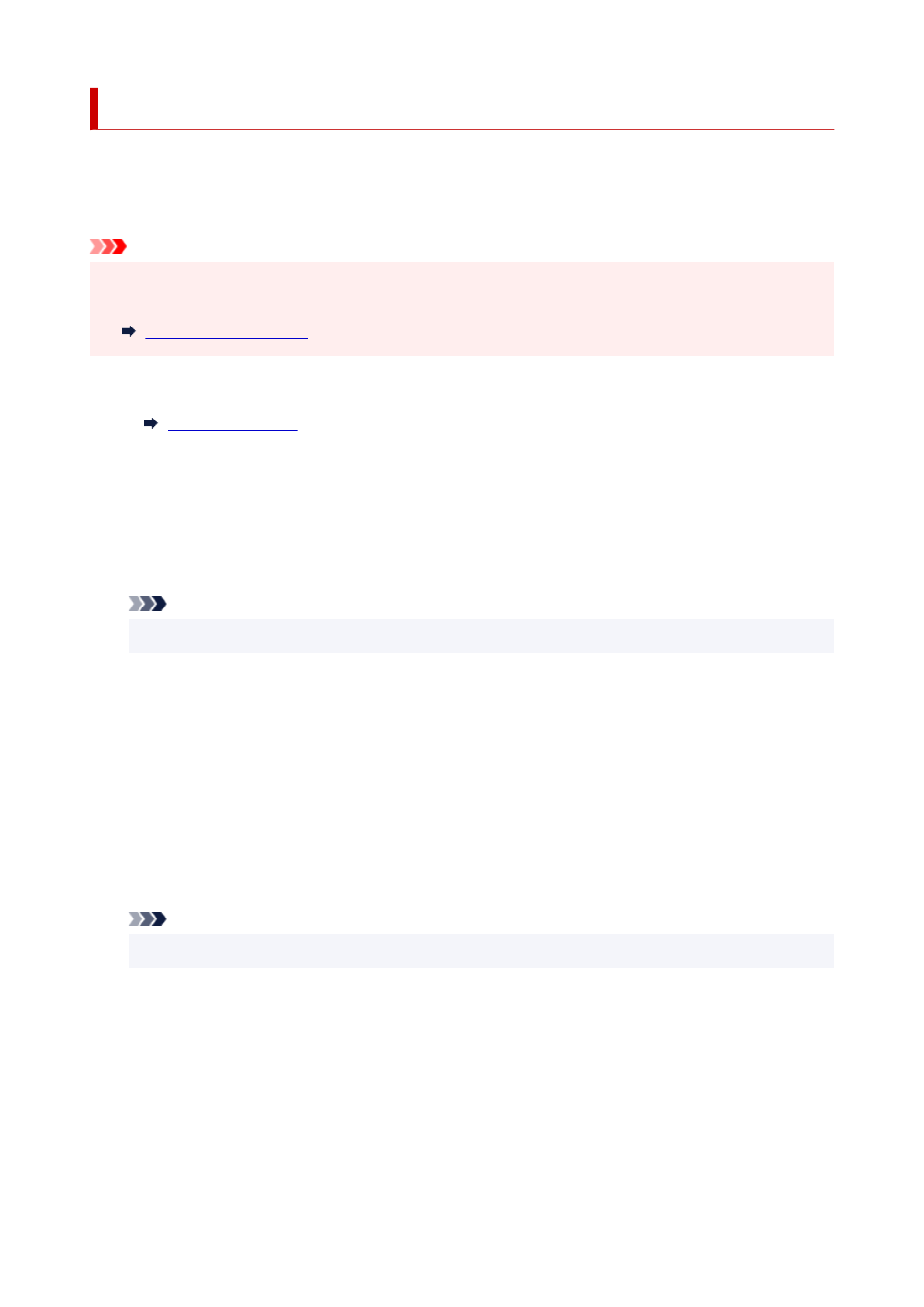
Moving Saved Jobs
Print jobs stored on the printer's hard disk (saved jobs) can be moved from the current job box to another job
box as follows.
However, jobs saved in personal job boxes cannot be moved to common job box.
Important
• Jobs stored in common job box may be automatically deleted under some conditions. To prevent jobs
•
from being deleted, move them from common job box to personal job boxes.
1.
Start up Remote UI.
1.
2.
Select
Job management
.
2.
3.
Select
Saved job
.
3.
4.
In the list, select the target job box.
4.
Note
• Enter the password if it is enabled.
5.
In the list, select the target job.
5.
6.
Select
Edit
.
6.
7.
Select
Move
.
7.
8.
Select
Destination job box
.
8.
9.
In the list, select the personal job box to move to and select
OK
.
9.
Note
• Enter the password if it is enabled.
729