Cannot print over bonjour networks – Canon imagePROGRAF TX-3100 36" Printer with Basket User Manual
Page 825
Advertising
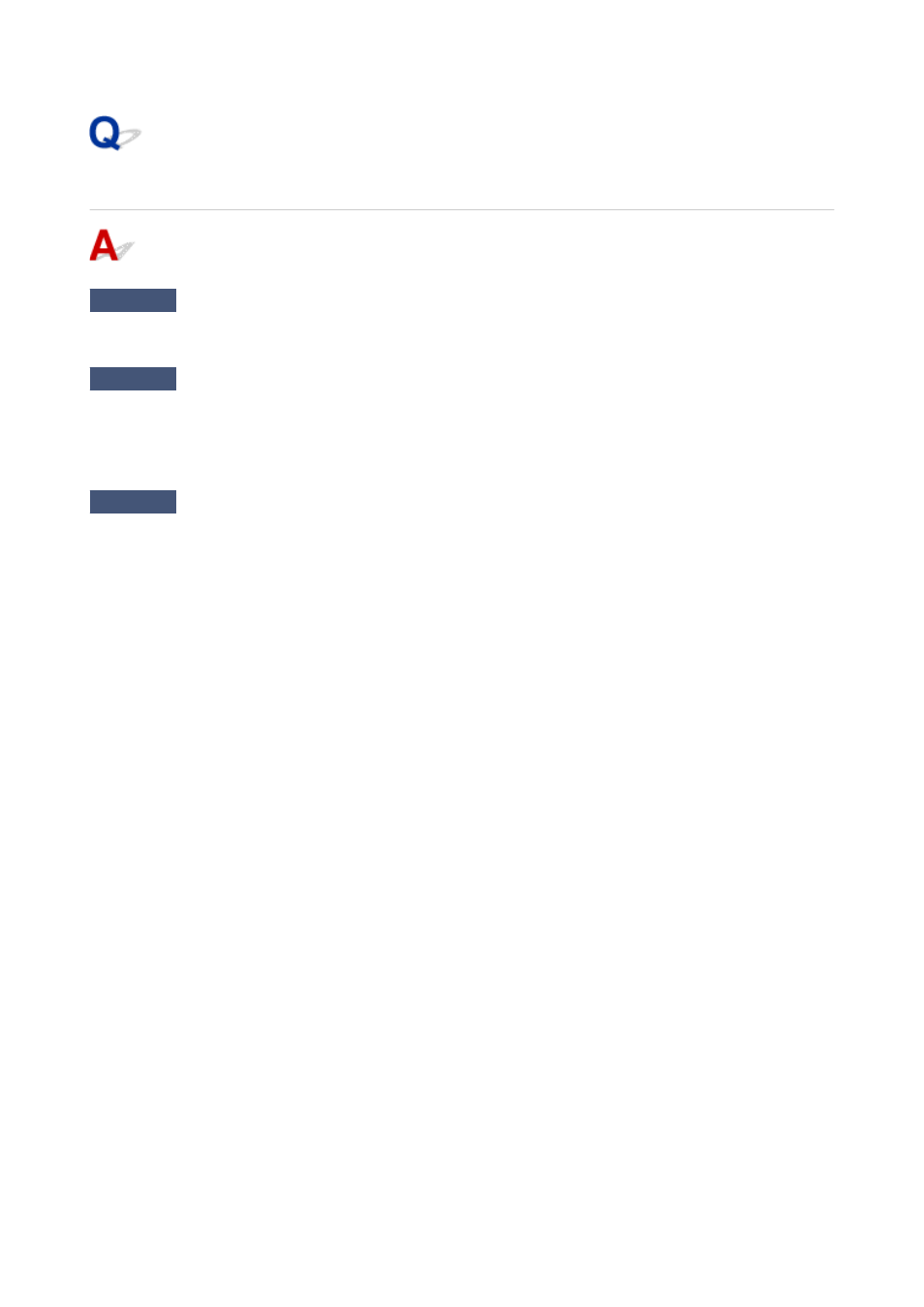
Cannot Print over Bonjour networks
Check 1
Is the computer you are trying to print from configured correctly?
Make sure the computer is configured correctly.
Check 2
Are the computer and printer on the same network?
Due to the nature of Bonjour, printing may not be possible if the printer is on another network behind a router.
Make sure the computer and printer are on the same network. For information about network settings, ask your
network administrator.
Check 3
Are the printer's Bonjour settings configured correctly?
Make sure the Bonjour settings are configured correctly.
825
Advertising