Checking the ink status from your computer, Is there ink remaining in the tank – Canon imagePROGRAF TX-3100 36" Printer with Basket User Manual
Page 688
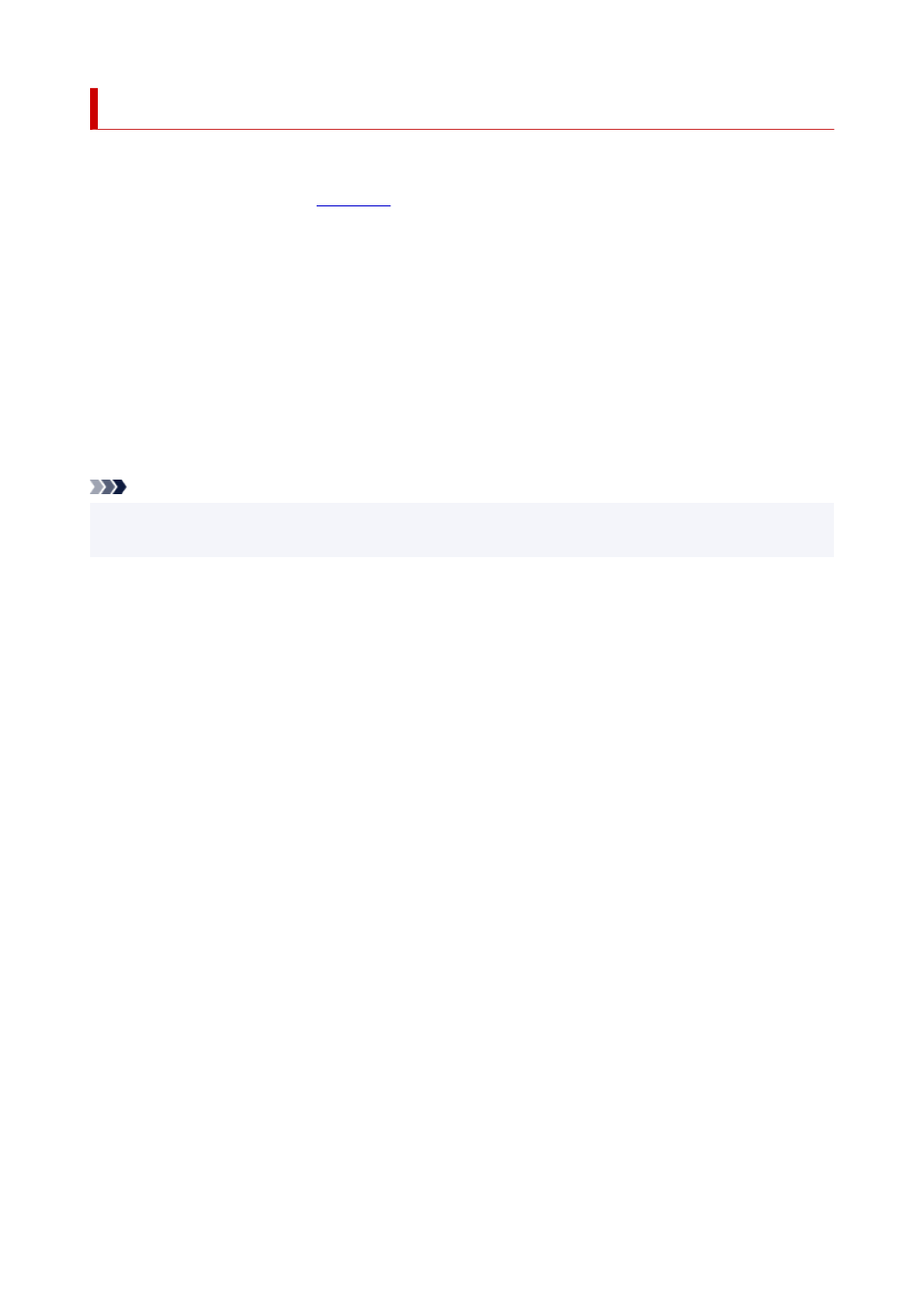
Checking the Ink Status from Your Computer
You can check the detailed information such as the remaining ink level and the ink tank types of your model.
If you select
Printer status
from
, an illustration showing the status of the ink tanks and
maintenance cartridge appears.
Estimated ink levels
You can check the types and levels of ink.
When ink levels are running low or an error occurs because there is no ink, a notification icon will
appear.
Ink model number
You can look up the correct ink tank for your printer.
Maintenance cartridge usage
You can check the estimated usage amount of the maintenance cartridge.
When capacity levels are low or the cartridge is at full capacity, a notification icon will appear.
Note
• To check the ink levels or the estimated usage of the maintenance cartridge, you can also display the
pop-up menu of the Print dialog and select
Supply Levels
.
688