Canon imagePROGRAF TX-3100 36" Printer with Basket User Manual
Page 762
Advertising
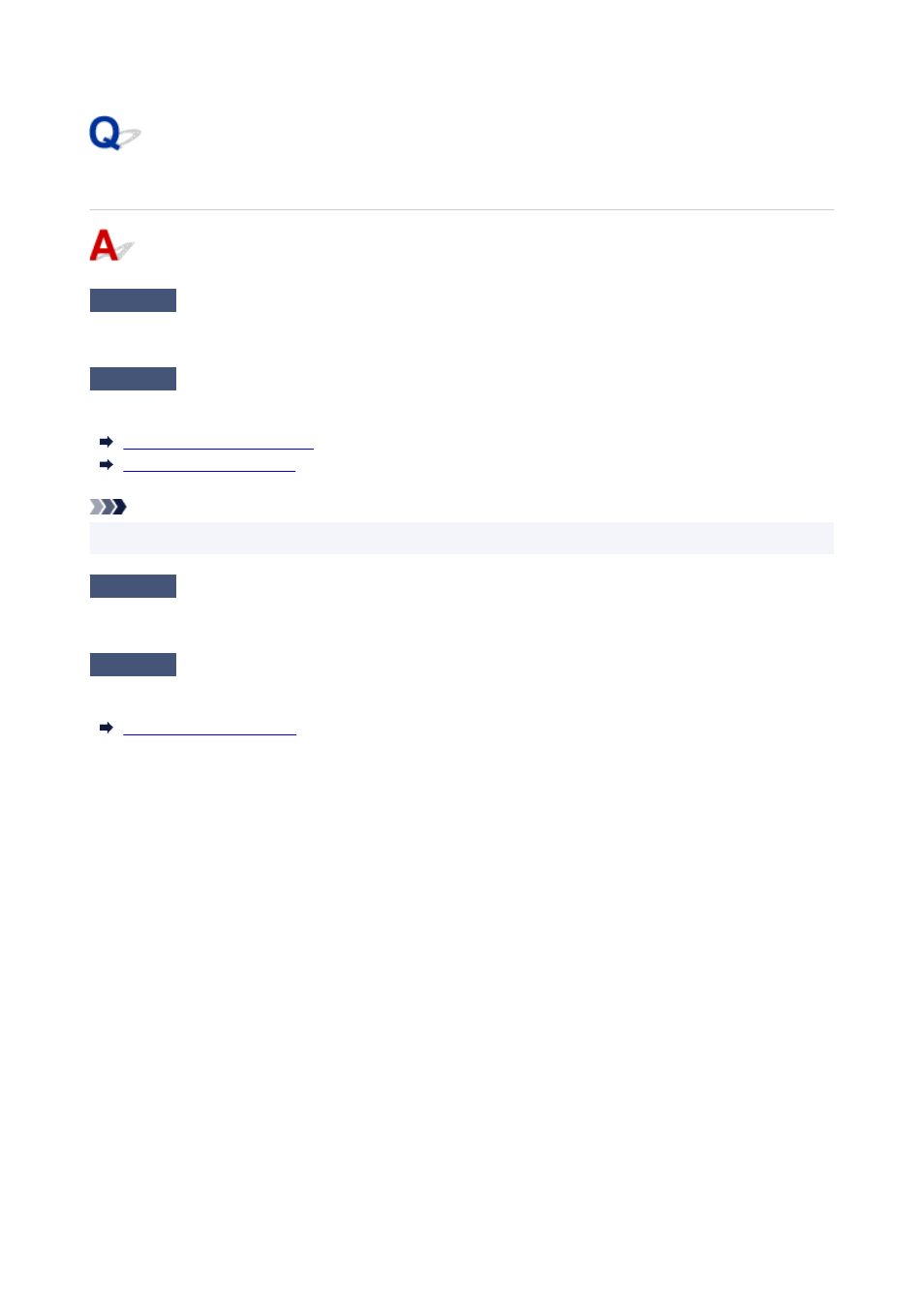
Roll paper cannot be inserted into the Paper Feed Slot
Check 1
Is the roll paper curled?
Straighten out curls and reload the roll.
Check 2
Is paper jammed in the feed slot?
Remove the jammed paper.
Remove Jammed Roll Paper
Remove a Jammed Sheet
Note
• You cannot load a roll paper and sheets on the printer at the same time.
Check 3
Check that the correct paper source has been selected.
Tap Paper Setting Display in the touch screen menu, and then select the paper source.
Check 4
Is the roll unit in
Take-up mode
when feeding from the roll unit?
Select
Roll unit use settings
in the touch screen menu, and set it to paper feed mode.
762
Advertising