Canon imagePROGRAF TX-3100 36" Printer with Basket User Manual
Page 453
Advertising
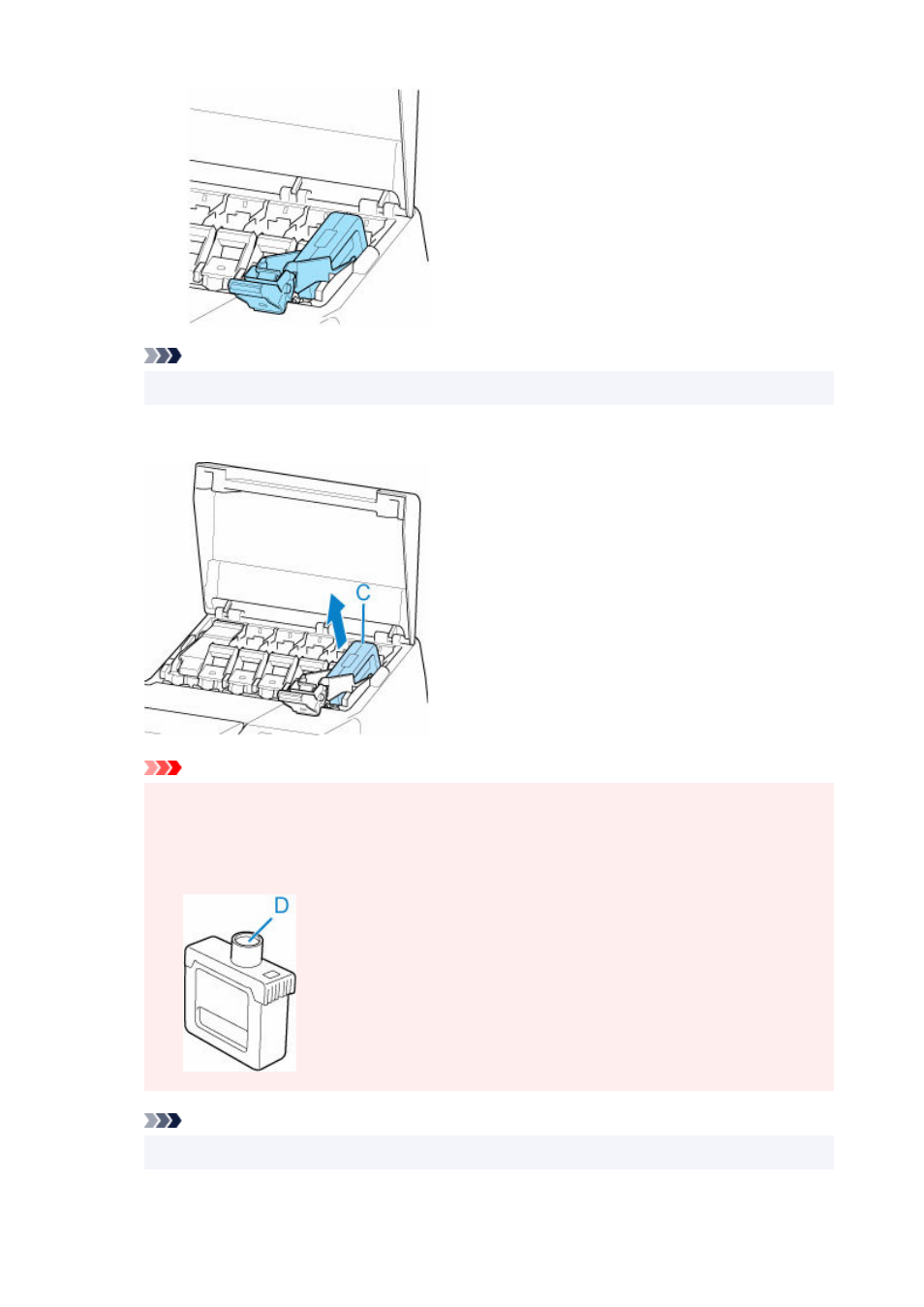
Note
• Check that the ink tank lock lever does not return.
4.
Remove ink tank by grips (C), and then tap
OK
.
4.
Important
• Do not turn off the power of the printer with the ink tank removed except in the case of the
•
preparation for transportation. Otherwise, inside of the ink tank cover may be stained.
• Store the removed ink tank with ink remaining with the ink holes (D) facing up. Otherwise, ink
•
may leak and cause stains. Put the removed ink tank in a plastic bag and close the bag.
Note
• Dispose of the used ink tank in accordance with local regulations.
453
Advertising