Setting items on operation panel – Canon imagePROGRAF TX-3100 36" Printer with Basket User Manual
Page 239
Advertising
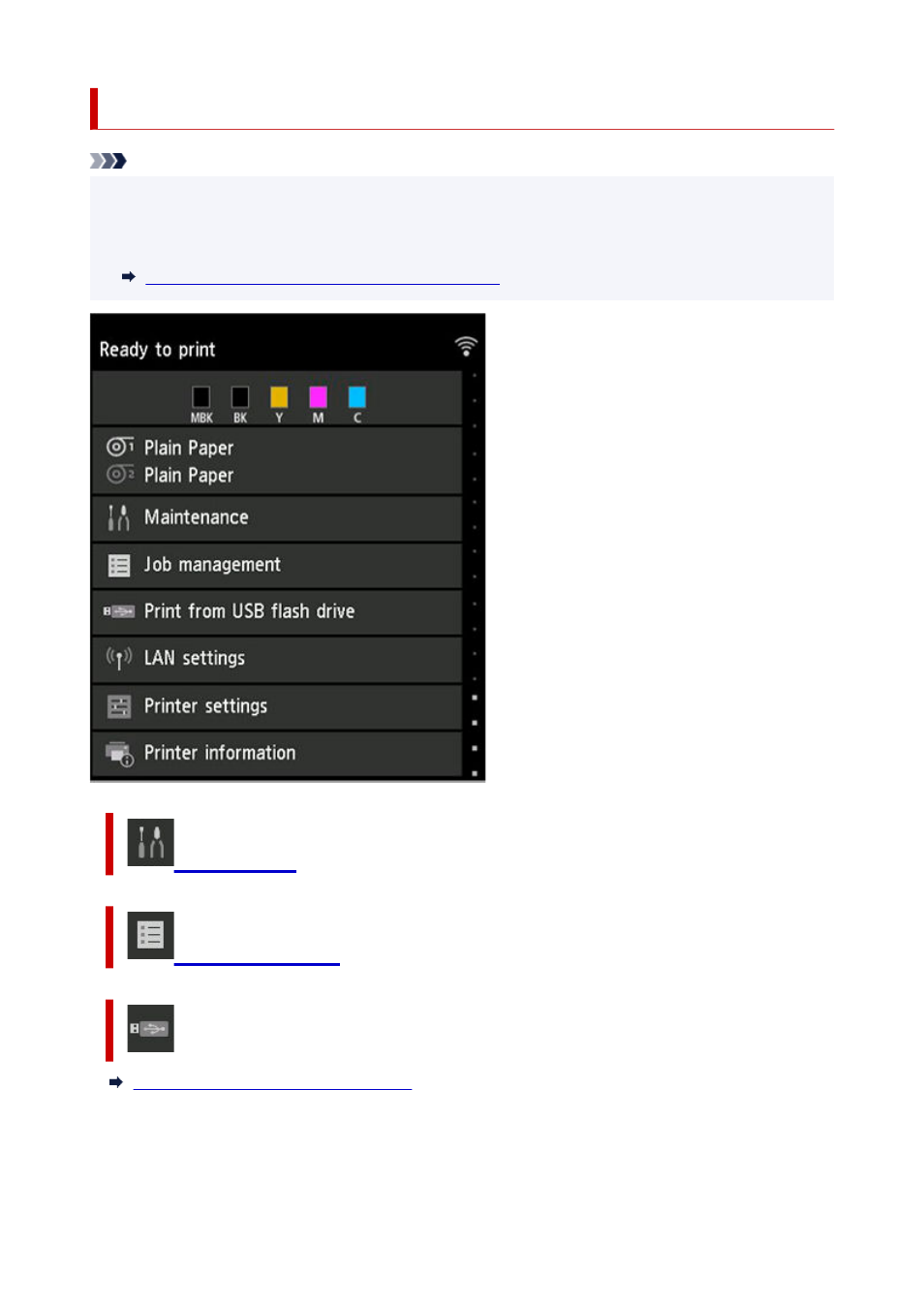
Setting Items on Operation Panel
Note
• The administrator password is required to change some setting items if it is enabled for changing
•
settings using the operation panel.
For more on setting items which the administrator password is required:
Setting Administrator Password on Operation Panel
Print from USB flash drive
Printing Data Saved on USB Flash Drive
239
Advertising