Canon imagePROGRAF TX-3100 36" Printer with Basket User Manual
Page 175
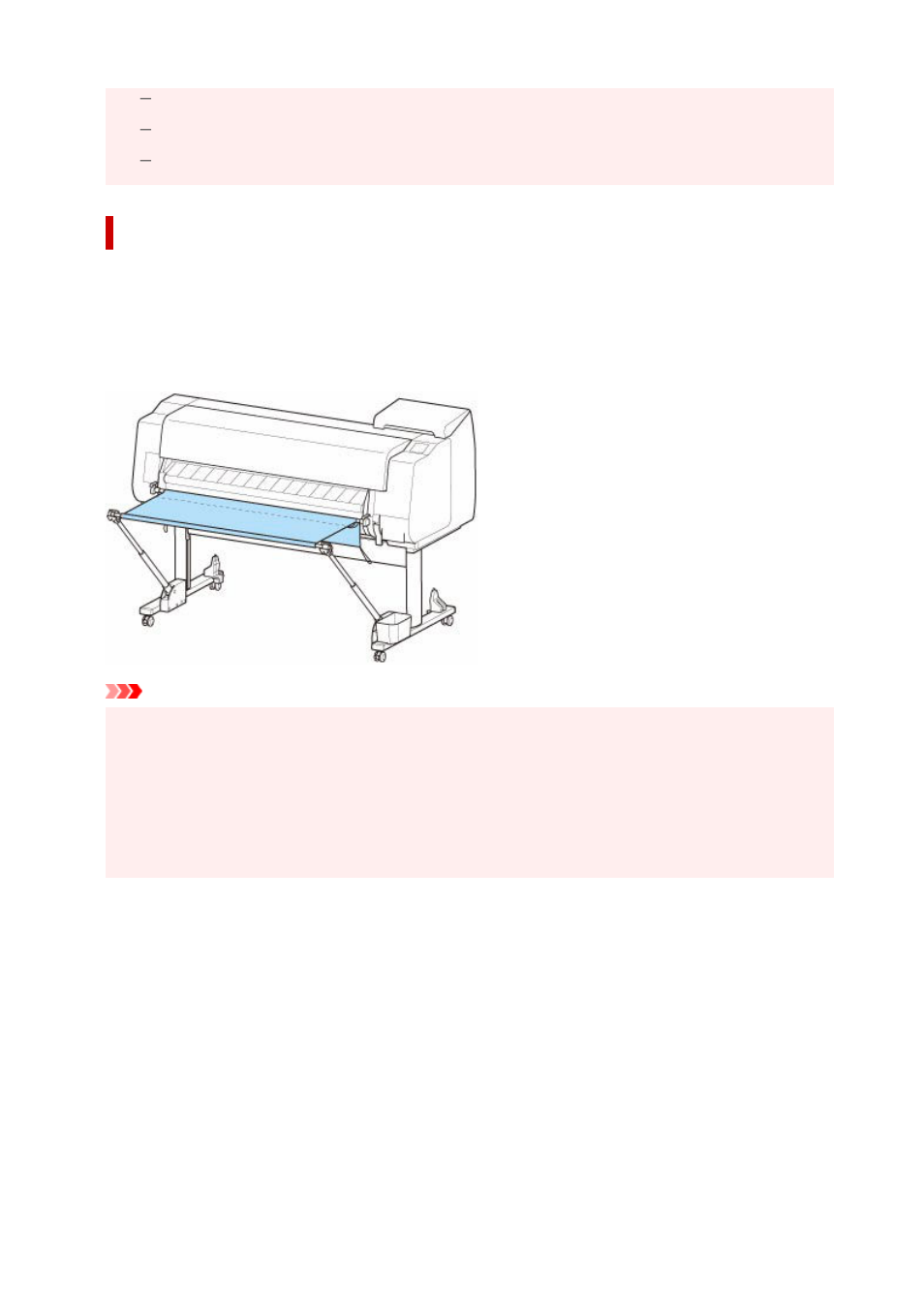
Printed materials other than A2 portrait
Paper curls an extreme amount due to paper characteristics and printing environment
If there is not much paper remaining on the roll, and the paper curls an extreme amount
Moving Printed Materials to Next Work Area Immediately (Position 5)
You can use the basket in the following position when moving the printed materials to the next work area
immediately.
Move the basket rod (cord side) to the upper of the two pairs of attachment locations on the front of the
printer, extend the basket arm as far as possible in the angle shown. Next, adjust the length so that the
basket is pulled into this position.
Important
• Be extra careful when using paper that tends to curl or is damaged easily in this position.
•
• With some types of paper, the leading edge may curl or bend during ejection. In this case, straighten
•
out the paper. Printed documents may be damaged if the paper is curled or bent.
• Depending on the paper, the paper may be caught between the output guide and the basket when
•
being ejected. In this case, fix the paper that is caught. If the paper is caught, printed documents may
be damaged.
175