Canon imagePROGRAF TX-3100 36" Printer with Basket User Manual
Page 603
Advertising
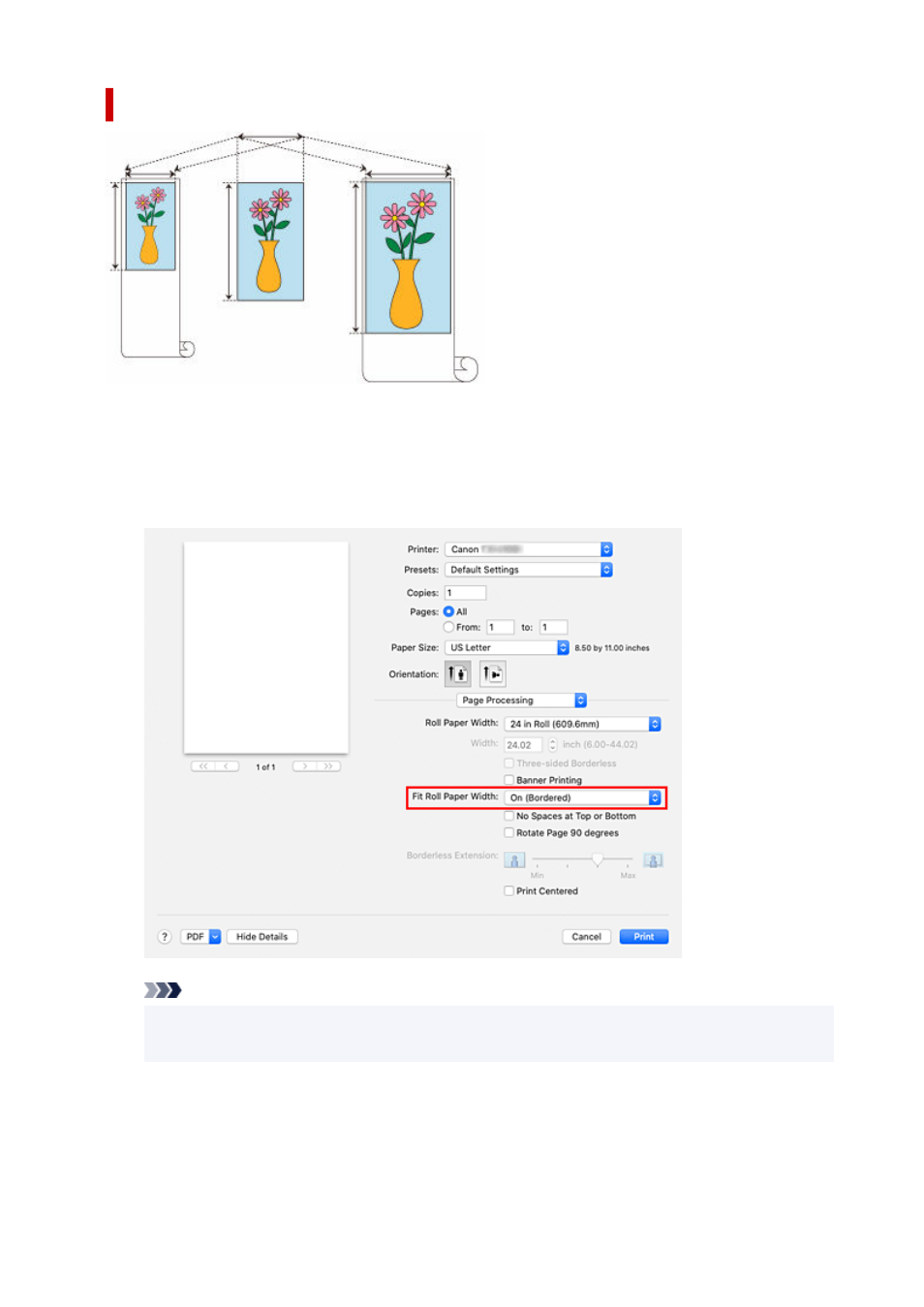
Printing by Enlarging/Reducing Document to Match Roll Paper Width
1.
Select
Page Processing
from the pop-up menu of the Print Dialog
1.
2.
Setting Enlarged/Reduced Printing
2.
For
Fit Roll Paper Width
, select
On (Bordered)
or
On (Borderless)
.
Note
• Depending on the
Paper Size
settings, the settings you can choose will differ.
• When selecting "XXX oversize" from
Paper Size
,
On (Borderless)
cannot be selected.
3.
Complete the setup
3.
Click
.
When you print, the document is expanded or reduced to match the roll paper width and then printed.
603
Advertising