Canon imagePROGRAF TX-3100 36" Printer with Basket User Manual
Page 272
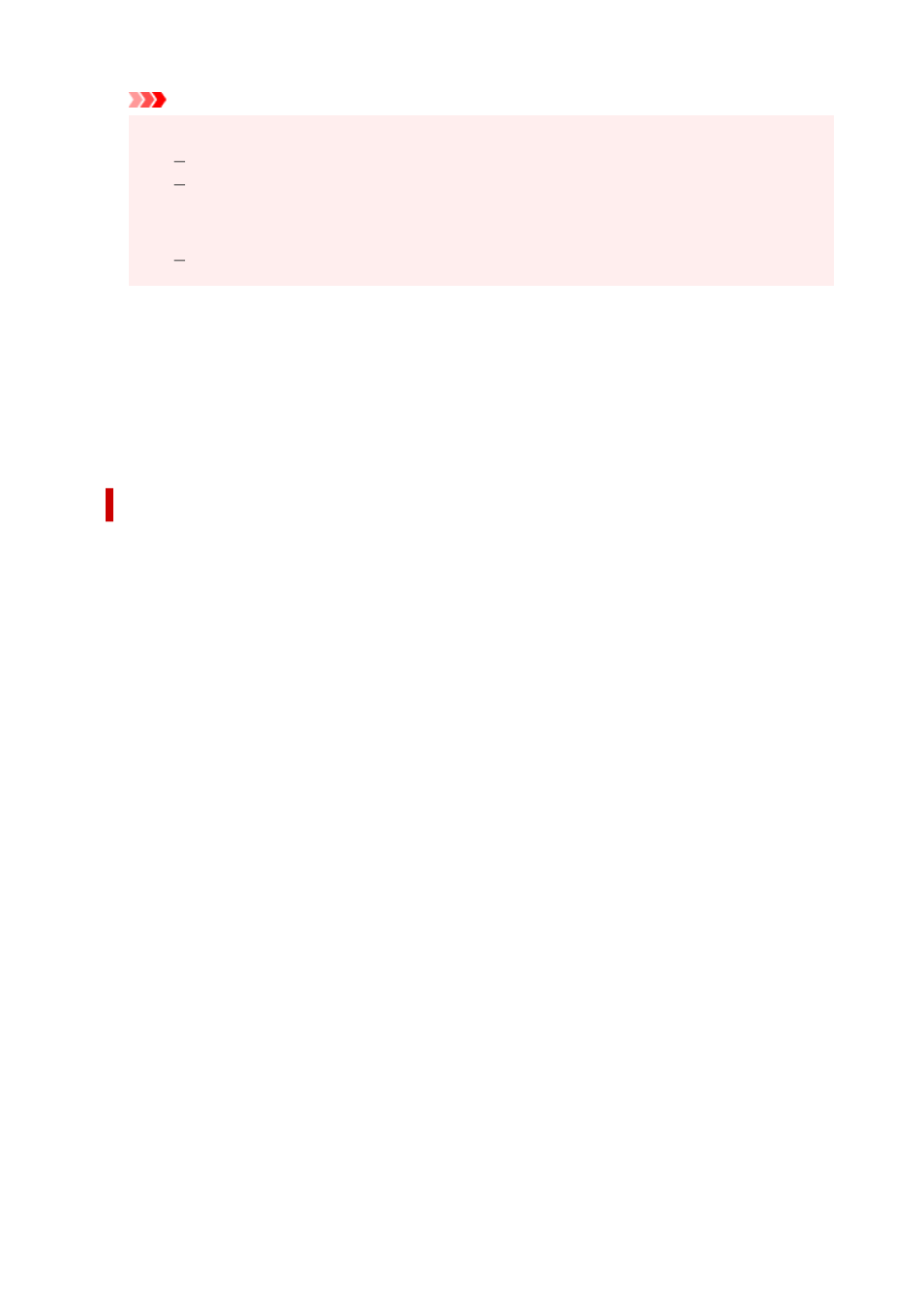
Important
• The following character restrictions apply to the password:
•
Set the password by using 4 to 32 characters.
The allowed characters are single-byte alphanumeric characters, blank space, umlaut
characters, and the below characters.
- ! @ # $ % ^ & * _ ; : , . / ` = + ' " ( ) { } [ ] < > |
For security reasons, we recommend you use 8 and more alphanumeric characters.
8.
Tap
Apply
.
8.
9.
Enter administrator password you specified again.
9.
10.
Tap
Apply
.
10.
The administrator password is enabled.
When You Want to Disable the Administrator Password:
When the administrator password is enabled, tapping
Printer settings
,
Security settings
and
Administrator password settings
in this order and entering the administrator password displays
Change administrator password
and
Remove administrator password
on the touch screen. Select
either item and follow the on-screen instructions to perform settings.
272