Canon imagePROGRAF TX-3100 36" Printer with Basket User Manual
Page 564
Advertising
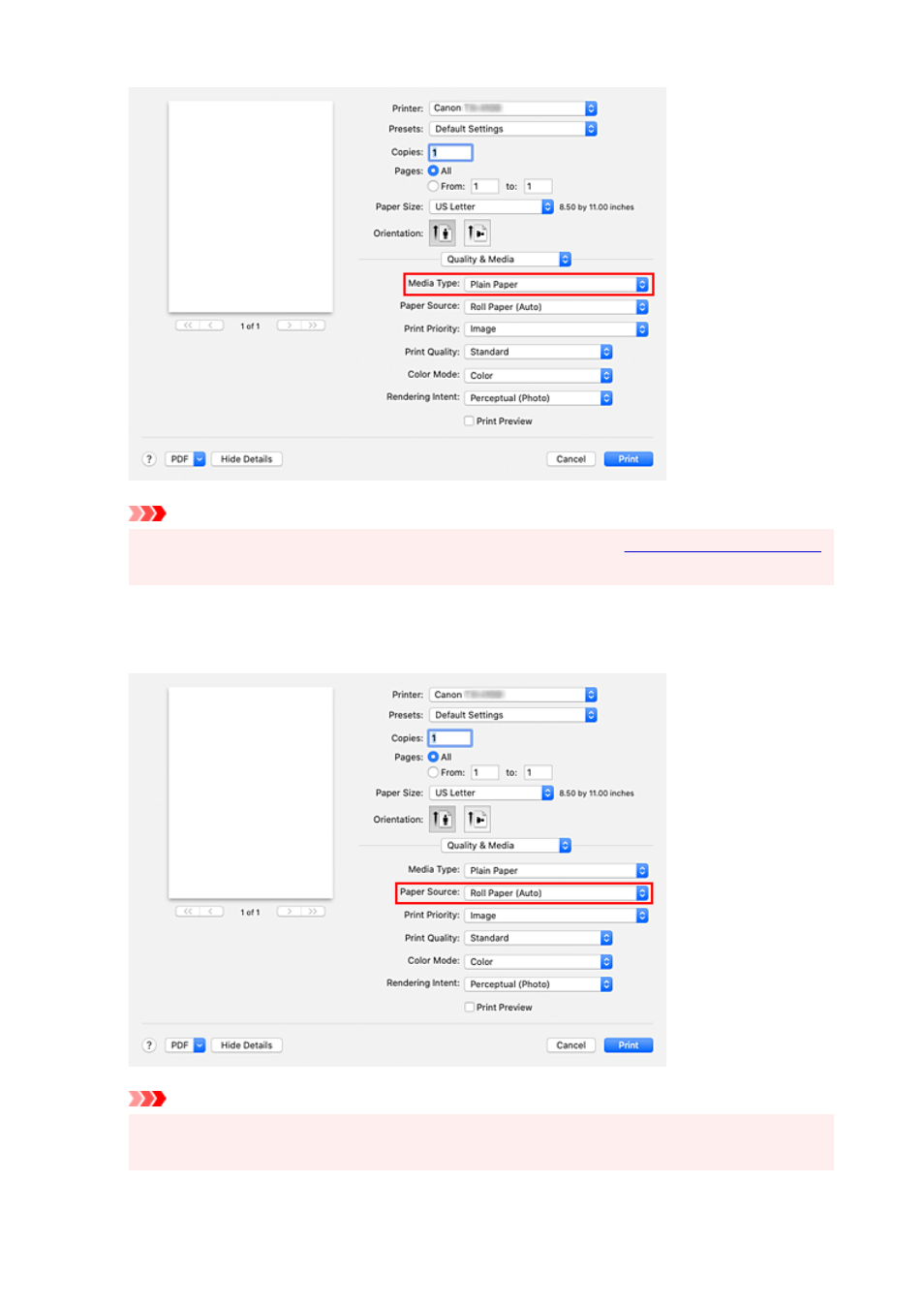
Important
• In the
Presets
section, click
Save Current Settings as Preset...
to
register the specified settings
• See "Paper Information List" for Canon authentic paper or Canon output check paper.
7.
Select the paper source
7.
For
Paper Source
, select the setting that matches your purpose.
Important
• The paper feed method will differ depending on the lower level (roll paper 2) settings or roll unit
option settings.
564
Advertising