Canon imagePROGRAF TX-3100 36" Printer with Basket User Manual
Page 519
Advertising
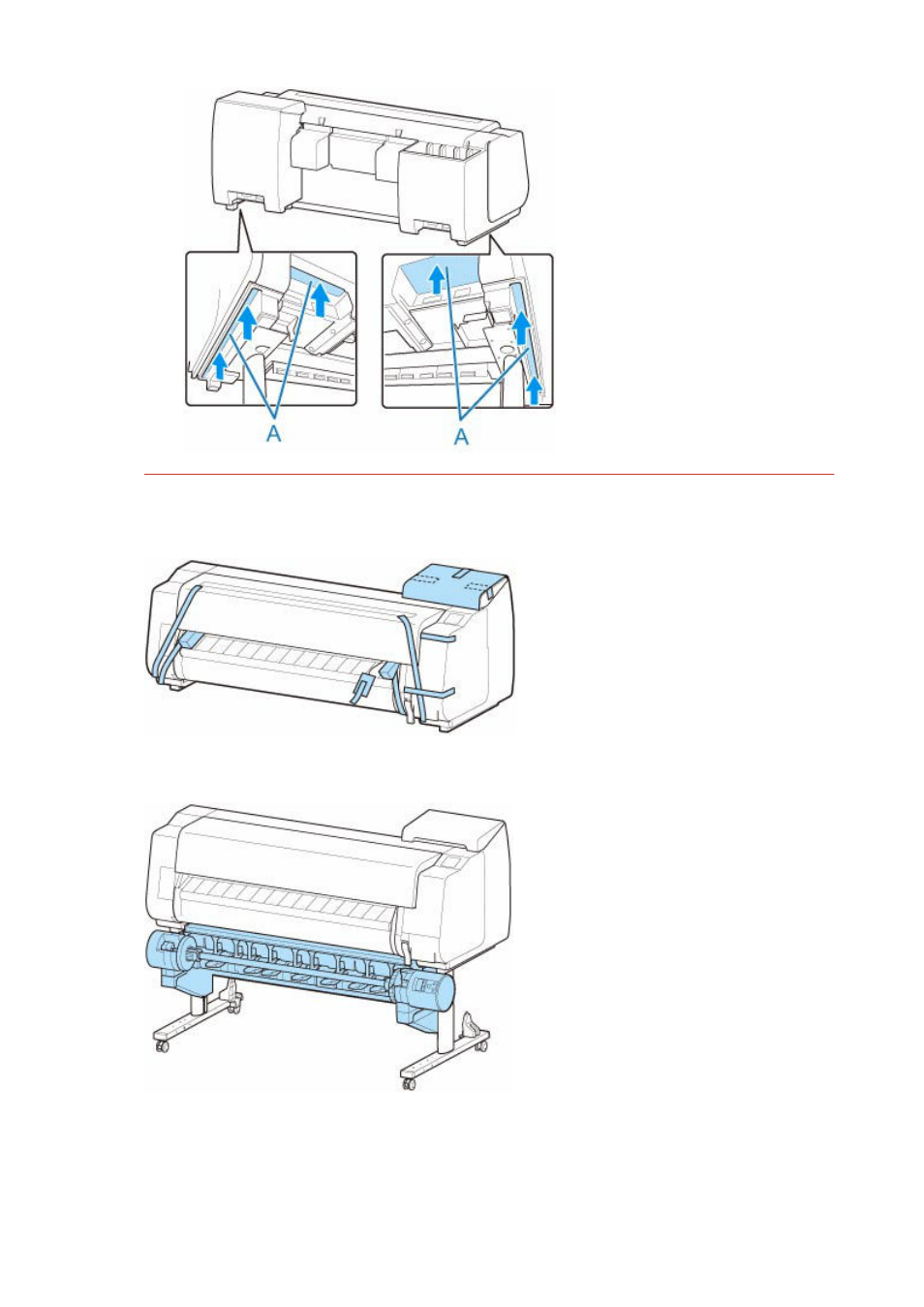
2.
Remove tape and packaging material attached to the printer. Also open the top cover and
2.
remove stoppers and spacers inside the printer.
3.
If using roll unit, refer to Setup Guide provided with roll unit and attach roll unit to Stand.
3.
4.
If using stacker, refer to Stacker Setup Guide and attach stacker to the printer.
4.
519
Advertising