Canon imagePROGRAF TX-3100 36" Printer with Basket User Manual
Page 605
Advertising
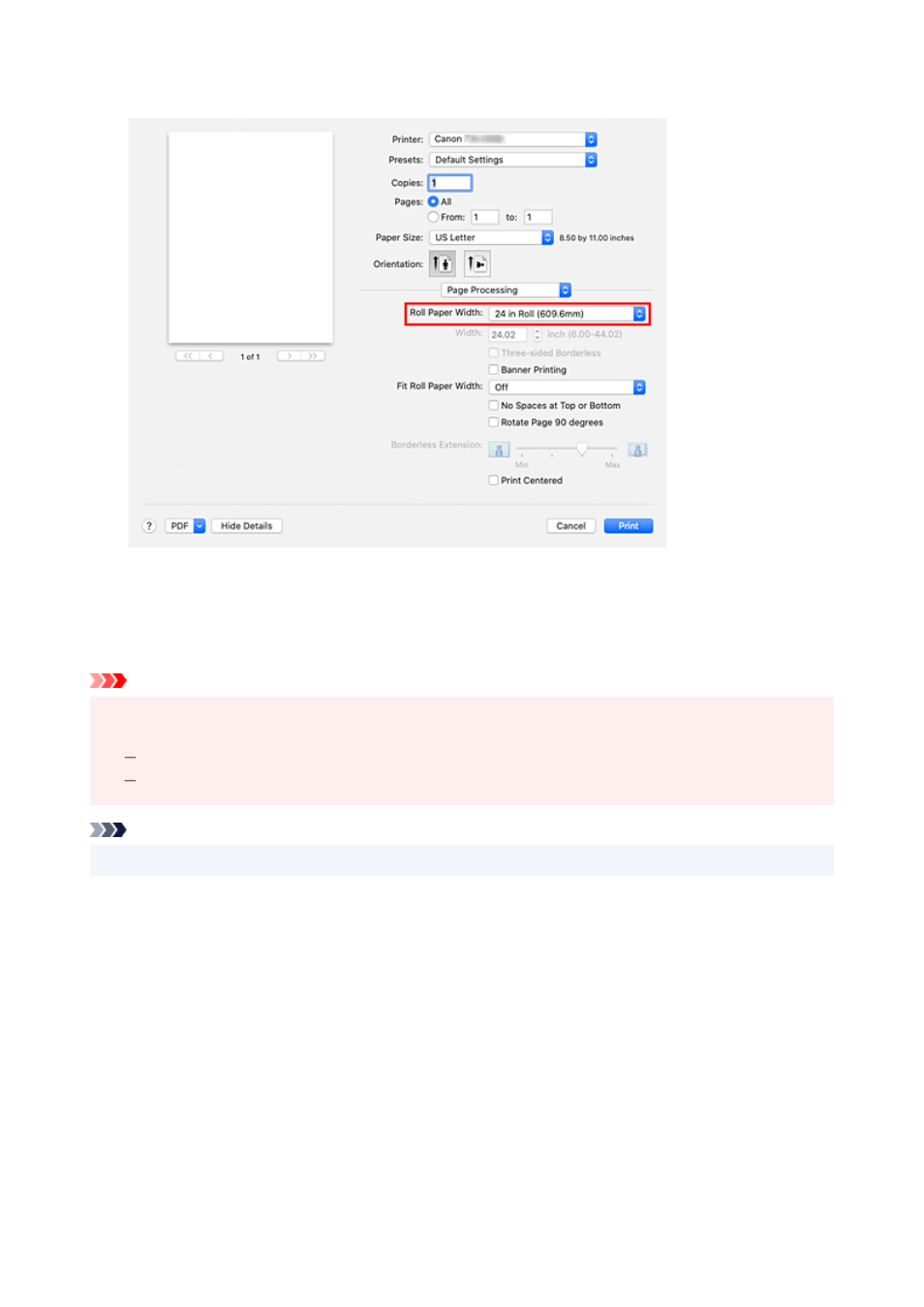
Set
Roll Paper Width
to the width of the roll paper loaded in the printer.
5.
Complete the setup
5.
Click
.
When you print, the document is printed so that it fills the paper width.
Important
• When printing to oversized paper sizes, use paper that has the following necessary margins added to
the document size.
Cut sheet: 6 mm or more added to width and 23 mm or more added to height of document size
Roll paper: 6 mm or more added to width and 6 mm or more added to height of document size
Note
• An oversized paper size cannot be used for the largest paper size that can be loaded in the printer.
605
Advertising