Packing printer – Canon imagePROGRAF TX-3100 36" Printer with Basket User Manual
Page 515
Advertising
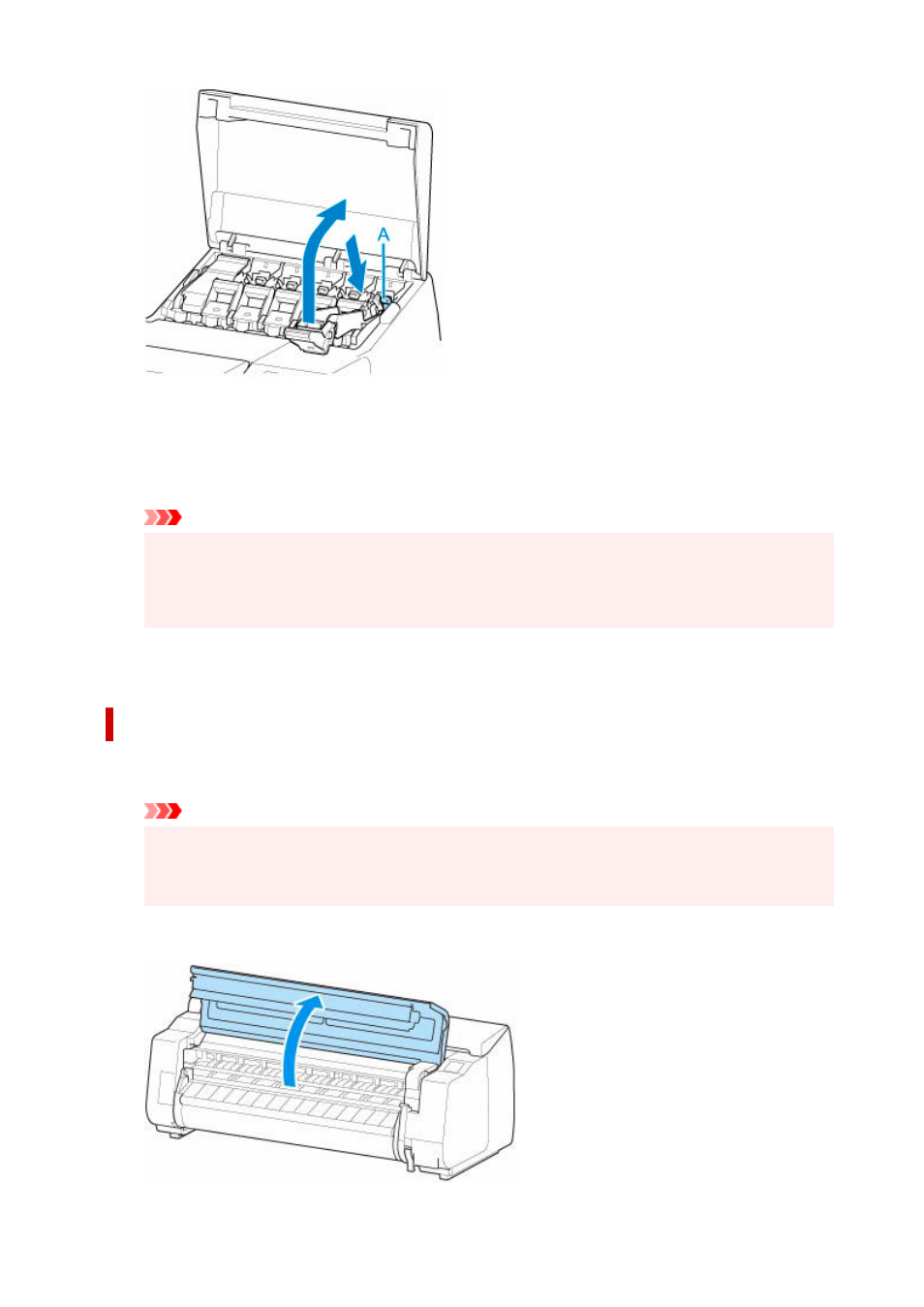
9.
Close ink tank cover.
9.
Ink is now drawn into the maintenance cartridge.
A confirmation message will appear when the process is finished.
Important
• Do not remove the maintenance cartridge except when the message indicating replacement is
•
displayed.
If you remove the maintenance cartridge while ink is being removed, the ink may leak out.
10.
Press
ON
button and turn off printer.
10.
Packing Printer
1.
Disconnect power cord and interface cable.
1.
Important
• Turn off the printer before you unplug it. Unplugging the printer before it is off and moving it may
damage the printer. If you accidentally unplug the printer, plug it in again, reinstall the ink tanks,
and follow this procedure again.
2.
Open top cover.
2.
515
Advertising