Canon imagePROGRAF TX-3100 36" Printer with Basket User Manual
Page 431
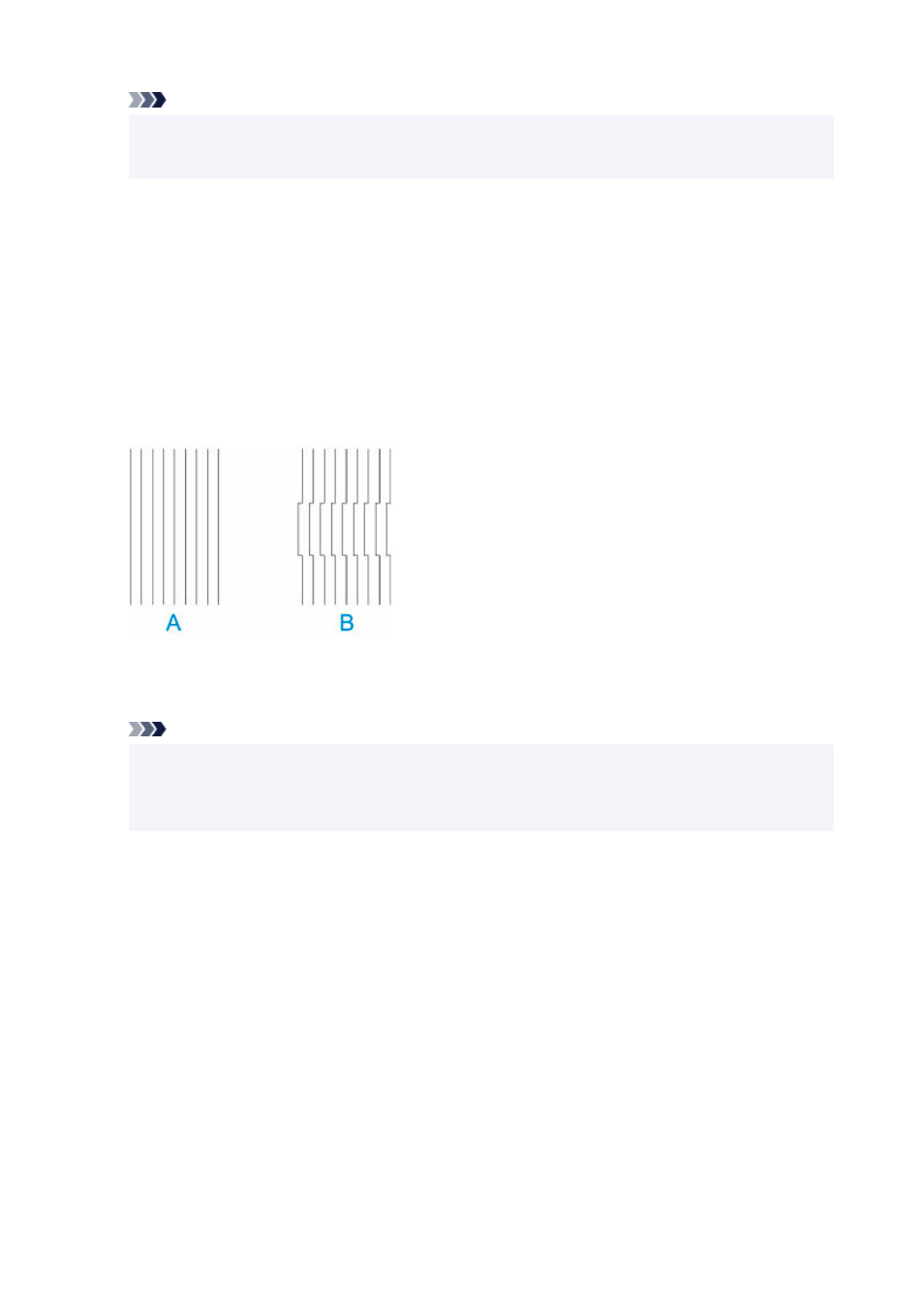
Note
• If you do not execute
Auto (advanced)
, a confirmation message prompting you to execute
Auto
•
(advanced)
appears. In this case, tap
Yes
and execute
Auto (advanced)
.
5.
Tap
Yes
.
5.
The paper source setting screen appears.
6.
Tap
Roll paper 1
,
Roll paper 2
or
Manual
.
6.
A test pattern is printed for adjustment.
7.
Tap D-1.
7.
8.
Examine adjustment test pattern D-1 and determine the number with straight lines.
8.
A: Example with straight lines
B: Example with misaligned lines
Note
• If two patterns seem equally good and you cannot decide which one is better, choose an
•
intermediate value. For example, choose 11 if you cannot decide whether pattern 10 or 12 is
better.
9.
Repeat steps 7–8 to specify adjustment value for D-2 to D-41.
9.
Note that D-6, D-12, D-18, D-24, D-30, and D-36 cannot be configured.
10.
Tap
OK
.
10.
The adjustment value is now registered, and adjustment is complete.
431