Canon imagePROGRAF TX-3100 36" Printer with Basket User Manual
Page 726
Advertising
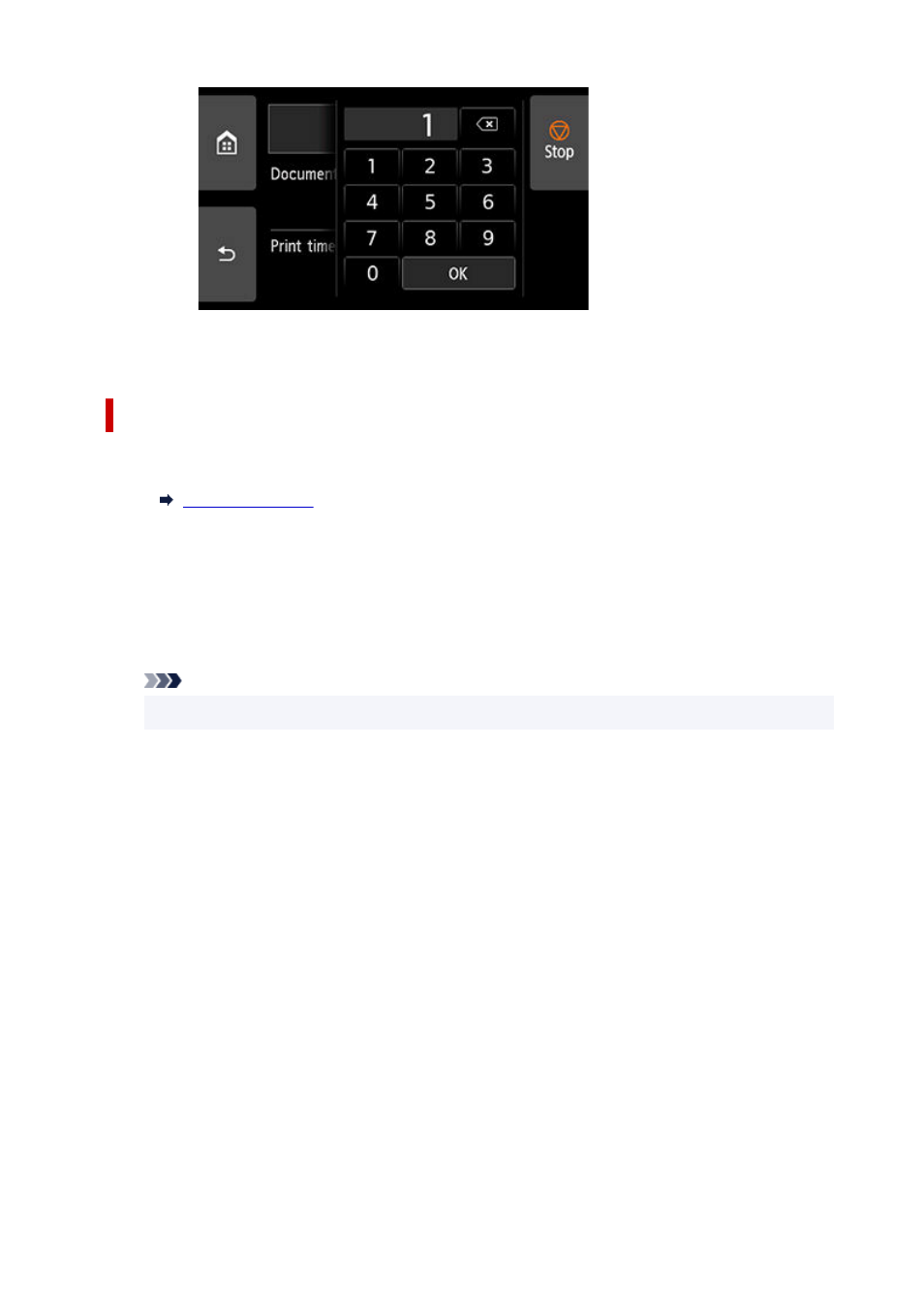
8.
Tap
Start
.
8.
Using Remote UI
1.
Start up Remote UI.
1.
2.
Select
Job management
.
2.
3.
Select
Saved job
.
3.
4.
In the list, select the target job box.
4.
Note
• Enter the password if it is enabled.
5.
In the list, select the target job.
5.
6.
Select
.
6.
7.
Enter the number of copies and select
Yes
.
7.
8.
select
Yes
.
8.
726
Advertising