Remove a jammed sheet – Canon imagePROGRAF TX-3100 36" Printer with Basket User Manual
Page 759
Advertising
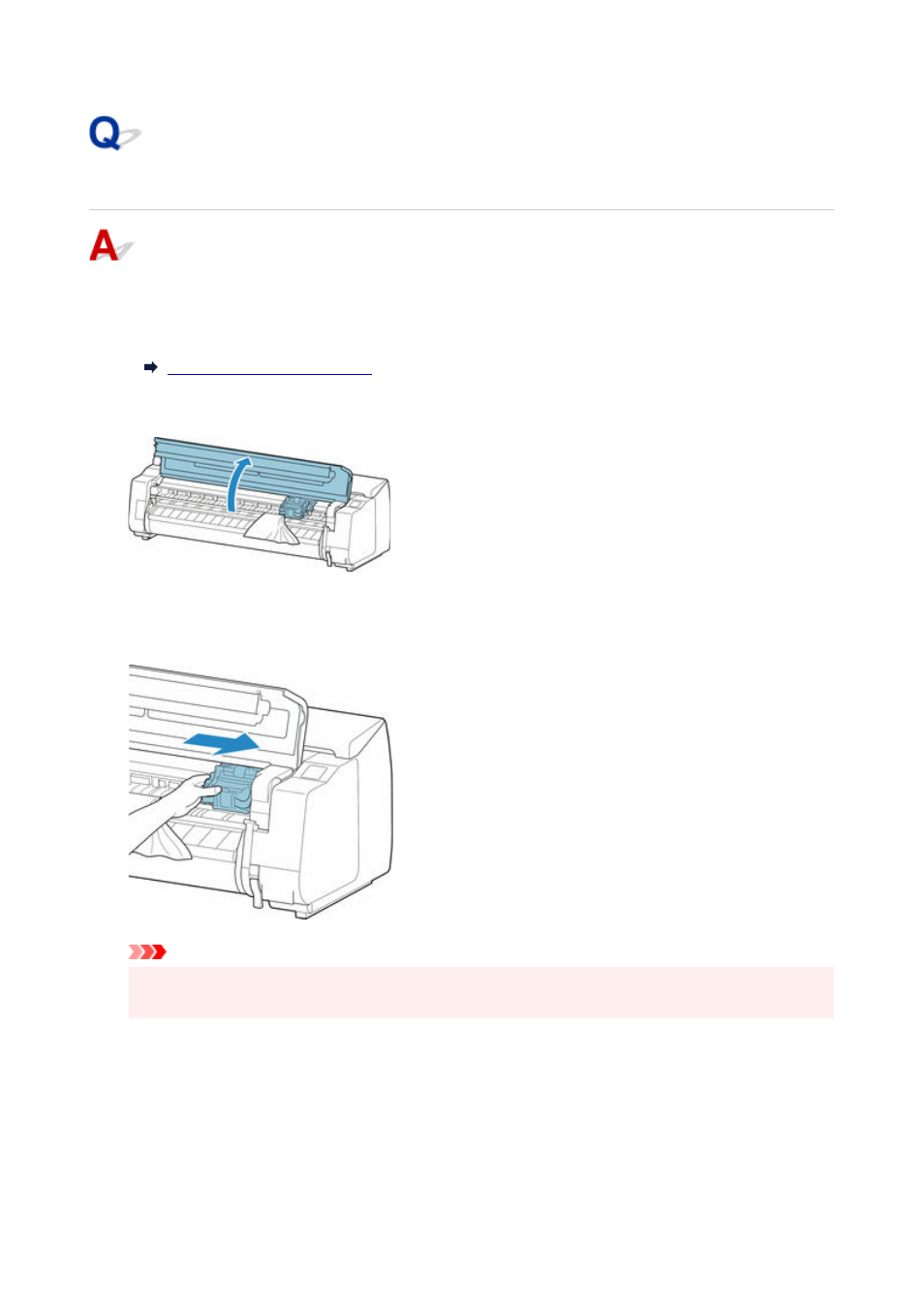
Remove a Jammed Sheet
If a sheet jams, follow the steps below to remove it.
1.
Turn off the power to the printer.
1.
Turning the Printer On and Off
2.
Open the top cover.
2.
3.
If the Carriage is out, move the Carriage to the left or right side, away from the jammed
3.
paper.
Important
• Do not touch the linear scale (A), carriage shaft (B), or ink tube stabilizer (C). Touching these may
•
cause malfunction.
759
Advertising