Canon imagePROGRAF TX-3100 36" Printer with Basket User Manual
Page 336
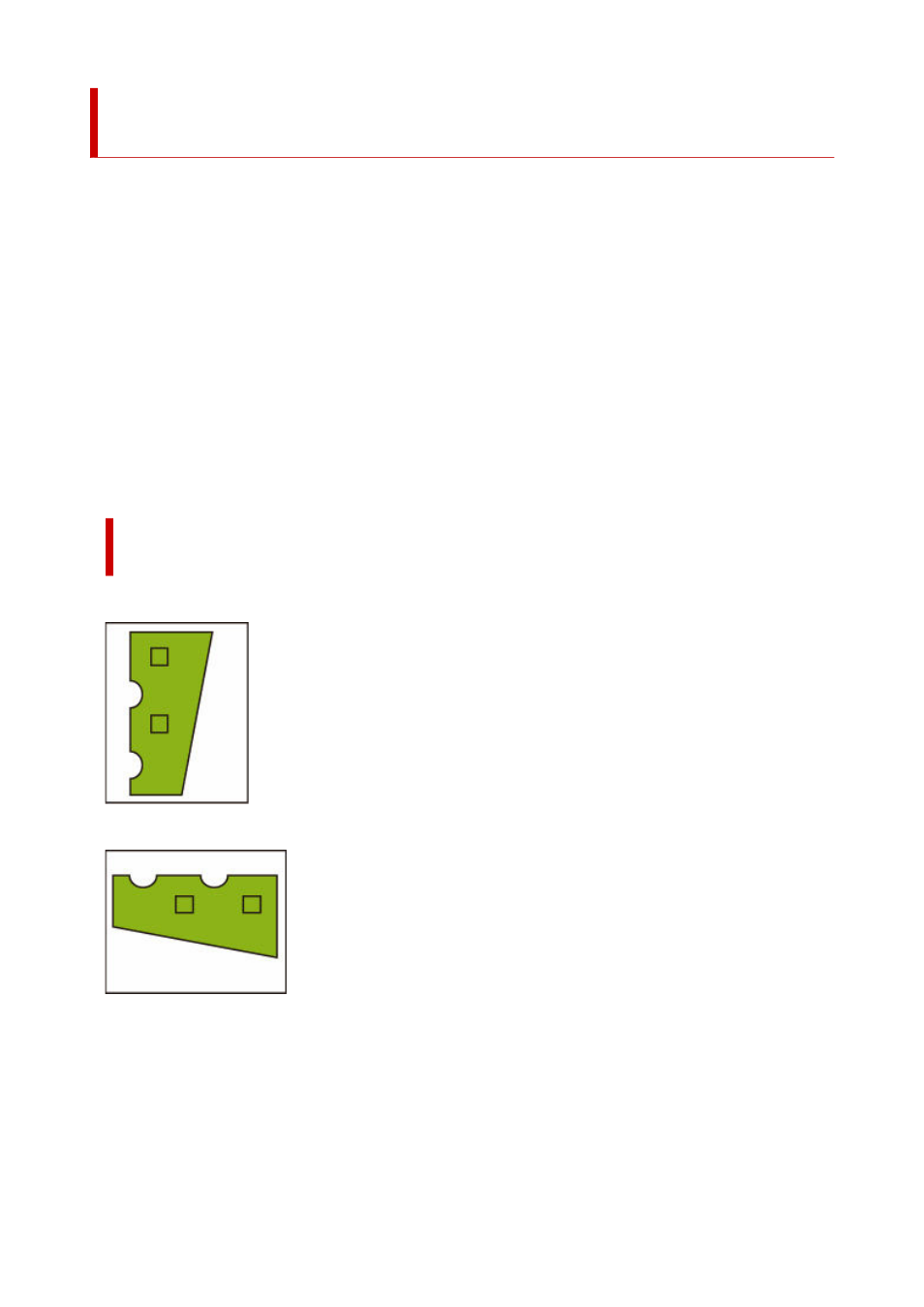
Paper switching on a DOUBLE-roll printer model and Auto
rotation
When
ON
is selected for
Auto rotation
, first a decision is made about performing
Auto rotation
and the
paper with less margin in the width direction is selected and starts printing.
At this point, it is decided whether to apply
Auto rotation
and then the paper source is selected considering
the condition such as whether the image is cut off or not, margin of paper width, and paper consumption.
This function is available when the paper settings of the printer are specified.
• Both upper and lower roll paper loaded, with paper fed from the upper roll.
•
Identify size
is selected for
Printer settings
>
Paper-related settings
>
Roll paper auto switching
.
•
Auto select
is selected for
Printer settings
>
Print settings
>
HP-GL/2 print settings
>
Paper
settings
>
Paper src
.
When the output page is in portrait orientation, image rotation is done first to save paper.
For a rotated image that is in landscape orientation, either the upper or lower paper roll is selected for
printing based on which roll results in the narrower side margins.
EXAMPLE OF PAPER SWITCHING ON A DOUBLE-ROLL PRINTER
MODEL AND Auto rotation
Print data (image drawing range)
Image after auto rotation
Image printed on upper roll paper already fed
(Not printed)
336