Canon ij printer utility2 – Canon imagePROGRAF TX-3100 36" Printer with Basket User Manual
Page 686
Advertising
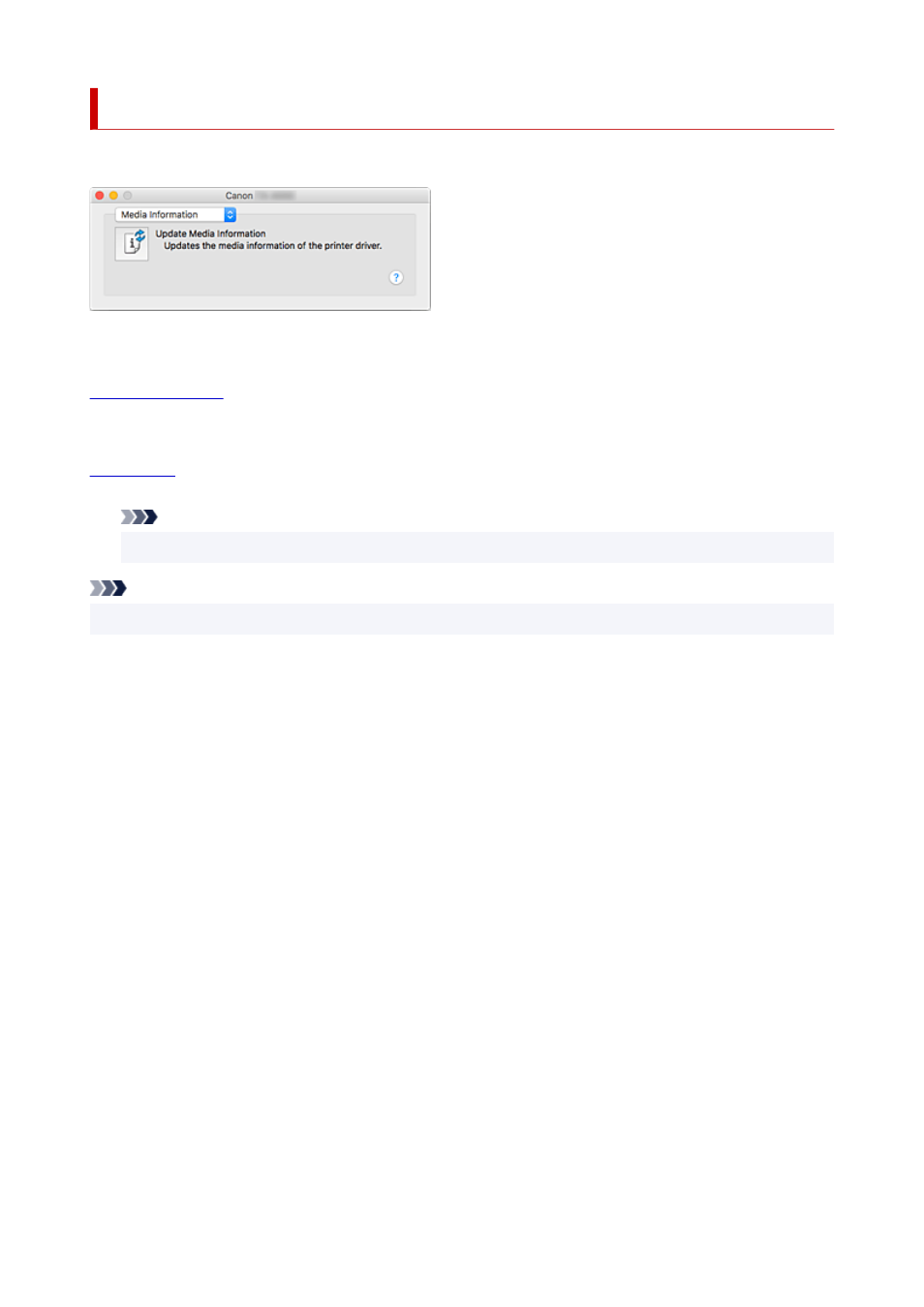
Canon IJ Printer Utility2
The Canon IJ Printer Utility2 allows you to update media information and configure accounting.
You can switch between pages in Canon IJ Printer Utility2 by the pop-up menu. You can choose one of the
following items from the pop-up menu.
Gets the latest media information from the printer and updates the media information in the printer
driver.
Allows you to set IDs for each job and each user, and manage the print history and print jobs.
Note
• If the printer is being shared,
Accounting
information cannot be set on client machines.
Note
• To operate the Canon IJ Printer Utility2, you must first turn on the printer.
686
Advertising