Correct media information – Canon imagePROGRAF TX-3100 36" Printer with Basket User Manual
Page 678
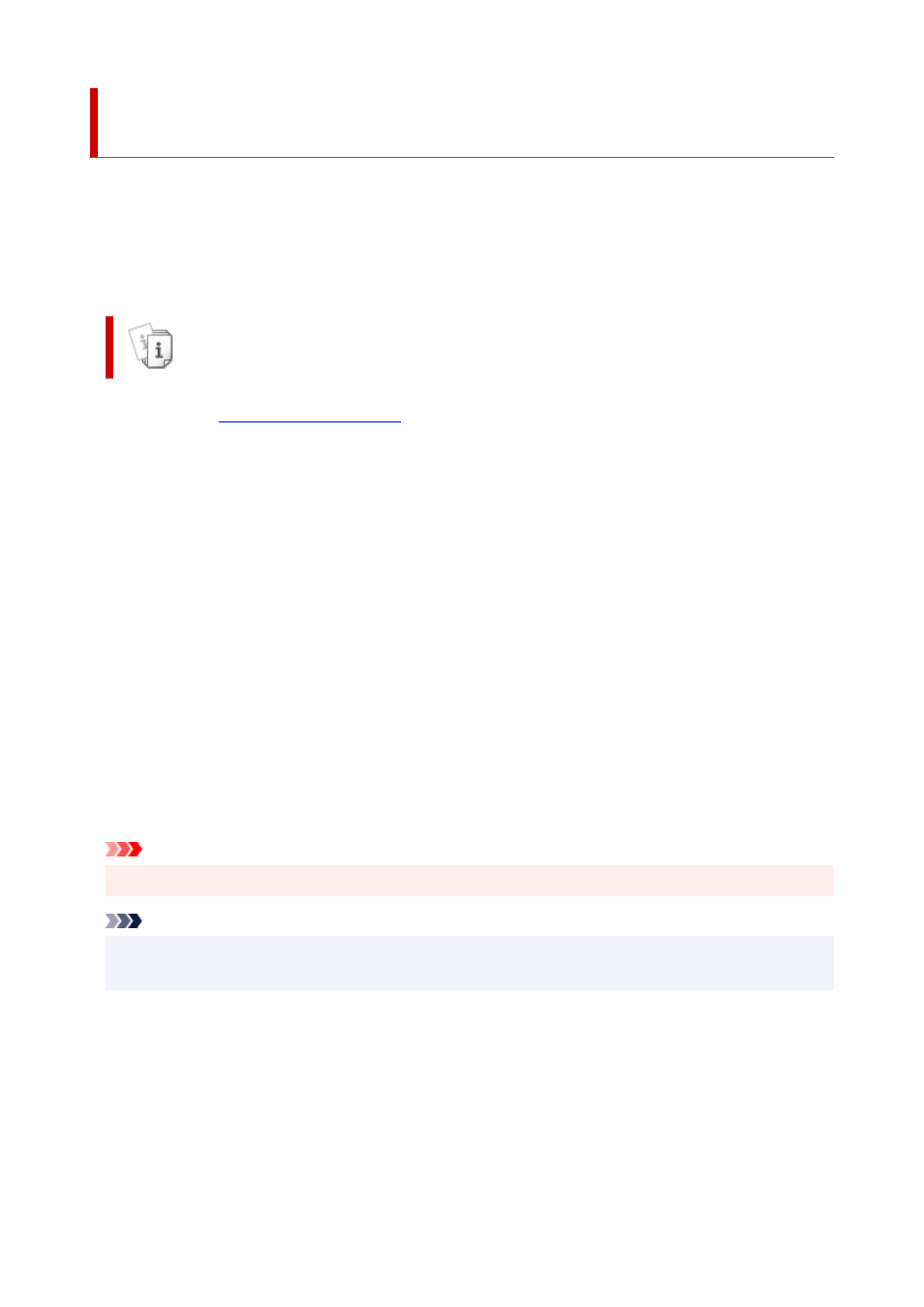
Correcting Media Information in Printer Driver (When Printer
Used in Shared Environment)
The printer driver media information will be corrected.
Carrying out a media information correction will correct the configuration of the media information in the
printer driver.
The procedure for correcting media information is described below.
Correct Media Information
1.
From the
pop-up menu, select
Media Information
1.
2.
Click
Correct Media Information
2.
After checking whether or not the printer driver's media information is correct, a message will be
displayed.
If the printer media information is set correctly, click
OK
and finish correcting media information.
If the information needs to be corrected, follow the below steps to do so:
3.
Correct media information
3.
When a confirmation message appears, click
OK
.
The printer driver media information will be corrected.
When the authentication screen appears, enter the administrator's name and password, and then click
Install Helper
.
4.
Complete media information correction
4.
When a confirmation message appears, click
OK
.
The paper information will be corrected.
Important
• Restart the application or software you are printing from after correcting media information.
Note
•
Media Information
will only be displayed on the client machine in use when the printer is being
shared.
678