Canon imagePROGRAF TX-3100 36" Printer with Basket User Manual
Page 156
Advertising
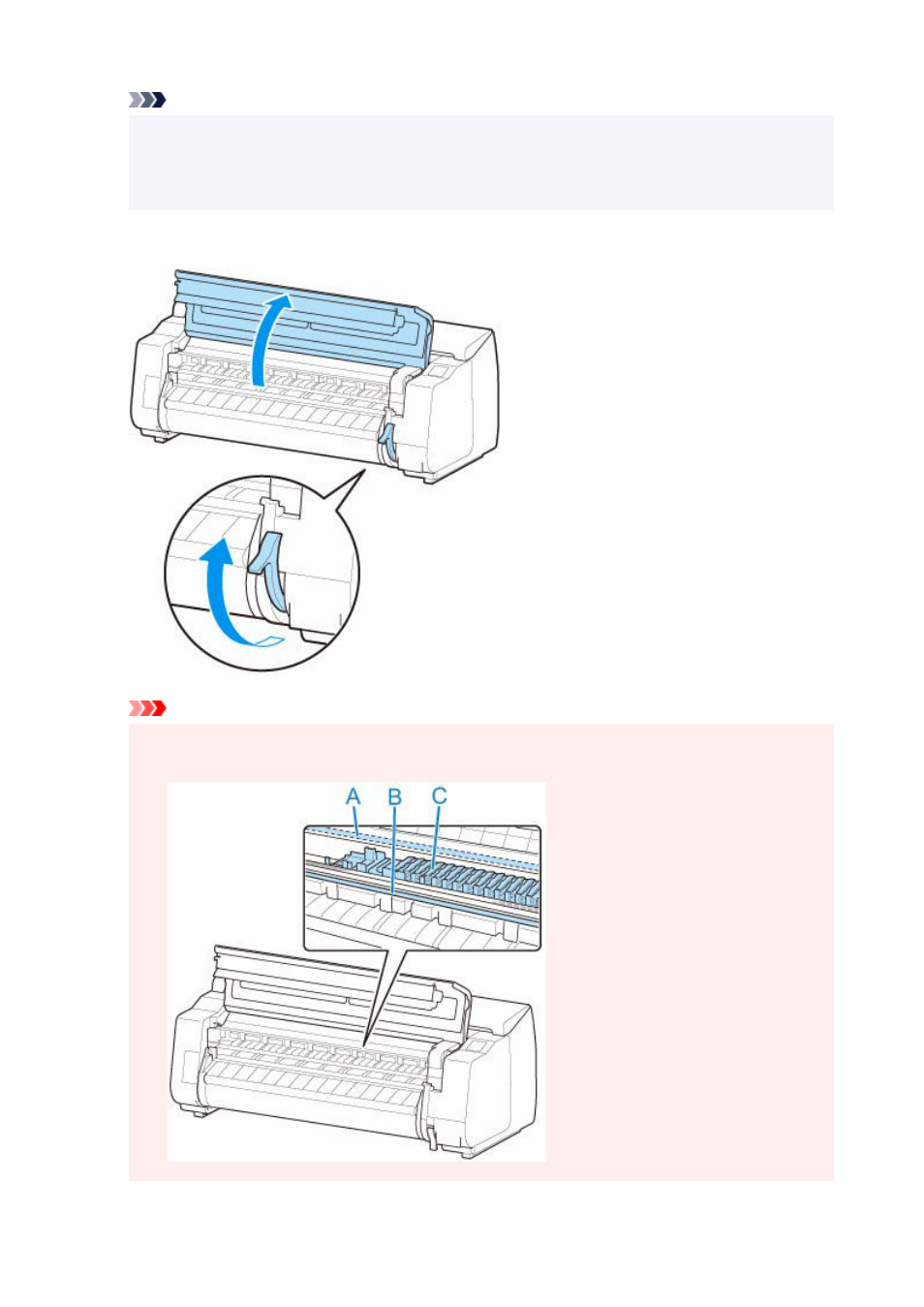
Note
• If any paper has been advanced that will not be used, a message is shown requesting you to
•
remove it.
Follow the instructions on the screen to remove the paper, and redo the operation.
2.
Open top cover and lift release lever.
2.
Important
• Do not touch Linear Scale (A), carriage shaft (B), or Ink Tube Stabilizer (C). Touching these parts
•
may damage them.
156
Advertising