Printing without margins to match roll paper width – Canon imagePROGRAF TX-3100 36" Printer with Basket User Manual
Page 614
Advertising
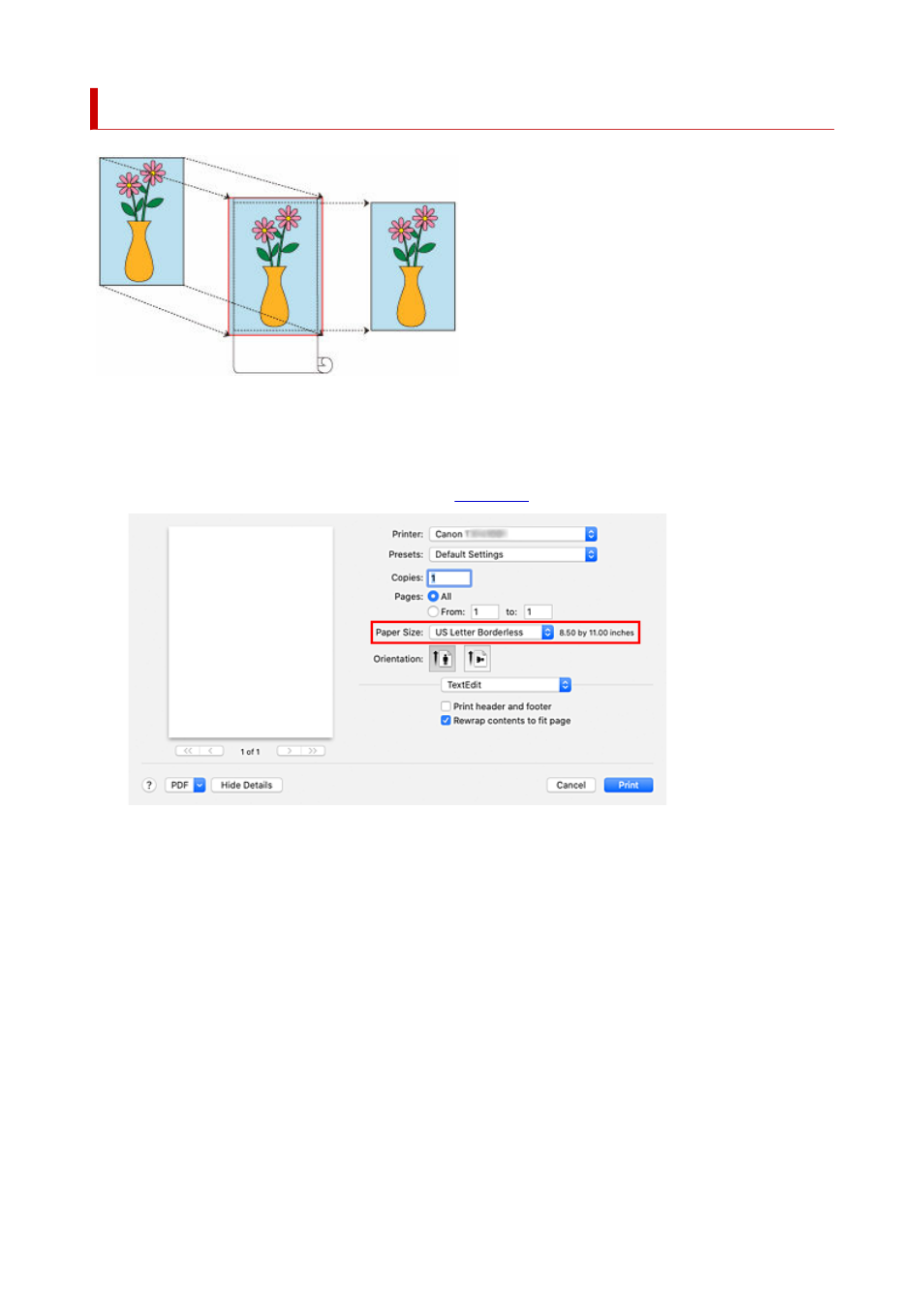
Printing without Margins to Match Roll Paper Width
Procedure for printing borderless by enlarging/reducing documents to match roll paper width.
1.
Select the paper size for whole-surface borderless printing
1.
Select "XXX Borderless" from
Paper Size
.
2.
From the pop-up menu, select
Page Processing
2.
3.
Select roll paper width
3.
For paper roll width, enter the same value set in the printer under
Roll Paper Width
.
4.
Select a method for printing on roll paper
4.
In
Fit Roll Paper Width
, select
On (Borderless)
.
5.
Complete setting process
5.
Click
.
If you print now, the document will be printed by filling in the entire surface of the paper.
614
Advertising