Parts of the stacker – Canon imagePROGRAF TX-3100 36" Printer with Basket User Manual
Page 60
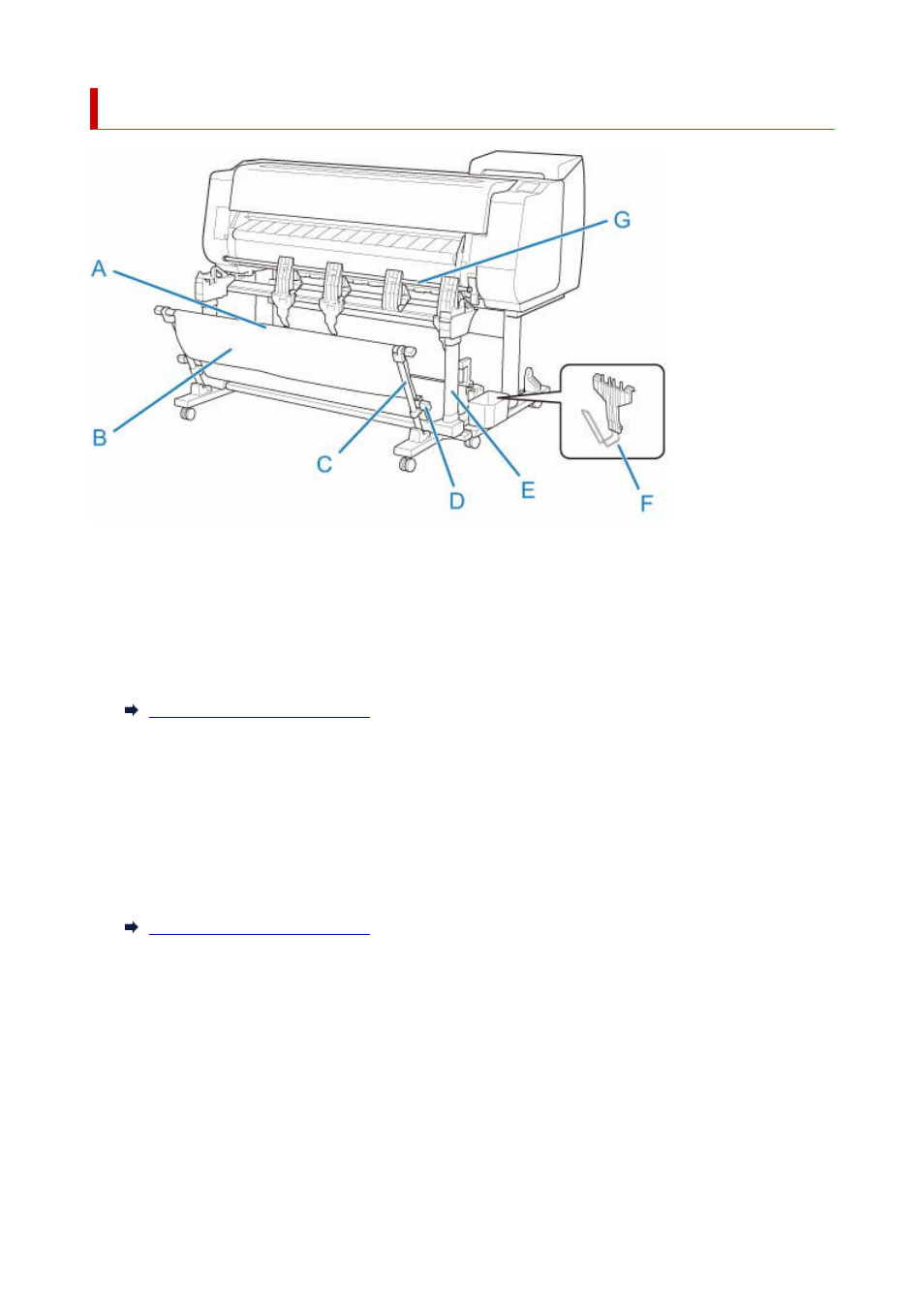
Parts of the Stacker
(A) Rod (fixed)
Move it forward and back to switch the position of the stacker.
(B) Basket
A cloth tray that catches ejected documents.
(C) Arm
When using the stacker with the Position 1, attach the rod (adjustable) to the lower of the arm.
Example Stacker Configurations
(D) Rod (adjustable)
Changes the position of the stacker by moving the rod (adjustable) to the lower of the arm or the upper
of the stand.
(E) Stand
A stand that holds the stacker. Equipped with casters to facilitate moving the printer.
When using the stacker with the Position 2, the Position 3 or the Position 4, attach the rod (adjustable)
to the upper of the stand.
Example Stacker Configurations
(F) Paper Stopper
When using the stacker with the Position 3, attach paper stopper to the lower of the second part from
the right of the flapper.
Store the paper stopper in the accessory pocket of the stand when not in use.
(G) Flapper
Changes the position of the stacker by setting the flapper vertically or horizontally.
60