Canon imagePROGRAF TX-3100 36" Printer with Basket User Manual
Page 989
Advertising
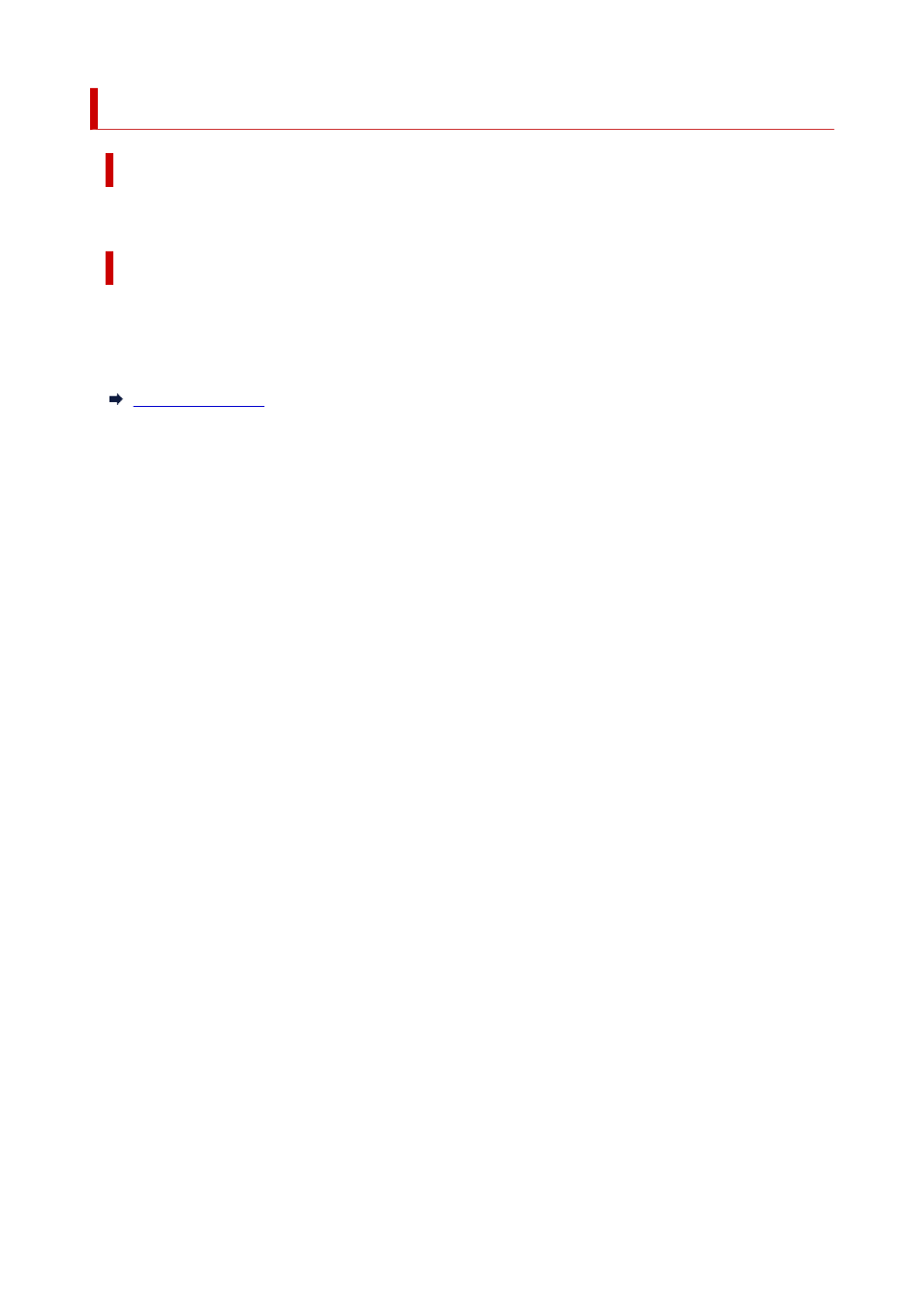
3422
Cause
Communication with mail server failed.
What to Do
Tap
OK
on the touch screen to dismiss the error.
Check that the settings on the mail server and the APOP settings on this device match.
Check this device's APOP settings in
Remote UI
.
Contact the mail server administrator for configuring APOP on the mail server.
989
Advertising