Canon imagePROGRAF TX-3100 36" Printer with Basket User Manual
Page 112
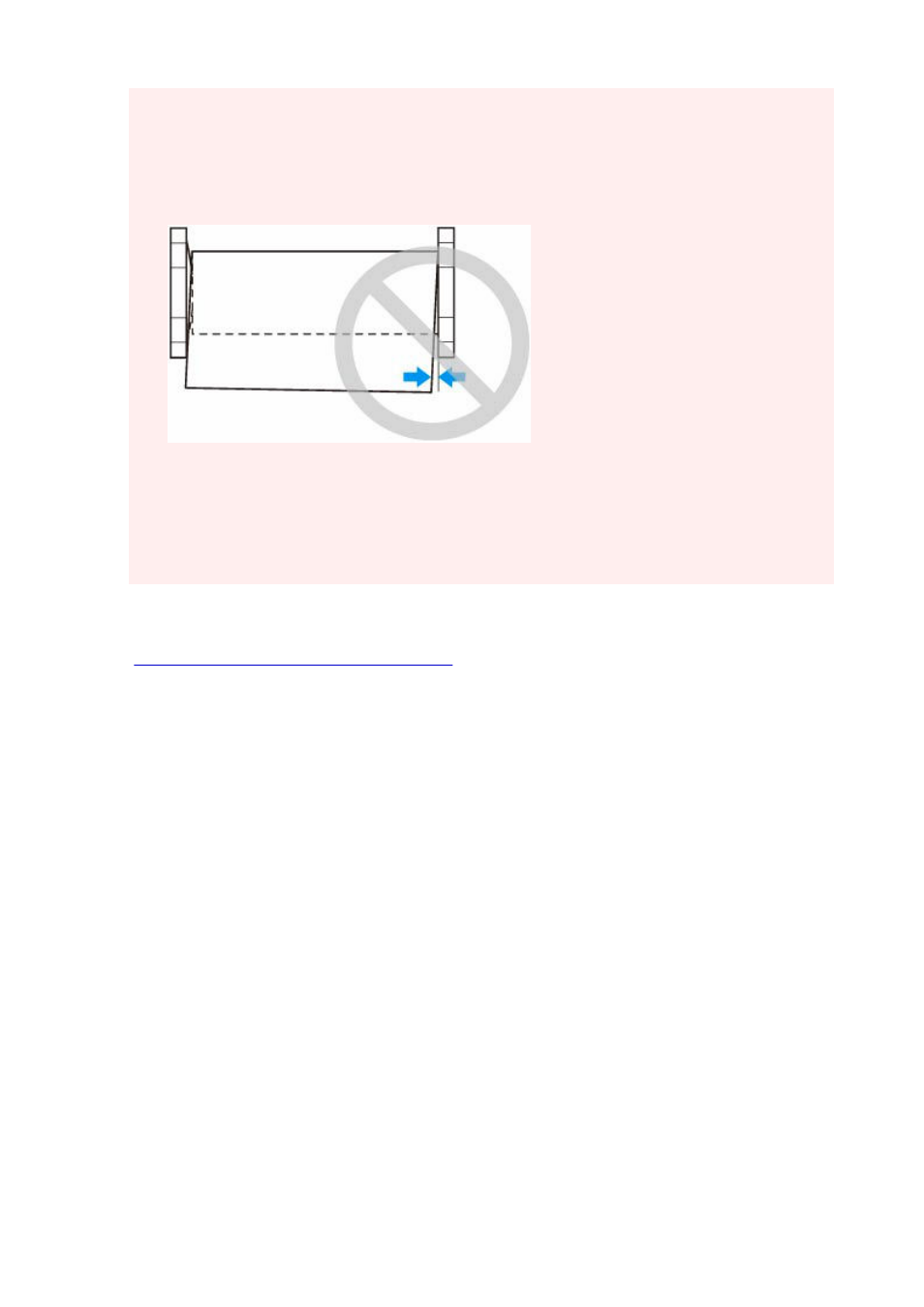
• Be careful not to soil the printing surface of roll paper as you insert it in the slot. This may affect
•
the printing quality. We recommend wearing clean cloth gloves when handling rolls to protect the
printing surface.
• If the paper is wrinkled or warped, straighten it out before loading it.
•
• Load the roll so that there is no gap between the right edge of the paper and the Roll Holder.
•
• Depending on the paper, the roll paper may be scratched when being fed and not feed well. In
•
this case, you must feed the paper manually after setting
Paper retention settings
to
Release
on
the touch screen. Lift the release lever, advance the roll paper until its leading edge appears on
platen, lower the release lever, and then proceed to the next step. However, if
Paper retention
settings
is set to
Release
, automatic switching of the upper and lower rolls is not possible.
Once paper feeding starts, you will need to do the following, based on the
Manage remaining roll
amount
setting, the barcode printed on rolls, and the
Media type selection method
setting. (See
Keeping Track of the Amount of Roll Paper Left
.")
•
When selecting Disable or Auto estimate in Manage remaining roll amount.
•
◦
When selecting Manual or Auto with confirmation in Media type selection method.
◦
A menu for selecting the media type appears on the touch screen. Operate the touch screen
and select the media type to be used.
◦
When selecting Auto detect in Media type selection method.
◦
You'll see candidate for the media type you've estimated to the touch screen. After 5 seconds,
the paper type of the first item is selected. If you choose a different candidate, you can use the
touch screen to select the type of paper you want.
◦
When selecting Use current media type in Media type selection method.
◦
A menu for selecting the media type appears on the touch screen. After 5 seconds, the media
type will be selected with the fixed media kind.
•
When selecting Barcodes in Manage remaining roll amount and if the barcode is printed.
•
The type and amount of paper left is automatically detected based on the barcode printed on the
roll. There is no need to specify the type and length of the paper.
112