Hypertherm HPR800XD Auto Gas Rev.2 User Manual
Page 226
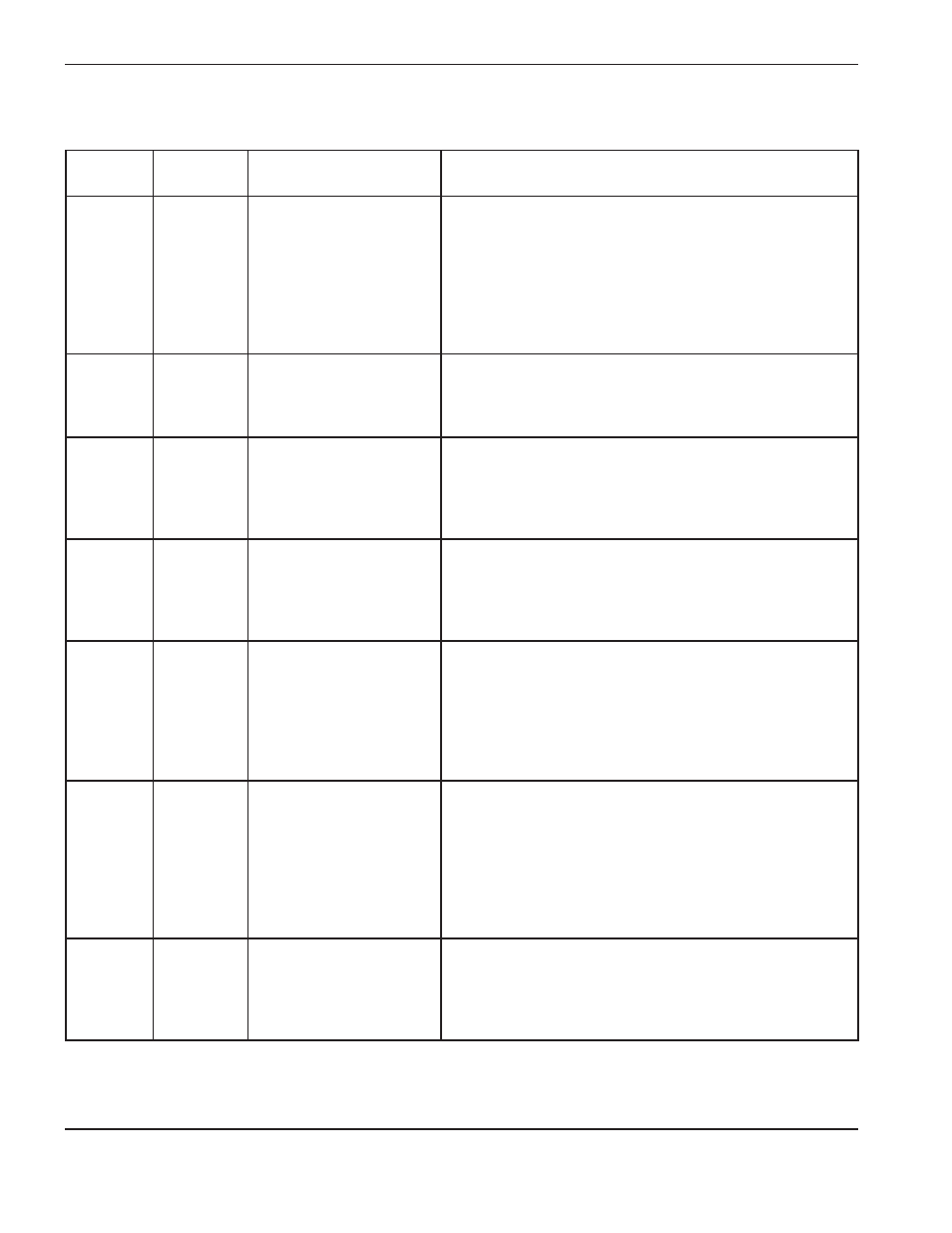
Maintenance
5-12
HPR800XD Auto Gas –
806500
Error code troubleshooting – error codes 020 to 028, 224 to 228
Error code
number
Name
Description
corrective action
020
No pilot arc
No current detected from
chopper at ignition and
before 1-second timeout.
1. Verify that the consumable parts are in good condition.
2. Verify proper preflow and cut-flow settings.
3. Perform gas leak tests (see Maintenance section).
4. Verify spark across spark gap.
5. Inspect CON1 and pilot arc relay for excessive wear.
6. Perform gas flow test (see Maintenance section).
7. Perform torch lead test (see Maintenance section).
8. Perform start circuit test (see Maintenance section).
021
No arc
transfer
No current detected
on work lead 500 milli-
seconds after pilot arc
current was established.
1. Verify proper pierce height.
2. Verify proper preflow and cut-flow settings.
3. Inspect work lead for damage or loose connections.
024
Primary
224
Secondary
Lost current
Chopper 1
Lost the current signal from
Chopper 1 after transfer.
1. Verify that the consumable parts are in good condition.
2. Verify proper cut-flow gas settings.
3. Verify pierce delay time.
4. Verify arc did not lose contact with plate while cutting
(hole cutting, scrap cutting, etc).
025
Primary
225
Secondary
Lost current
Chopper 2
HPR260XD
HPR400XD
only
Lost the current signal from
Chopper 2 after transfer.
1. Verify that the consumable parts are in good condition.
2. Verify proper cut-flow gas settings.
3. Verify pierce delay time.
4. Verify arc did not lose contact with plate while cutting
(hole cutting, scrap cutting, etc).
026
Primary
226
Secondary
Lost transfer Lost the transfer signal
after transfer completed.
1. Verify that the consumable parts are in good condition.
2. Verify proper cut-flow gas settings.
3. Verify pierce delay time.
4. Verify arc did not loose contact with plate while cutting
(hole cutting, scrap cutting, etc).
5. Inspect work lead for damage or loose connections.
6. Try connecting work lead directly to the plate.
027
Primary
227
Secondary
Lost phase
Phase imbalance to
chopper after contactor
engaged or while cutting.
1. Verify phase-to-phase voltage to power supply.
2. Disconnect power to power supply, remove cover on
contactor and inspect contacts for excessive wear.
3. Inspect power cord, contactor, and input to chopper for
loose connections.
4. Inspect phase loss fuses on Power Distribution board.
Replace board if fuses are blown.
5. Perform phase loss test (see Maintenance section).
028
Primary
228
Secondary
Lost current
Chopper 3
HPR400XD
only
Lost the current signal from
Chopper 3 after transfer.
1. Verify that the consumable parts are in good condition.
2. Verify proper cut-flow gas settings.
3. Verify pierce delay time.
4. Verify arc did not lose contact with plate while cutting
(hole cutting, scrap cutting, etc).