Hypertherm HPR800XD Auto Gas Rev.2 User Manual
Page 232
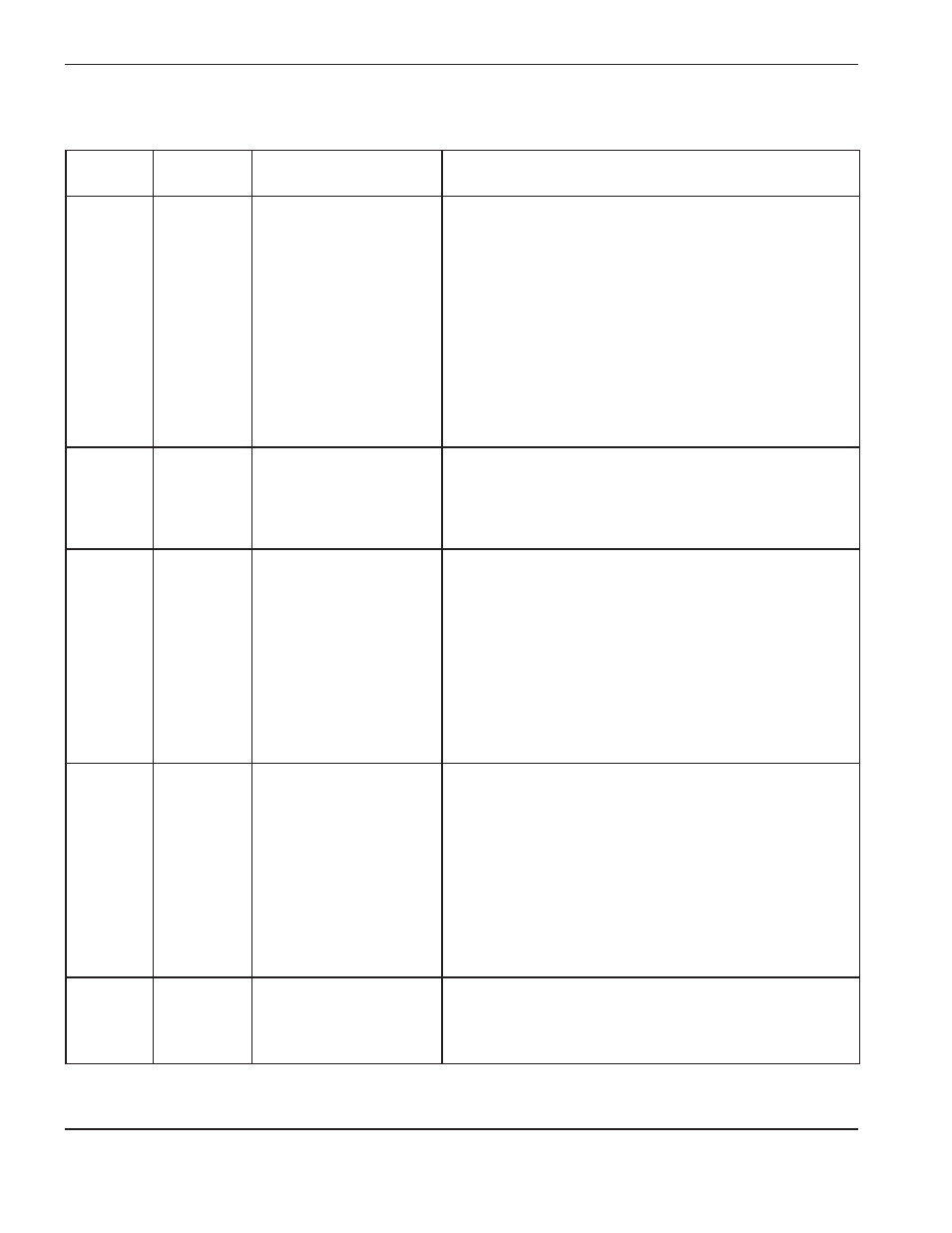
Maintenance
5-18
HPR800XD Auto Gas –
806500
Error code troubleshooting – error codes 071 to 075, 273 to 275
Error code
number
Name
Description
corrective action
071
Coolant
overtemp
Torch coolant has
overheated.
1. Verify that the large fan in the cooler (HPR400XD only) is
running.
2. Blow dust out of the coolerr (HPR400XD only), especially
from the heat exchanger.
3. Verify that the voltage on the rear side of J1.5
pins 6 and 8, is equal to or lower than 2.8 VDC.
4. If voltage is low, inspect wiring between coolant
temperature sensor and J1.5, pins 5 and 6, for shorts to
wires or ground.
5. If wiring is good, the coolant has overheated; let system
idle with the fans running for 30 minutes to cool.
6. Replace the coolant temperature sensor if it is open or
shorted. Sensor part number is 229224.
072
Auto gas,
control board
overtemp
Auto gas
only
Control board has
exceeded 90° C (194° F). Verify that the airflow to the gas console is not restricted.
073
Primary
273
Secondary
Chopper 3
overtemp
HPR400XD
only
Chopper 3 has
overheated.
1. Verify that all chopper fans are operating properly.
Spinning fan blades should be difficult to see.
2. Blow dust out of system, especially from fans and heat
sink of chopper.
3. Verify that the voltage on rear side of J3.202, pins 8 and 9
on PCB3, is less than or equal to 2.9 VDC.
4. If the voltage is low, verify correct wiring between chopper
temperature sensor and J3.202 pins 7 and 8.
5. If wiring is good and overtemp error does not clear after
30 minutes of the power supply idling with the fans
running, replace the chopper.
074
Primary
274
Secondaryy
Chopper 4
overtemp
HPR400XD
only
Chopper 4 has
overheated.
1. Verify that all chopper fans are operating properly.
Spinning fan blades should be difficult to see.
2. Blow dust out of system, especially from fans and heat
sink of chopper.
3. Verify that the voltage on rear side of J3.202, pins 11 and
12 on PCB3, is less than or equal to 2.9 VDC.
4. If the voltage is low, verify correct wiring between chopper
temperature sensor and J3.202 pins 10 and 11.
5. If wiring is good and overtemp error does not clear after
30 minutes of the power supply idling with the fans
running, replace the chopper.
075
Primary
275
Secondary
Low current
on CS3
HPR400XD
only
A current less than
10 amps has been
detected by
current sensor 3.
See the chopper test later in this section.