Interfaces, Interfaces -6 – Verilink WANsuite 6x30 (34-00315.B) Product Manual User Manual
Page 104
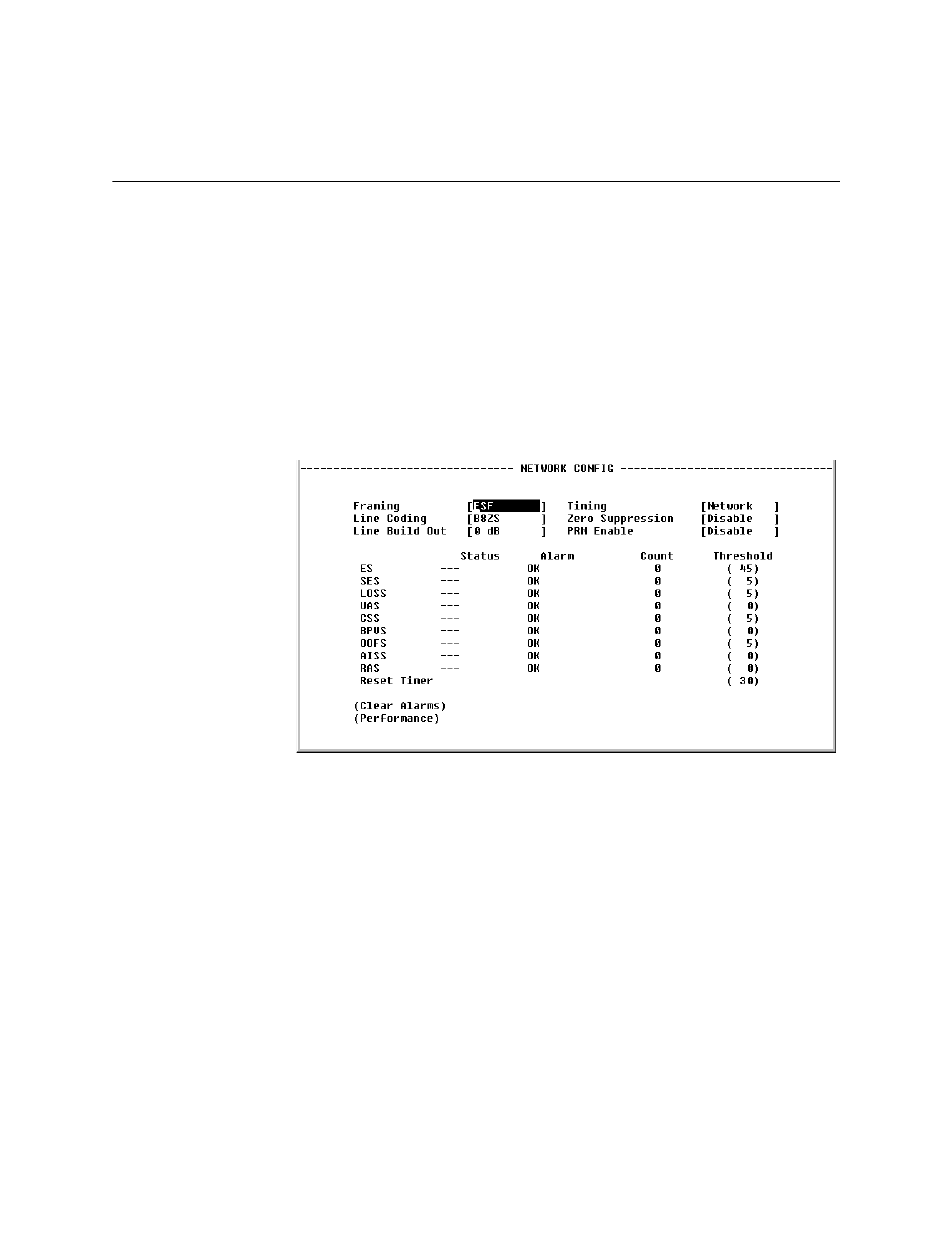
4-6
W A N s u i t e 6 x 3 0
Interfaces
The WANsuite 6x30 units each have four available interfaces: Network,
Supervisory, Ethernet 10/100, and Serial. The screens associated with each
interface and their associated parameters are shown and described below.
WANsuite 6130 (T1 Interface) and 6230 (E1 Interface) Network
Config Screens
The WANsuite 6130 Network Config screen is shown in Figure 4.5. This
screen lets you view and make changes to the Network interface’s
configuration as described below. In addition, this screen provides a table that
displays error status and alarm thresholds for the Network interface.
Figure 4.5
Network Config Screen
F ra m in g
Selects the framing for the Network side of the DSU/CSU.
Values
ESF, D4
Default: ESF
C o d in g
Sets the Network side line coding.
Values: AMI, B8ZS
Default: B8ZS
L in e B u ild -O u t
Sets the transmit Line Build Out (LBO) for the Network interface.
Values: 0,
−
7.5,
−
15.0,
−
22.5 dB
Default: 0 dB
T im in g
Sets the timing source to synchronize the unit’s internal timing generators. In
all cases, slips are controlled to occur on frame boundaries at the Network
port when timing synchronization is lost.