Hdlc/ppp service, Applications, Hdlc/ppp service -32 – Verilink WANsuite 6x30 (34-00315.B) Product Manual User Manual
Page 130: Applications -32
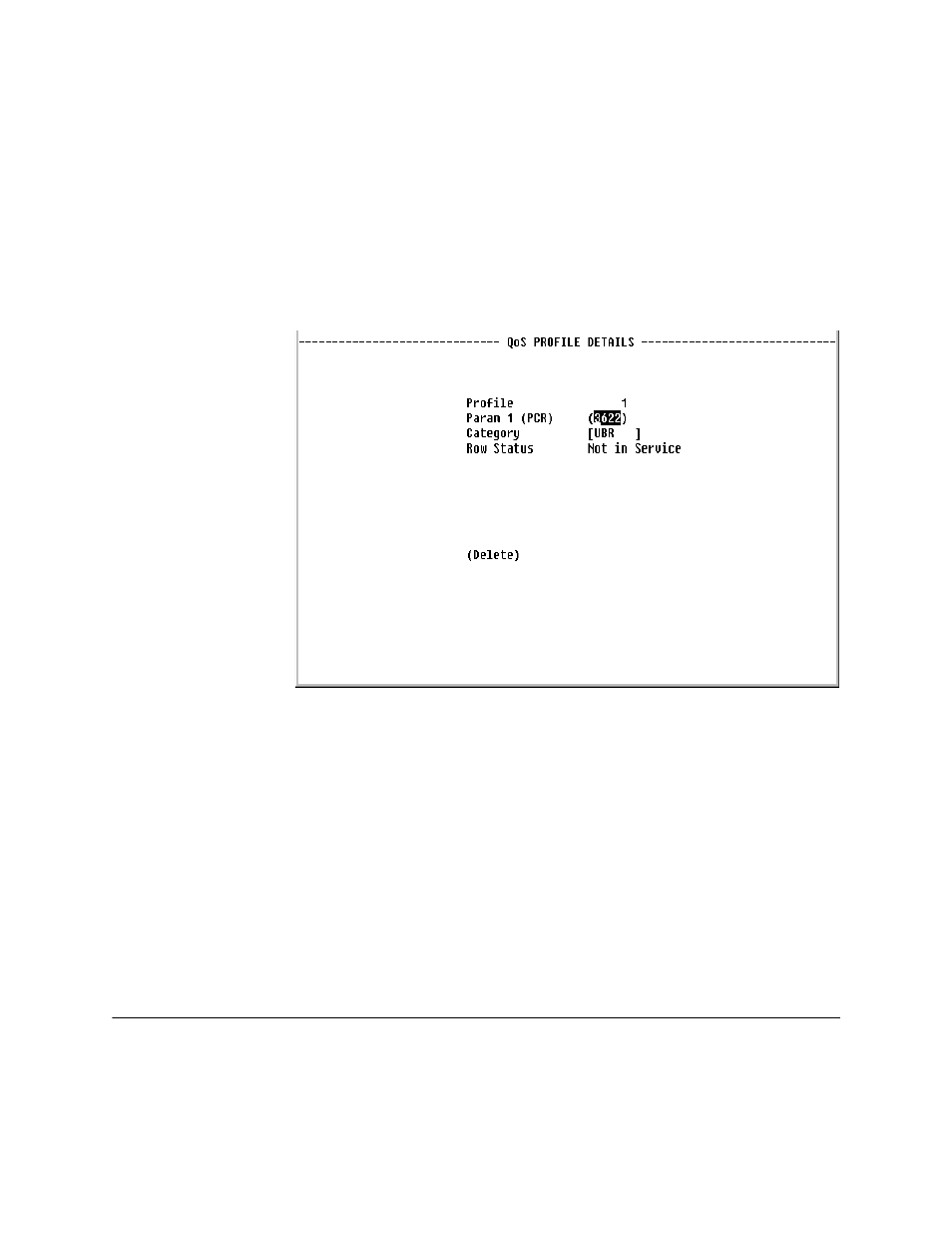
4-32
W A N s u i t e 6 x 3 0
S ervice C atego ry
ATM service category. Possible values include CBR and UBR.
R o w S ta tu s
If set to “Enabled,” indicates the network is requested to treat data for this
connection
−
in the given direction
−
as frames (e.g., AAL5 CPCS_PDUs)
rather than as individual cells. While the precise implementation is network-
specific, this treatment may, for example, involve discarding entire frames
during congestion, rather than a few cells from many frames.
Selecting one of the available <Ndx> entries on the Quality of Service Profile
screen will display a screen similar to the screen shown in Figure 4.28. Use
this screen to configure or change the QoS parameters listed below.
Figure 4.28
QoS Profile Details Screen
P a ra m eter (P C R )
ATM traffic descriptors.
S ervice C atego ry
ATM service category.
Values: CBR, UBR
Default: CBR
R o w S ta tu s
Current status of the service.
HDLC/PPP Service
This service has no configurable parameters.
Applications
The Applications screens describe configuration tables and statistics for
Layer 3 and above that do not map to a specific service or interface.