Verilink WANsuite 6x30 (34-00315.B) Product Manual User Manual
Page 143
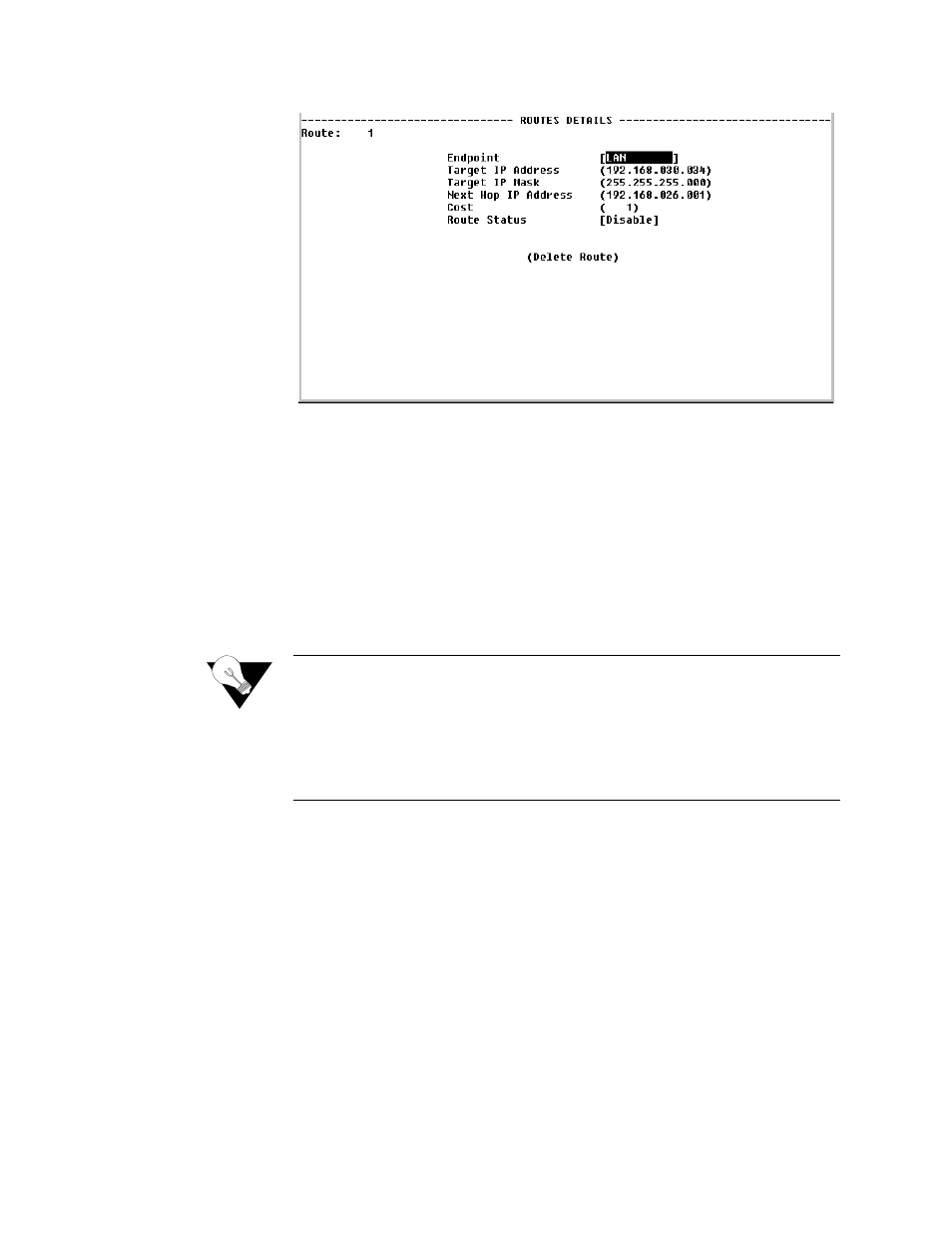
V T 1 0 0 I n t e r f a c e
4-45
Figure 4.41
Routes Details Screen
E n d p oin t
Endpoint name (or interface) through which to send the IP packet to reach the
Target IP Address.
Ta rg et IP A d d ress
Represents the target network that you want this router to reach.
Values: 0.0.0.0
−
255.255.255.255
Default: 0.0.0.0
Ta rg et IP M a sk
Mask of the target network.
Values: 0.0.0.0
−
255.255.255.255
Default: 0.0.0.0
NOTICE:
Setting the Target IP Address and Target IP Mask to 0.0.0.0 defines the
default route for this unit. Because a unit can have only one default
route, if a default route is configured as a WAN route on the above
screen, the Gateway address configured on the 10/100 Ethernet screen
must be left blank. Likewise, if a Gateway is configured on the 10/100
Ethernet screen, it becomes the default route, and no WAN default route
can be configured on a Static Route.
N ext H o p IP A d d ress:
IP address of the next device in the route.
C ost
Cost of using that route.
Values: 0
−
65535
Default: 1
R o u te S ta tu s
Indicates whether or not the current route is enabled.
Values: Enable, Disable
Default: Enable
Dynamic Route Table Screen
Access this menu by selecting the “Dynamic Route Table” prompt on the
Static Route Table screen. This table shows both dynamic and circuit tables.