Snmp details screen, Diagnostics screen, Snmp details screen -36 – Verilink WANsuite 6x30 (34-00315.B) Product Manual User Manual
Page 134: Diagnostics screen -36
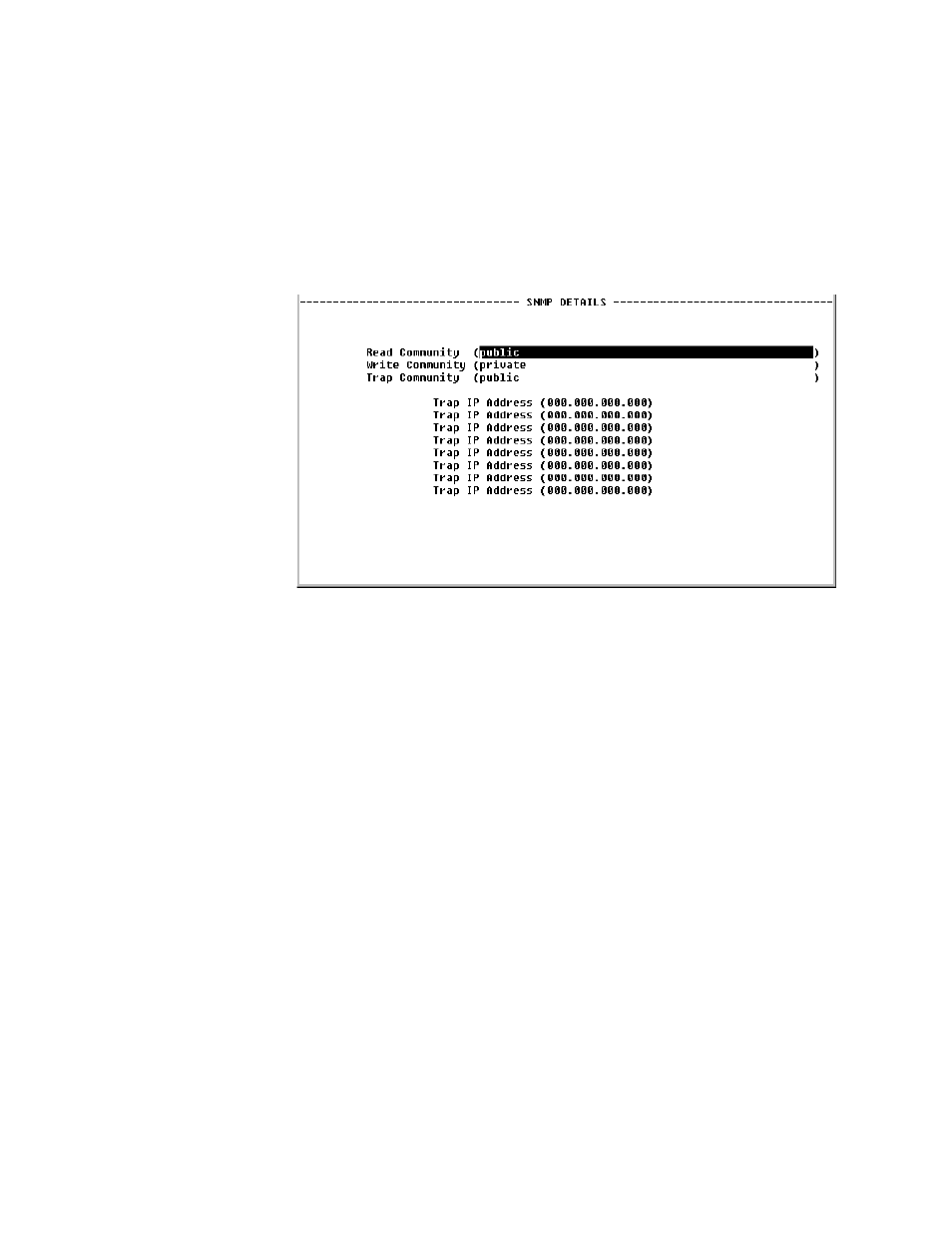
4-36
W A N s u i t e 6 x 3 0
SNMP Details Screen
The SNMP Details screen (Figure 4.32) lets you configure the SNMP
parameters described below. The unit detects and reports T1 (6130, 6430) or
E1 (6230) network alarms and provides several options for reporting them,
one of which is SNMP traps. When a network alarm occurs, the unit sends a
trap message to as many as eight destinations on your network. The unit will
report each alarm by transmitting an SNMP “trap” to each non-zero Trap IP
address.
Figure 4.32
SNMP Details Screen
R ea d C om m u n ity
Accepts a character string identifying the group authorized to perform read
operations. The default setting is “Public.”
W rite C om m u n ity
Accepts a character string identifying the group authorized to perform write
operations. The default setting is “Private.”
Tra p C om m u n ity
Accepts a character string, which is included in SNMP traps generated by the
unit. The default setting is “Public.”
Tra p IP A d d ress
Accepts the IP address of a network device where alarm reporting traps are to
be sent.
Diagnostics Screen
The Diagnostics screen (Figure 4.33) shows the Serial and Network interfaces
and whether or not either of them is undergoing a Loop test. Select one of the
interfaces under the <Description> column to reach a Test Details screen
(Figure 4.34) where you can select the type of test to be run (PLB, LLB,
MLB, Far PLB, Far LLB).