Chapter 4 vt100 interface, Introduction, Screen components – Verilink WANsuite 6x30 (34-00315.B) Product Manual User Manual
Page 99: Introduction -1, Screen components -1, Chapter 4, vt100 interface, Vt100 i, N ter fa c e
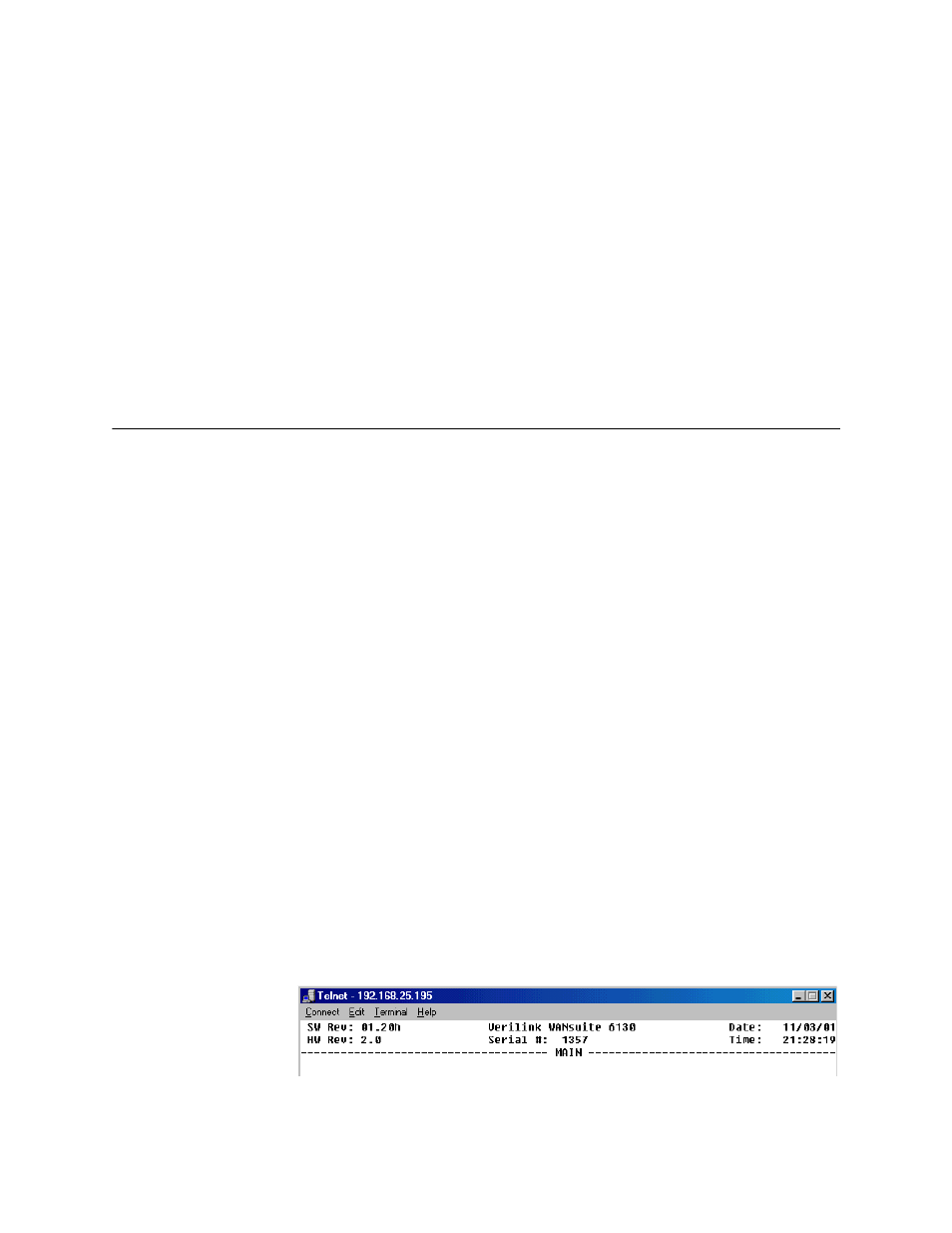
V T 1 0 0 I n t e r f a c e
4-1
C
H A P T E R
4
C
HAPTER
4
VT100 I
N TER FA C E
Introduction
This chapter describes the menus and options associated with the WANsuite
6x30’s VT100 interface. In cases where all 6x30 VT100 configuration screens
are the same, only the 6130 screens showing various configurations are
displayed. However, where the configuration screens of the units differ, as in
the Network Interface screens and their submenus, each unit’s configuration
screens are displayed. Even when all screens resemble each other, parameter
values and/or defaults may vary from unit to unit; these differences are noted.
You can access the VT100 interface locally via the Supervisory port or
remotely through a TELNET session. To access the VT 100 screens locally,
verify the Supervisory type is “tty” and the Supervisory port speed matches
the terminal emulation program that’s being used. (Port speeds supported
include the following: 1200, 2400, 4800, 9600, 19200, 38400, 57600, and
115200 bps.) You can access the VT100 interface remotely by opening a
TELNET session, entering the unit’s IP address, and connecting to the unit.
All screens in this chapter were captured during a TELNET session.
Screen Components
The VT100 terminal screens have components common to all screens (see
Figure 4.1 below). These components include the device type (in the example
below, Verilink WANsuite 6130), which is centered on the screen, the
software and hardware revision numbers (upper left), the date and time (upper
right), the menu title (“Main” in the figure below), and the serial number
under which the unit is operating.
Figure 4.1
VT100 Terminal Screen Components