Wansuite 6430 (g.shdsl) network screen, Wansuite 6430 (g.shdsl) network screen -11 – Verilink WANsuite 6x30 (34-00315.B) Product Manual User Manual
Page 39
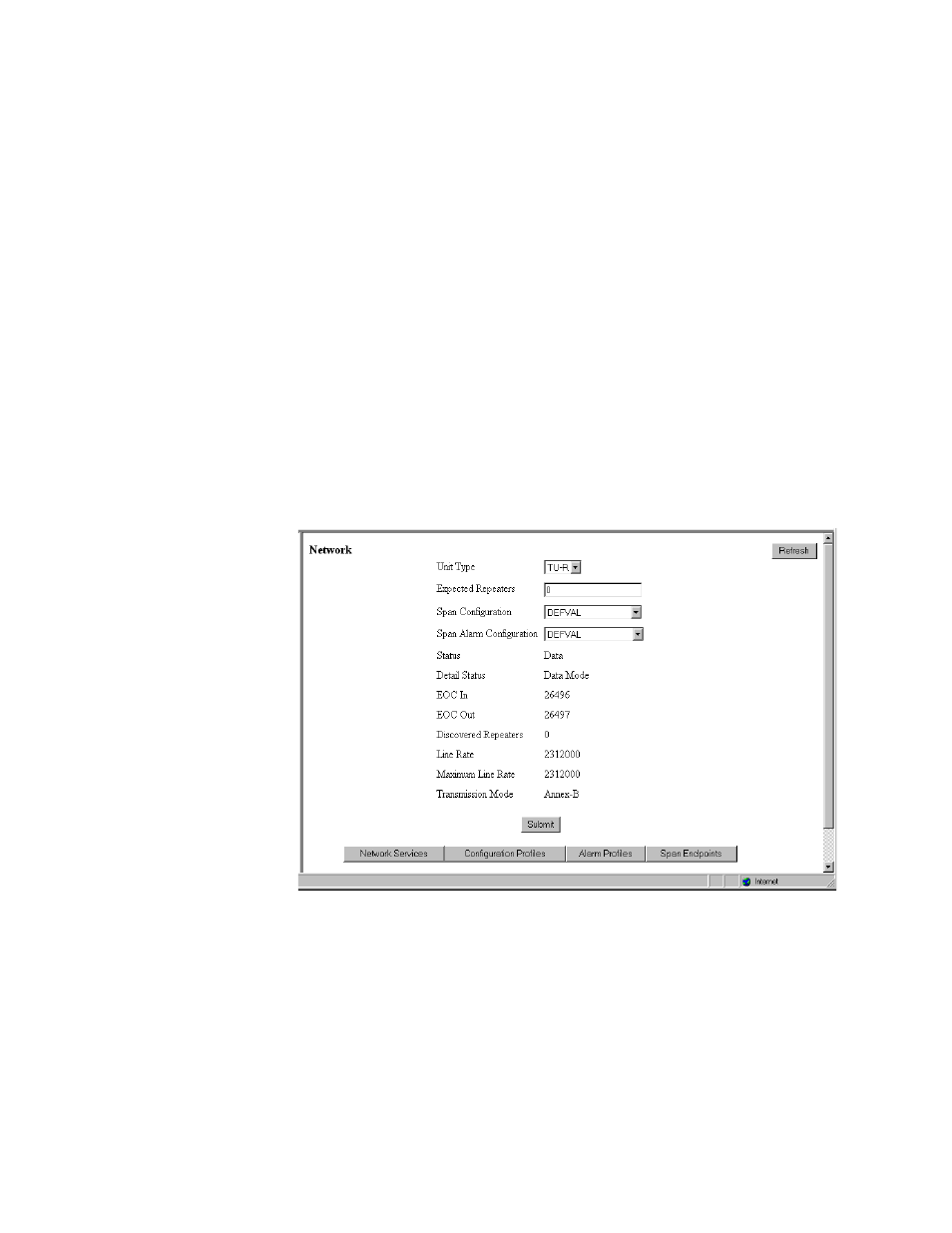
W e b S e r v e r I n t e r f a c e
3-11
Definitions of the timing sources are as follows:
Internal – The unit’s internal frequency standard (E1 2.048 Mbps ± 50 bps)
is used for all timing.
Network – Timing is derived from the Network port recovered clock.
C R C 4 M od e
Provides line integrity detection to determine if bit errors are present on the
line.
Values: Disable, Enable
Default: Disable
The Error Status and Alarm Threshold Table (page 3-6) and the Performance
Screens (page 3-8) related to the 6230 Network screen are the same as those
related to the 6130 Network screen.
WANsuite 6430 (G.SHDSL) Network Screen
The WANsuite 6430 Network screen (Figure 3.9) lets you view and make
changes to the Network interface's configuration. In addition, this screen
provides a table that displays the alarm values for the Network interface.
Figure 3.9
WANsuite 6430 Network Screen
The Network screen configuration parameters are described in the following
paragraphs.
U n it Typ e
Selects the unit type. TU-R represents a CPE terminal unit; TU-C represents a
CO terminal unit.
Values: TU-R, TU-C
Default: TU-R
E x p ected R ep eaters
Provisions the number of repeaters in the selected span.
Values: 0 (zero)
Default: 0 (zero)