Verilink WANsuite 6x30 (34-00315.B) Product Manual User Manual
Page 148
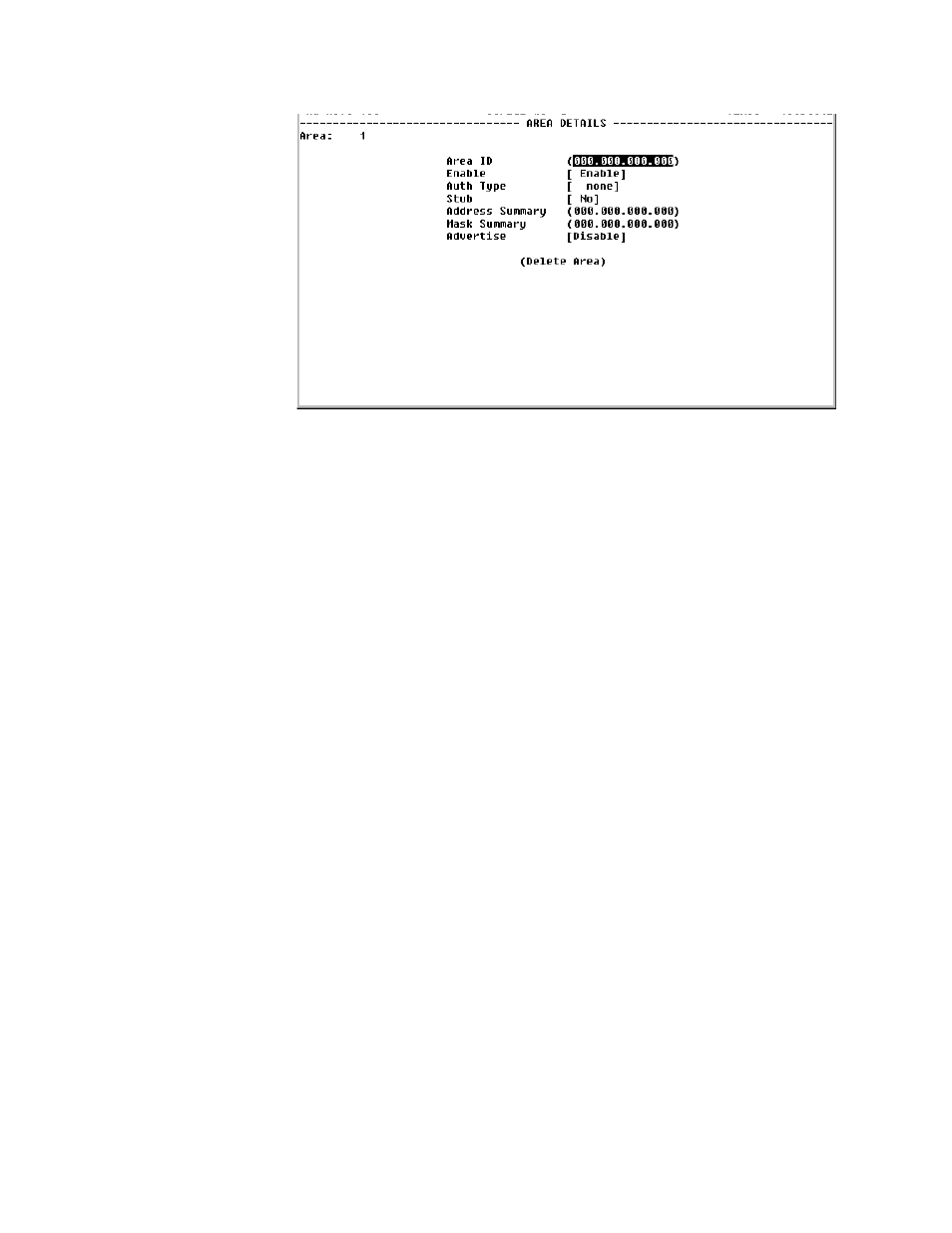
4-50
W A N s u i t e 6 x 3 0
Figure 4.47
Area Details Screen
A rea ID
This parameter has the same format as the IP Address of the Mask Address.
Values: 0.0.0.0
−
255.255.255.255
Default: 0.0.0.0
E n a b le
Displays whether or not this Area is enabled.
Values: Enable, Disable
Default: Enable
A u th Typ e
Indicates type of Authentication.
Values: Simple, None
Default: None
S tu b
An area can be configured as stub when there is a single exit point from the
area, or when the choice of exit point need not be made on a per-external-
destination basis.
Values: Yes, No
Default: No
A d d ress S u m m a ry
A configured address range specifies what addresses are contained within an
area. When summarizing the routes in an area to inform other areas, all routes
falling within the configured range are described by a single LSA, thus
decreasing the size of the LSA database.
Values: 0.0.0.0
−
255.255.255.255
Default: 0.0.0.0
M ask S u m m a ry
IP Mask of the summary to be added.
Values: 0.0.0.0
−
255.255.255.255
Default: 0.0.0.0
A d vertise
Describes the local state of a router or network. This includes the state of the
route’s interfaces and adjacencies. Each link state advertisement is flooded
throughout the routing domain. The collected link state advertisements of all