Configuration profiles, Configuration profiles -12 – Verilink WANsuite 6x30 (34-00315.B) Product Manual User Manual
Page 110
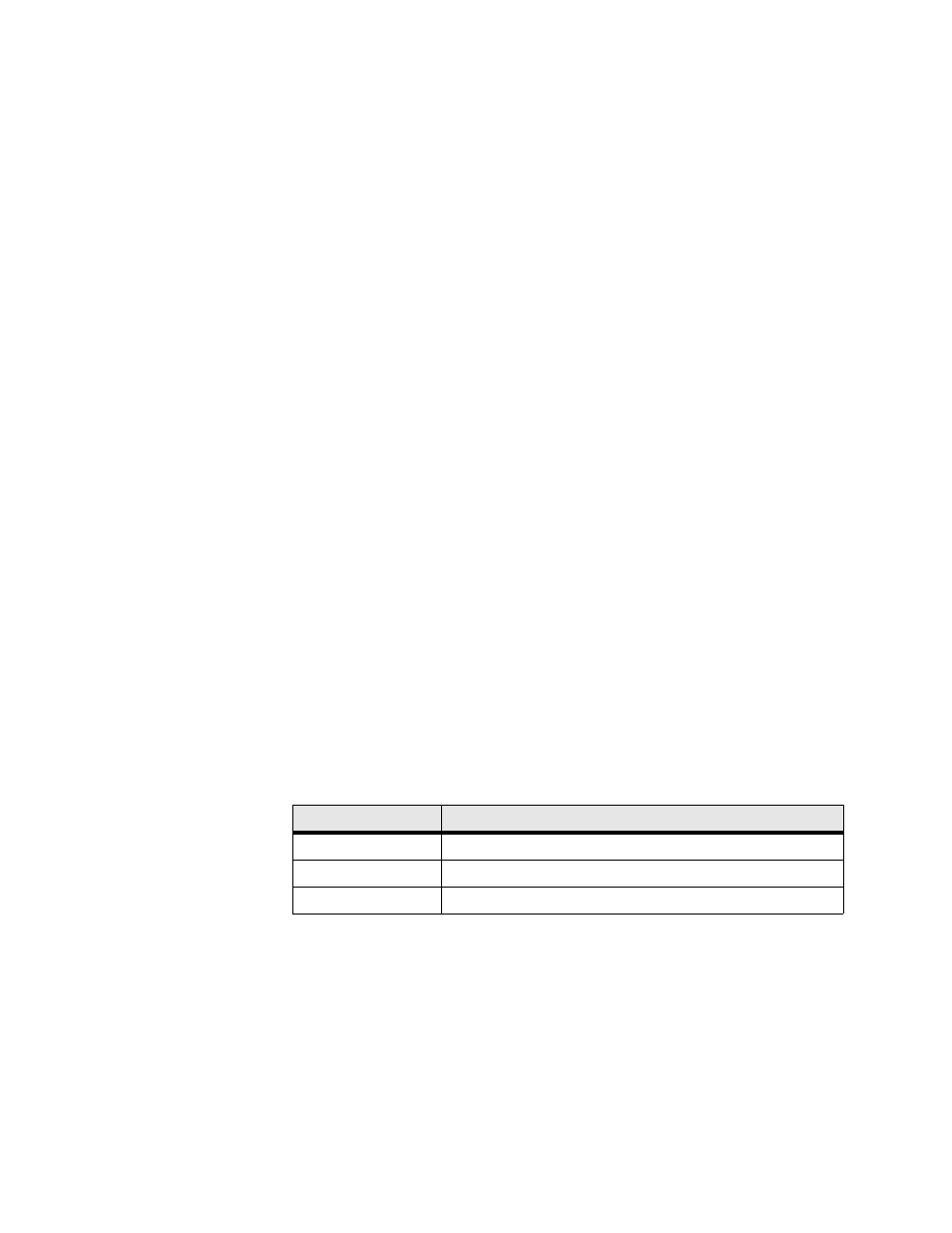
4-12
W A N s u i t e 6 x 3 0
E O C In
Displays the Embedded Operations Channel In.
E O C O u t
Displays the EOC Embedded Operations Channel Out.
D isco vered R ep eaters
Displays the number of discovered repeaters in this span.
L in e R ate
Displays the actual negotiated line rate.
M ax im u m L in e R ate
Displays the maximum physical line rate.
Tra n sm issio n M od e
Displays the actual transmission mode (Annex-A or Annex-B).
E x p ected R ep eaters
Provisions the number of repeaters in the selected span.
Values: 0
−
8
Default: 0 (zero)
S p a n C on fig u ratio n
Represents a span configuration profile in the Span Configuration Profile
Table, which applies to this span. By default, this object will have the value
“DEFVAL” (the index of the default profile).
Values: User Span Profile 1, User Span Profile 2, DEFVAL (Default
Value)
Default: DEFVAL
S p a n A la rm
C on fig u ratio n
Represents an Alarm configuration profile in the Endpoint Alarm
Configuration Profile Table. The alarm threshold configuration in the
referenced profile will be used by default for all segment endpoints in this
span. Individual endpoints may override this profile by explicitly specifying
some other profile in the table. By default, this object will have the value
'DEFVAL' (the index of the default profile).
Values: User Alarm Profile 1, User Alarm Profile 2, User Alarm
Profile 3, DEFVAL (Default Value)
Default: DEFVAL
The Network screen provides the user-activated prompts described below.
Configuration Profiles
Selecting the “Configuration Profiles” prompt on the Network Config screen
will display the screen shown in Figure 4.10.
Prompt
Function
Configuration Profiles Displays the three configuration profiles that can be used.
Alarm Profiles
Displays the five alarm profiles that can be used.
Span Endpoints
Lists the currently available span endpoints.