Verilink WANsuite 6x30 (34-00315.B) Product Manual User Manual
Page 83
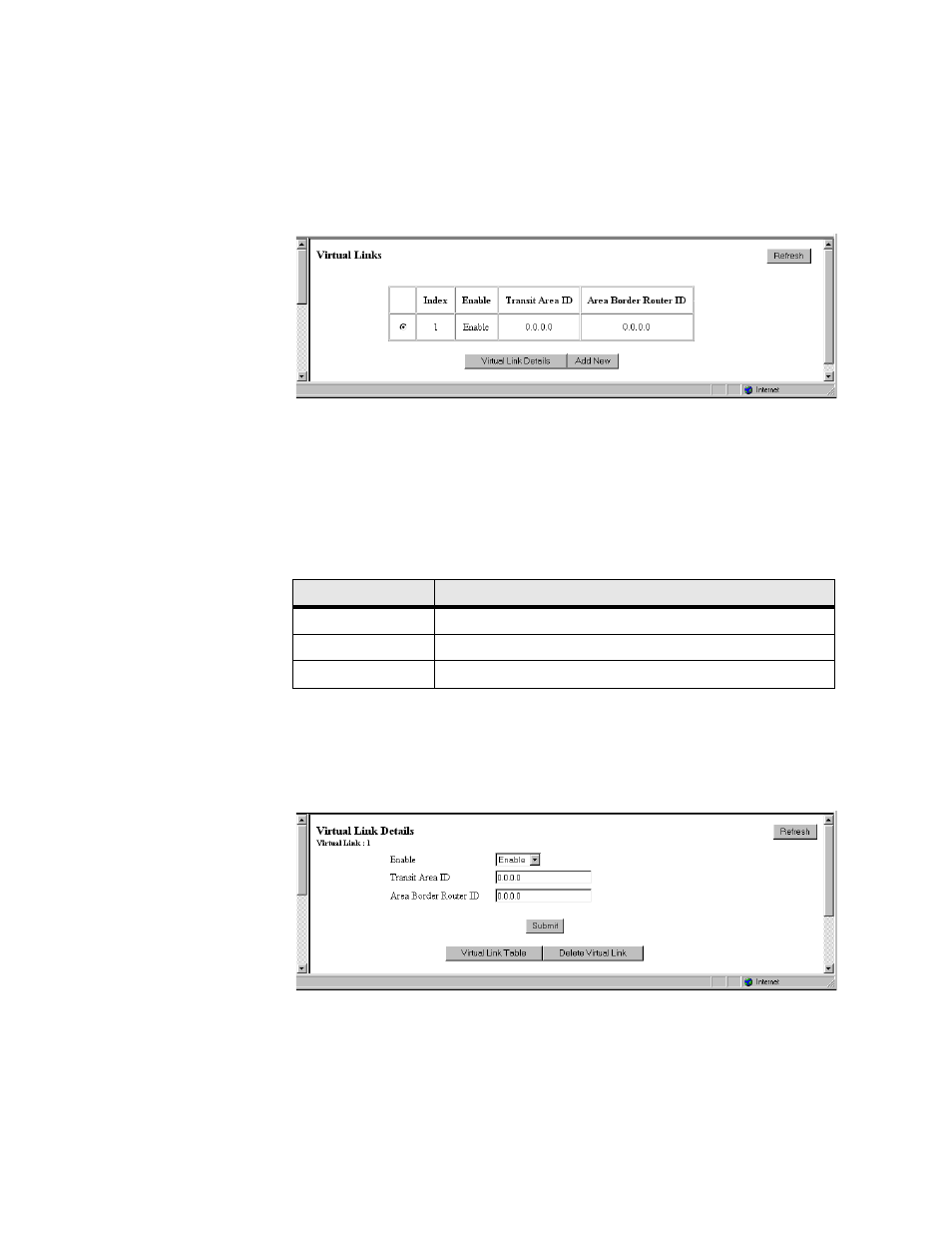
W e b S e r v e r I n t e r f a c e
3-55
•
The Router ID of the virtual link’s other endpoint
•
The non-backbone area across which the virtual link goes through.
Access this screen by selecting the Virtual Link Table from the OSPF
Parameters table on the IP Gateway screen.
Figure 3.52
Virtual Link Table Screen
E n a b le
Enables this definition of a virtual link.
Tra n sm it A rea ID
The non-backbone area that the virtual link goes through.
A rea B ord er R ou ter ID
The Router ID of the virtual link’s other endpoint.
The Virtual Link Table screen provides the following user-activated buttons:
Virtual Link Details Screen
Access this screen by clicking on the Virtual Link Details button on the Virtual
Link Table screen.
Figure 3.53
Virtual Link Details Screen
Button
Function
Virtual Link Details
Displays details regarding the selected Virtual Link.
Add New
Defines a new Virtual Link.
Refresh
Refreshes data on the current page.