Hdlc/ppp service, Applications, Service aware – Verilink WANsuite 6x30 (34-00315.B) Product Manual User Manual
Page 63: Hdlc/ppp service -35, Applications -35, Service aware -35
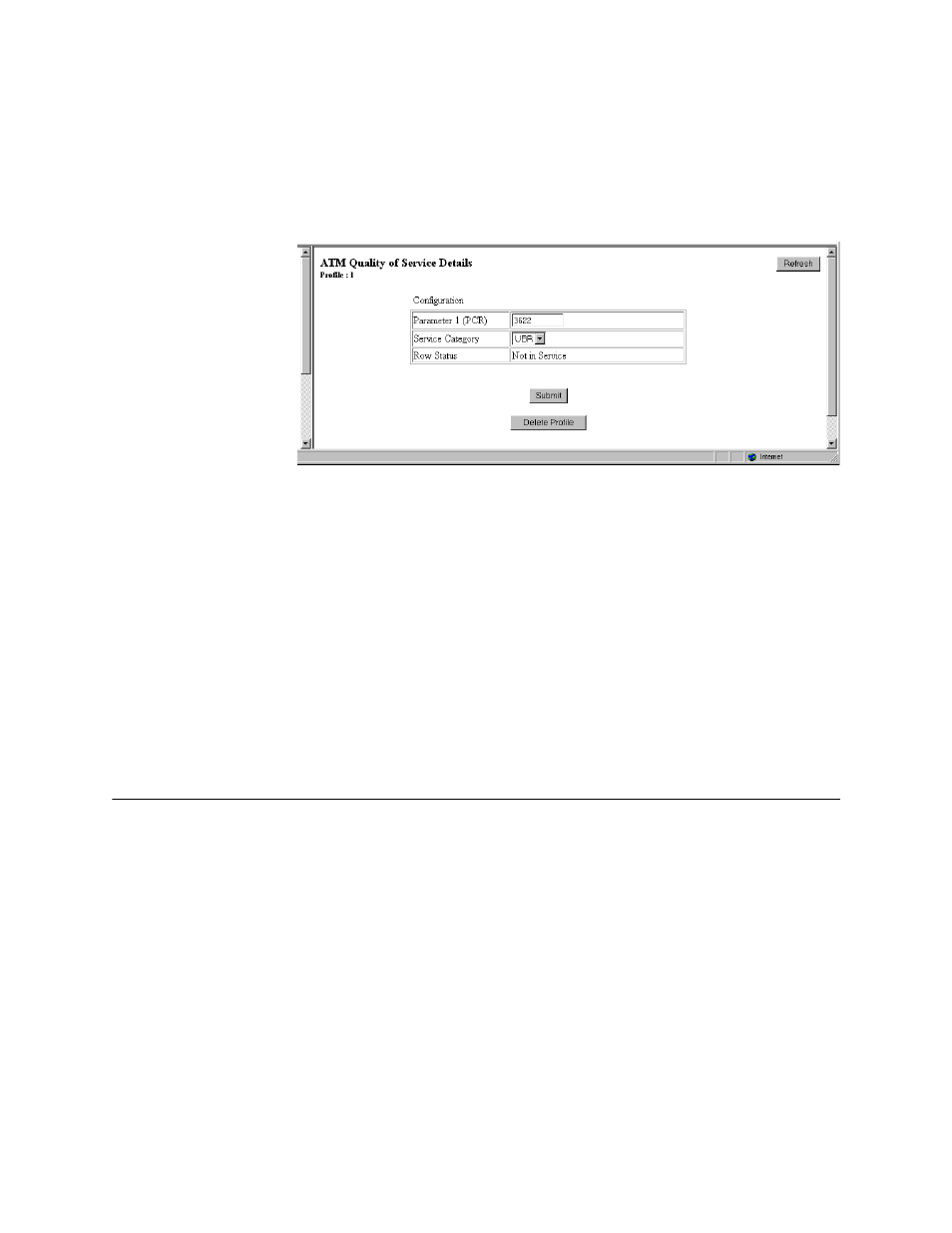
W e b S e r v e r I n t e r f a c e
3-35
R o w S ta tu s
Current status of the VCC.
Clicking on one of the available “Traffic Description Parameters Index”
entries on the ATM Quality of Service Profiles screen will display a screen
similar to the screen shown in Figure 3.32. Use this screen to configure or
change the QoS parameters listed below.
Figure 3.32
ATM Quality of Service Details Screen
P a ra m eter (P C R )
Peak cell rate to use for all channels using this QOS profile.
S ervice C atego ry
ATM service category.
Values: CBR, UBR
Default: UBR
R o w S ta tu s
Current status of the profile.
HDLC/PPP Service
This service has no configurable parameters.
Applications
The Applications screens describe configuration tables and statistics for
Layer 3 and above that do not map to a specific service or interface.
Service Aware
The Service Aware function recognizes IP traffic on the WAN and counts the
number of frames and bytes passed for a specific service based on filters by
VPI/VCI, by IP Address, and by IP Port. Each row of the Service Aware table
represents a specific set of filter parameters known as a “rule.” Each rule is
established through the Rule Config screen, which is accessed by clicking the
“Rule Details” button at the bottom of the Service Aware screen.
The Service Aware screen (Figure 3.33) provides a table showing these
filtered packet counts for up to 10 rules. This table indicates which Service
Aware filters are enabled or disabled, and shows the specific VPI/VCI, IP