Static tcp translation table screen, Static tcp translation table screen -55 – Verilink WANsuite 6x30 (34-00315.B) Product Manual User Manual
Page 153
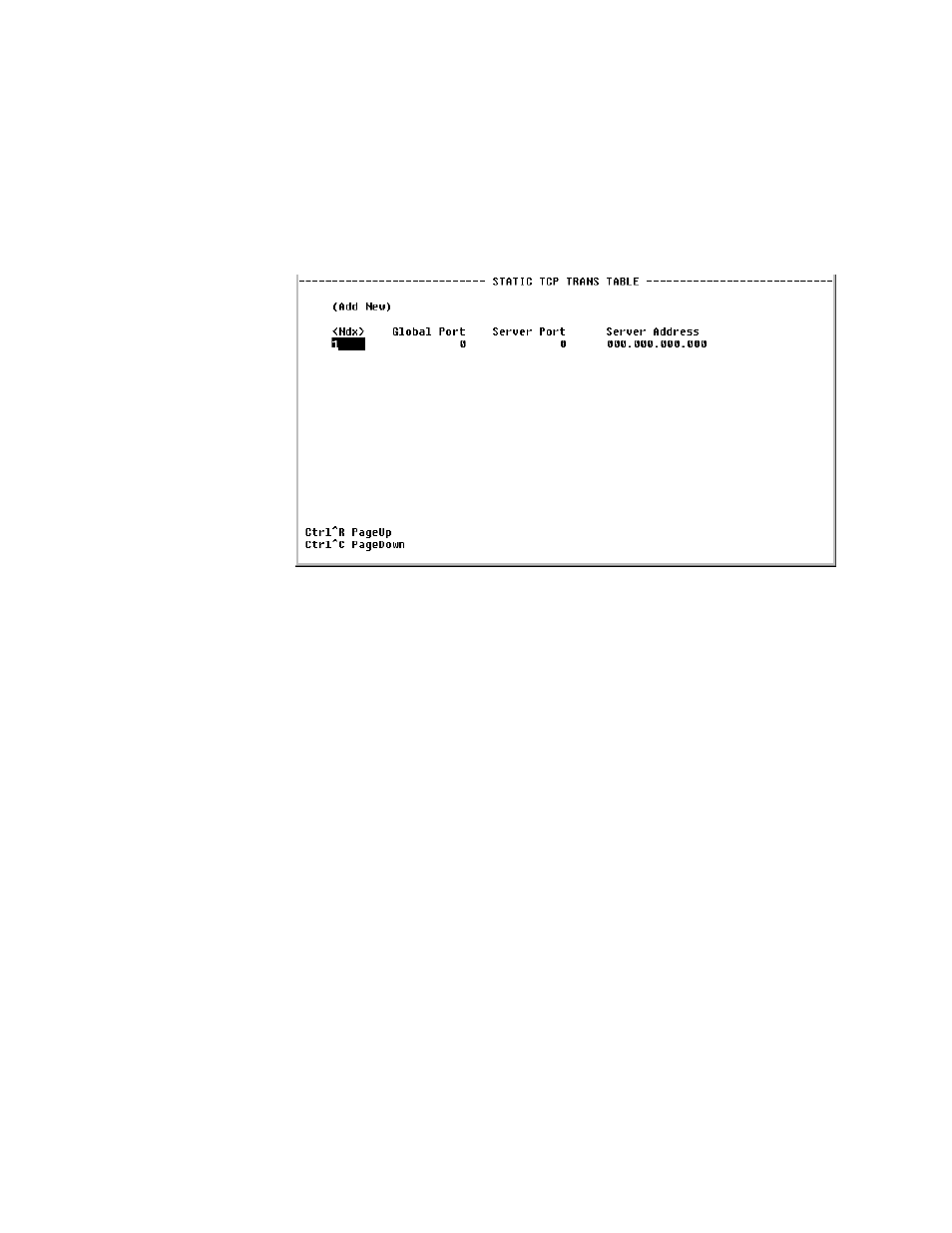
V T 1 0 0 I n t e r f a c e
4-55
Static TCP Translation Table Screen
Select the Static TCP Translation Table prompt at the bottom of the NAT
Details screen to bring up a screen (Figure 4.51) that allows static mapping of
global TCP Server ports to a local host IP address/port combination. The
parameters described below enable access to TCP servers on the private/
corporate network “behind the NAT.” The parameters may be used only when
in NAPT mode.
Figure 4.51
Static TCP Translation Table Screen
G lob al P ort
Decimal IP Port exposed to the global Internet. Default is 0.
S erver P ort
Decimal IP Port of the local TCP Server. This port is usually the same as the
Global Port. Default is 0.
S erv er A d d ress
IP Address of the local TCP Server. Default is 0.0.0.0.
You can configure or change the above-listed parameters on the Static TCP
Translation Details screen (Figure 4.52), which is accessed by selecting the
appropriate number under the <Ndx> column on the Static TCP Translation
Table screen.