Circuits screen, Circuits screen -44 – Verilink WANsuite 6x30 (34-00315.B) Product Manual User Manual
Page 72
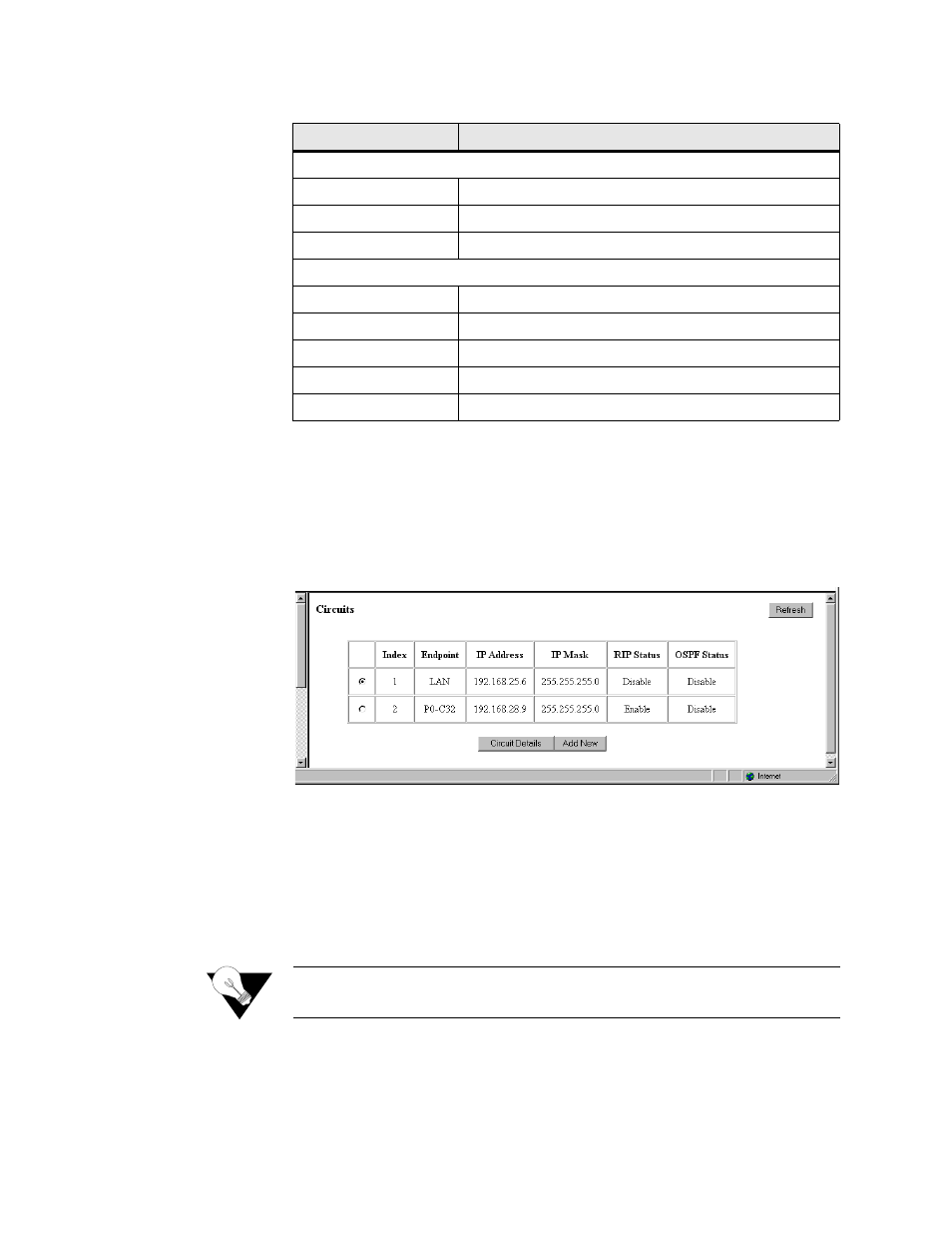
3-44
W A N s u i t e 6 x 3 0
The IP Gateway screen provides the following user-activated buttons:
Circuits Screen
Access this menu by clicking on the “Circuit Table” button at the bottom of the
IP Gateway menu. This screen shows the configured circuit. To configure a new
circuit, click on "Add New."
Figure 3.42
Circuits Screen
Circuit Details Screen
Clicking on the “Circuit Details” button on the Circuits screen will display a
screen similar to the following (Figure 3.43). This screen is used to establish the
configuration parameters of a given circuit. To establish a new circuit or to
change the parameters of an existing circuit, enter the desired values in the
available parameter fields and press the “Submit” button.
NOTICE:
A “Submit” on this screen will activate a newly created circuit. It is not
necessary to perform a “Save and Restart” for the circuit to take effect.
Button
Function
RIP Parameters
Static Routes Table
Displays static routes and dynamic routes information.
Static ARP Table
Displays static ARP information.
Trusted Neighbors
Displays trusted neighbors information.
OSPF Parameters
Area Table
Displays area information.
Virtual Link Table
Displays virtual link information.
Submit
Submits to the unit information specific to IP Gateway.
Circuit Table
Lets you access to circuit-related information/operation.
Refresh
Refreshes data on the current page.