Top talkers screen, Top talkers screen -38 – Verilink WANsuite 6x30 (34-00315.B) Product Manual User Manual
Page 136
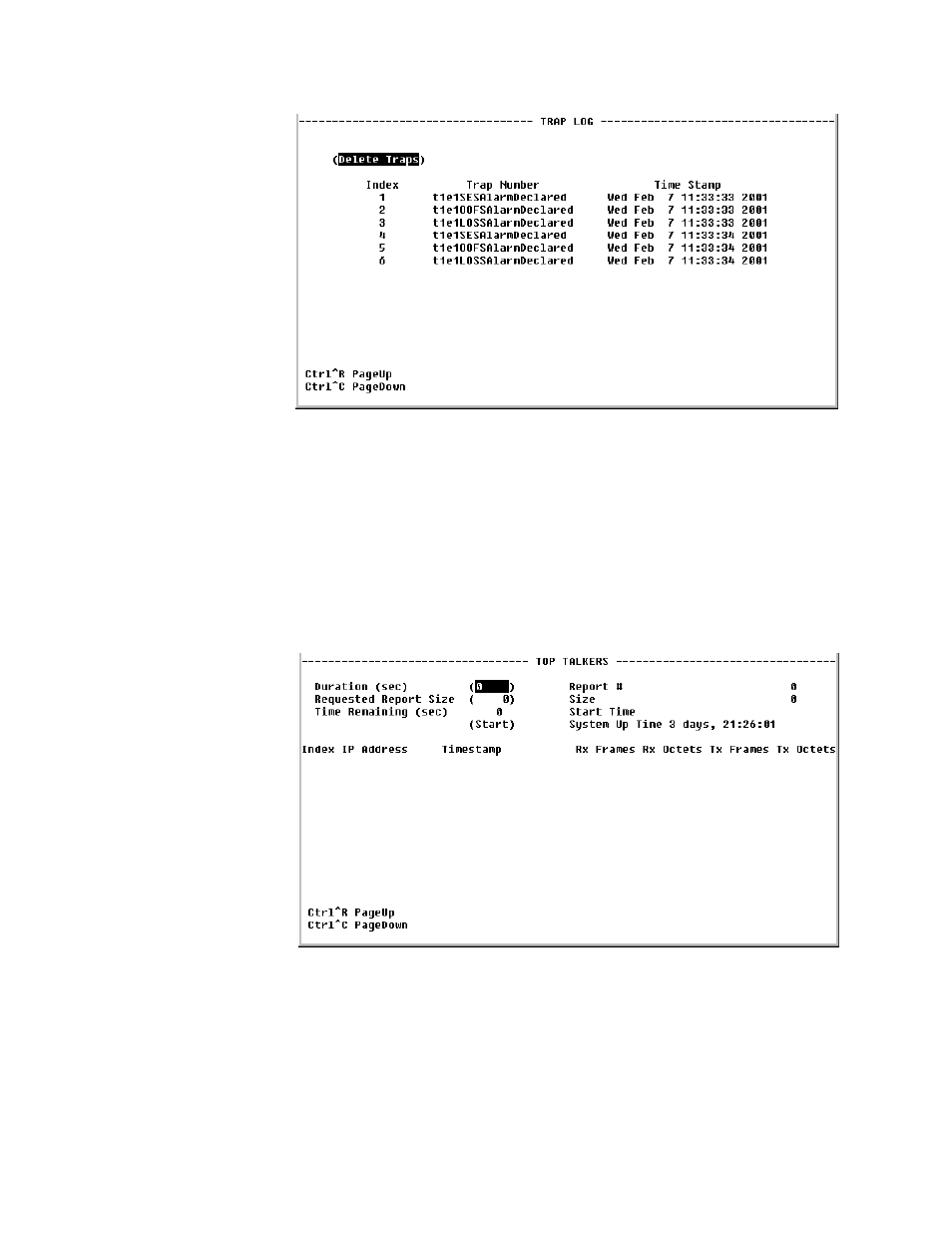
4-38
W A N s u i t e 6 x 3 0
Figure 4.35
Trap Log Screen
Top Talkers Screen
Selecting “Top Talkers” displays the Top Talkers screen (Figure 4.36), which
is used to set parameters for and initiate the generation of a list of IP
addresses ranked in terms of the number of frames and octets they have
transmitted during a specified reporting period. This report allows MIS
managers to determine who is generating the most traffic on a WAN based on
IP addresses.
Figure 4.36
Top Talkers Screen
To generate a Top Talkers report, enter the duration parameters and desired
report size in the available fields as described below, and then press the
“Enter” key or select the “Start” prompt on the screen.
D u ra tion (sec)
Establishes the amount of time (in seconds) for which the Top Talkers report
will capture IP traffic; typically this value is 900 seconds (15 minutes).
R eq u ested R ep ort S ize
Establishes how many IP addresses will be reported as the “Top Talkers.”