Verilink WANsuite 6x30 (34-00315.B) Product Manual User Manual
Page 81
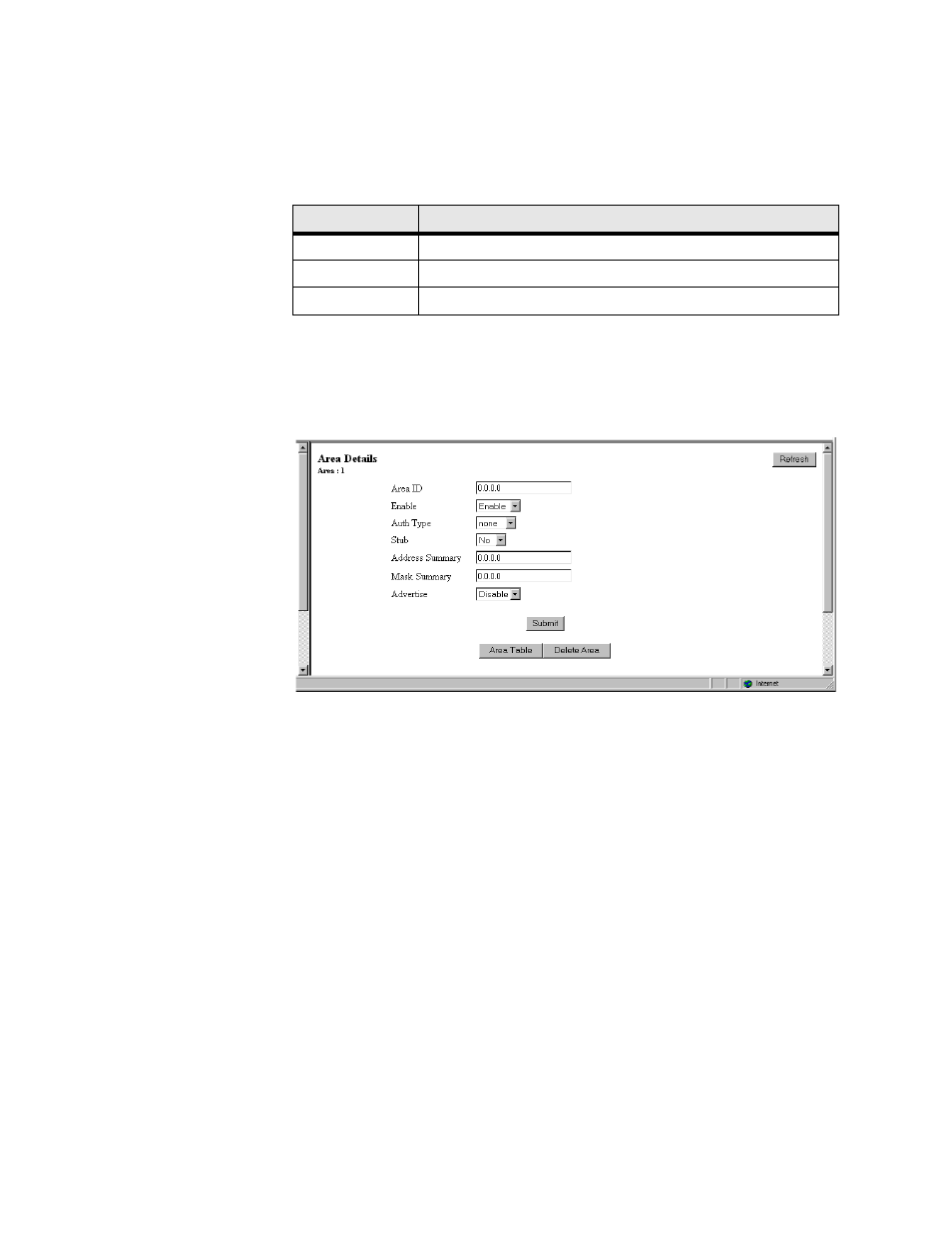
W e b S e r v e r I n t e r f a c e
3-53
M ask S u m m a ry
Displays the Mask Summary of the defined Area.
A d vertise
Displays whether advertising is enabled or disabled for this Area.
The Area Table screen provides the following user-activated buttons:
Area Details Screen
Access this screen by clicking on the Area Details button on the Area Table
screen.
Figure 3.51
Area Details Screen
A rea ID
This parameter has the same format as the IP Address of the Mask Address.
Values: 0.0.0.0
−
255.255.255.255
Default: 0.0.0.0
E n a b le
Displays whether or not this Area is enabled.
Values: Enable, Disable
Default: Enable
A u th Typ e
Indicates type of Authentication.
Values: Simple, None
Default: None
S tu b
An area can be configured as stub when there is a single exit point from the
area, or when the choice of exit point need not be made on a per-external-
destination basis.
Values: Yes, No
Default: No
Button
Function
Area Details
Displays all parameters associated with the defined Area.
Add New
Defines a new Area.
Refresh
Refreshes data on the current page.