Verilink WANsuite 6x30 (34-00315.B) Product Manual User Manual
Page 111
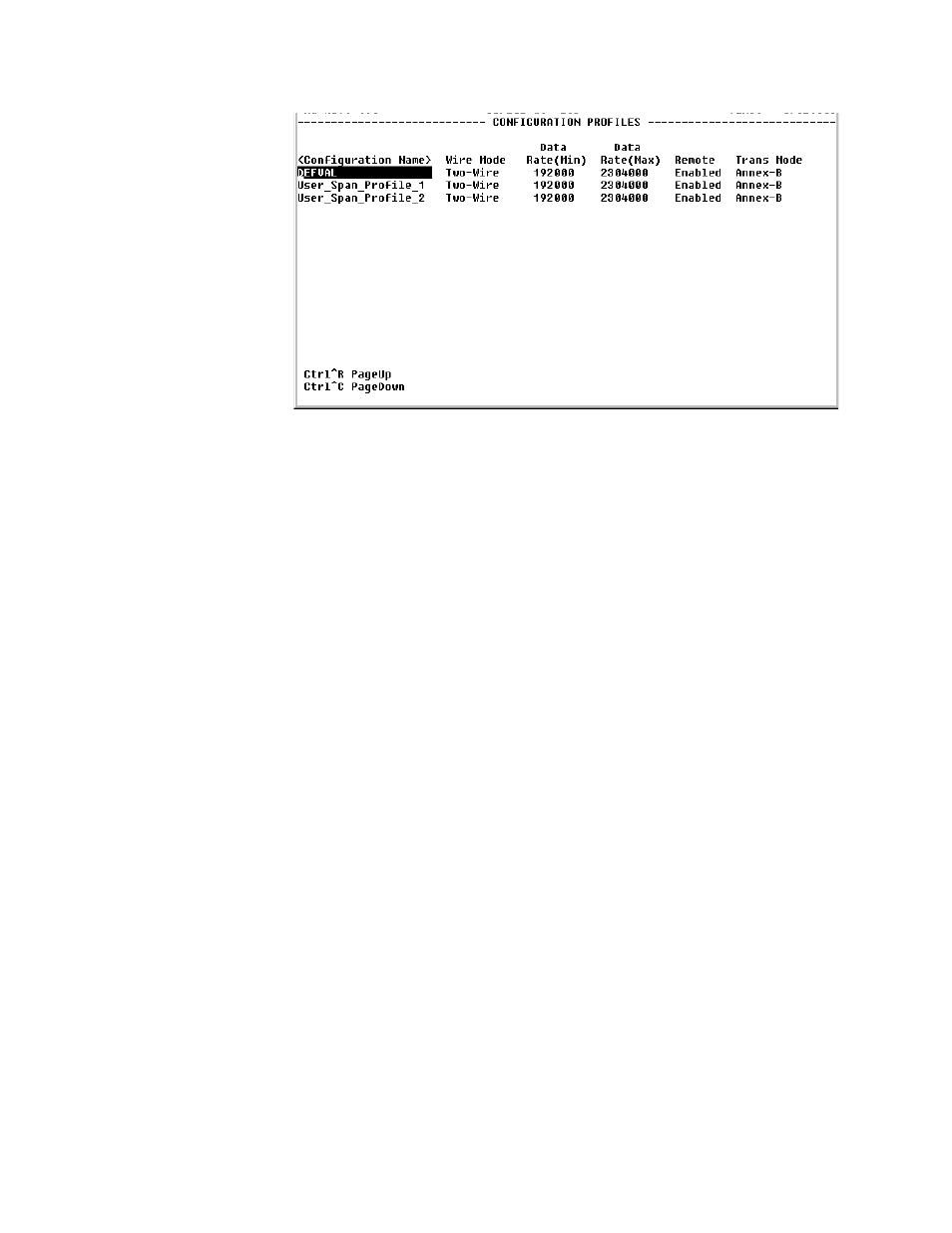
V T 1 0 0 I n t e r f a c e
4-13
Figure 4.10
Configuration Profiles Screen
This screen displays the following information for each available Span
Configuration Profile:
C on figu ratio n N a m e
Name of the defined span configuration profile.
W ire M od e
Type of wire interface used by the span.
Data R ate (M in )
Minimum attainable line rate in the span.
D a ta R ate (M ax )
Maximum attainable line rate in the span.
R em ote
Indicates whether the option to span remote is enabled or disabled.
Tra n s M od e
Regional setting of the span. The possible settings are Annex-A (ITU-T
G.991.2), Annex-B (ITU-T G.991.2).
Select the particular profile for which you want to see details by selecting
from the <Configuration Name> on the Configuration Profile screen and then
pressing the “Enter” key. The Configuration Details screen (Figure 4.11)
supports the overall configuration of the spans.