Trusted neighbors screen, Trusted neighbors screen -48 – Verilink WANsuite 6x30 (34-00315.B) Product Manual User Manual
Page 146
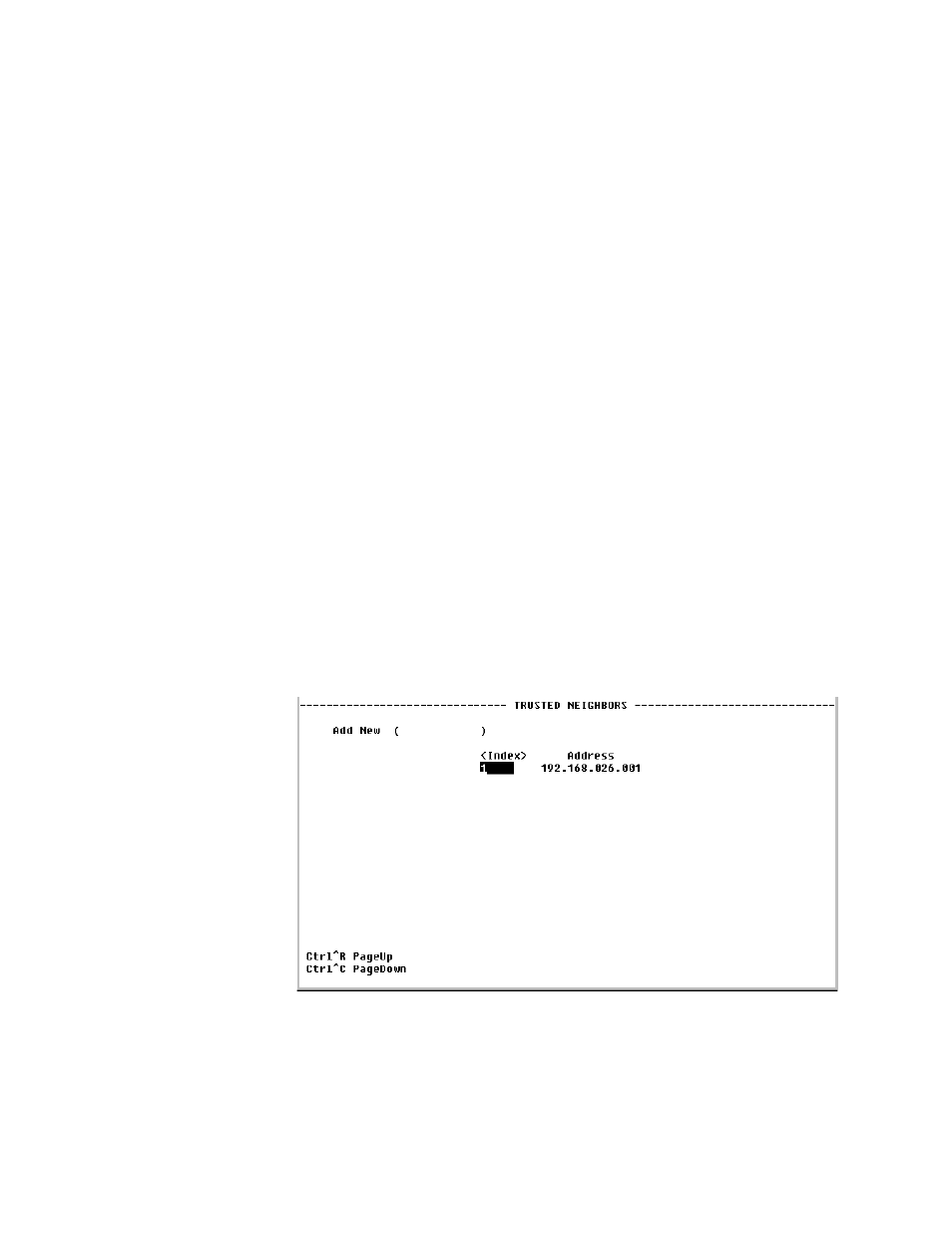
4-48
W A N s u i t e 6 x 3 0
E n d p oin t
Endpoint name (or Interface) through which to send the IP packet to reach the
defined IP Address. The default is the LAN.
IP A d d ress
IP address of the circuit.
Values: 0.0.0.0
−
255.255.255.255
Default: 0.0.0.0
M A C A d d ress
The MAC address of the Host to be reached.
Values: A 6-byte value
Default: 00-00-00-00-00-00
A R P S ta tu s
Displays whether this static ARP is enabled or disabled.
Values: Enable, Disable
Default: Enable
Trusted Neighbors Screen
The Trusted Neighbors feature can be used to store RIP information only from a
specific router. This allows the router to reject any RIP information coming
from non-Trusted Neighbors. Only information coming from Trusted Neighbors
is kept by the router.
Access this menu by choosing Trusted Neighbors from the IP Gateway menu.
This table is useful when the Network Administrator wants to listen to RIP of
specific router(s).
Figure 4.45
Trusted Neighbors Screen
A d d N ew
Adds a Trusted Neighbors IP address.