Verilink WANsuite 6x30 (34-00315.B) Product Manual User Manual
Page 114
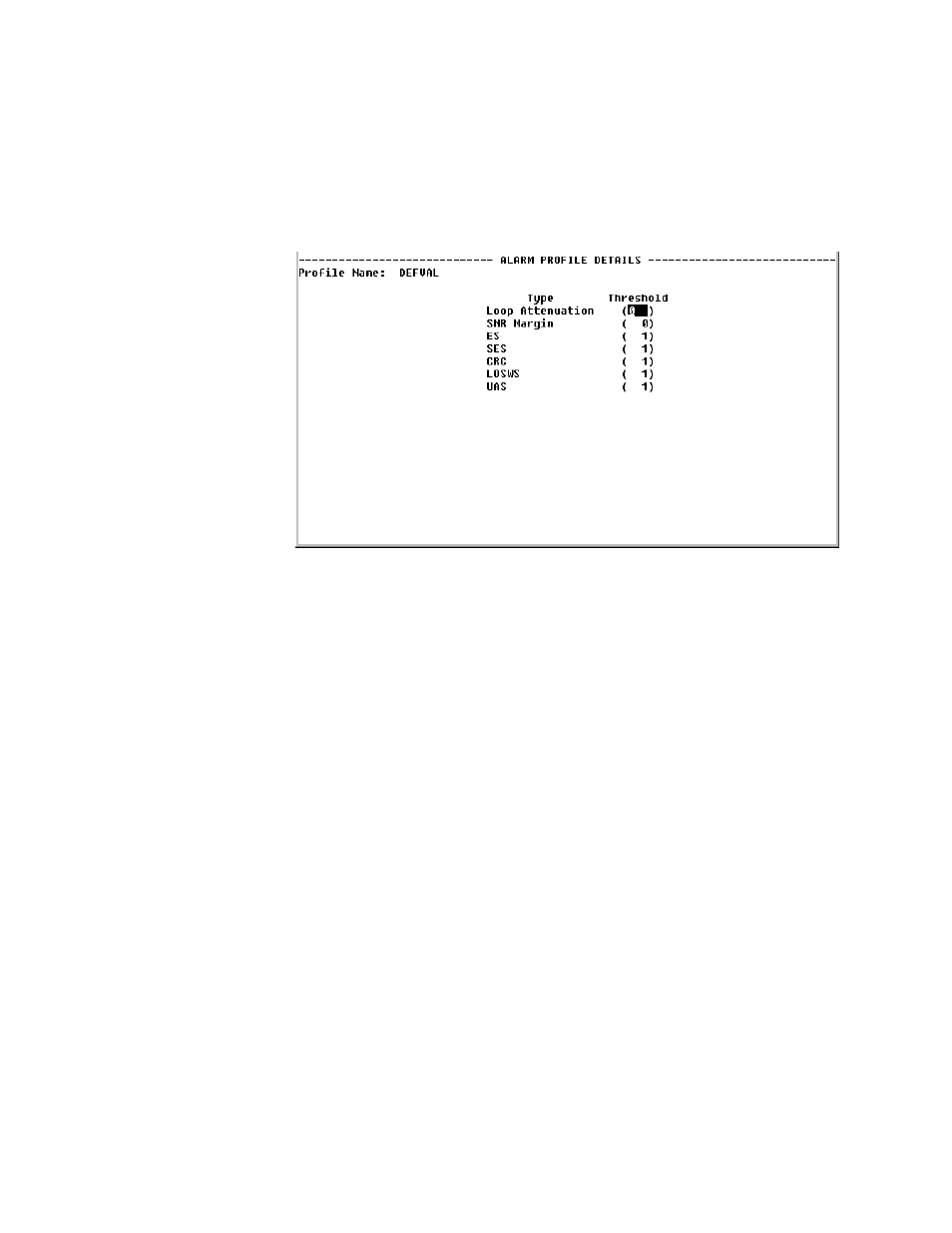
4-16
W A N s u i t e 6 x 3 0
Alarm Profile Details Screen
Select from the <Alarm Profiles> column on the above screen to display a
screen similar to the one shown in Figure 4.13. The table on this screen lets
you create/delete the associated entry in this table (profile name), and
configure the alarm threshold values to be used for the selected segment
endpoint.
Figure 4.13
Alarm Profile Details Screen
P rofile N a m e
Displays the unique index associated with this Endpoint Alarm profile. A new
Alarm Profile can be created by entering a unique name for the profile in this
field and then, after configuring the desired alarm thresholds, pressing the
“Esc” key.
L oo p A tten u atio n
Sets the loop attenuation alarm threshold. If the current value reaches or drops
below this threshold, a crossing trap is generated.
S N R M argin
Sets the Signal-to-Noise Ratio margin alarm threshold. When the current SNR
value reaches or drops below this threshold, a crossing trap is generated.
E S
Sets the threshold for the number of Errored Seconds within any given 15-
minute performance data collection interval. If the value of ES in a particular
15-minute collection interval reaches/ exceeds this value, a trap is generated.
One trap will be sent per interval per endpoint.
S E S
Sets the threshold for the number of Severely Errored Seconds within any
given 15-minute performance data collection interval. If the value of SES in a
particular 15-minute collection interval reaches/exceeds this value, a trap is
generated. One trap will be sent per interval per endpoint.
C R C
Sets the threshold for the number of Cyclic Redundancy Check anomalies
within any given 15-minute performance data collection interval. If the value
of CRC anomalies in a particular 15-minute collection interval reaches/
exceeds this value, a trap is generated. One trap will be sent per interval per
endpoint.