Area table screen, Area table screen -49 – Verilink WANsuite 6x30 (34-00315.B) Product Manual User Manual
Page 147
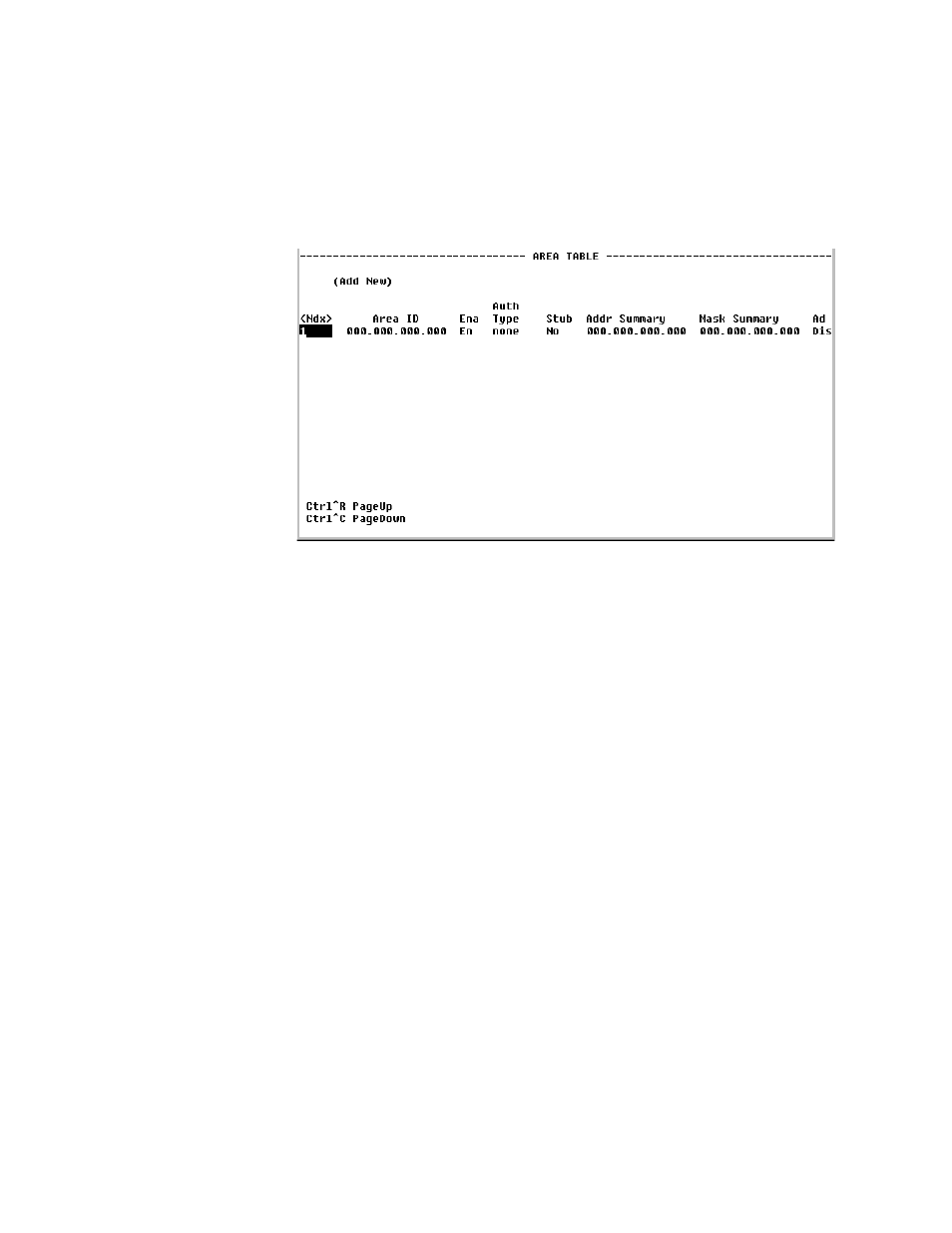
V T 1 0 0 I n t e r f a c e
4-49
Area Table Screen
An Area allows growth and makes the networks at a site easier to manage. An
area is self-contained; knowledge of an area’s topology remains hidden from
other areas. Thus, multiple groups within a given site retain the ability to
change their internal network topology independently.
Figure 4.46
Area Table Screen
ID
Displays the ID of the Area (represented by an IP address).
E n a b le
Displays whether the defined Area is enabled or disabled.
A u th Typ e
Indicates Area validation.
S tu b
Displays whether or not the defined area is a Stub Area.
A d d ress S u m m a ry
Displays the Address Summary of the defined Area.
M ask S u m m a ry
Displays the Mask Summary of the defined Area.
A d vertise
Displays whether advertising is enabled or disabled for this Area.
Area Details Screen
This screen displays the details associated with a defined Area.