Ip service details screen, Atm service details screen – Verilink WANsuite 6x30 (34-00315.B) Product Manual User Manual
Page 125
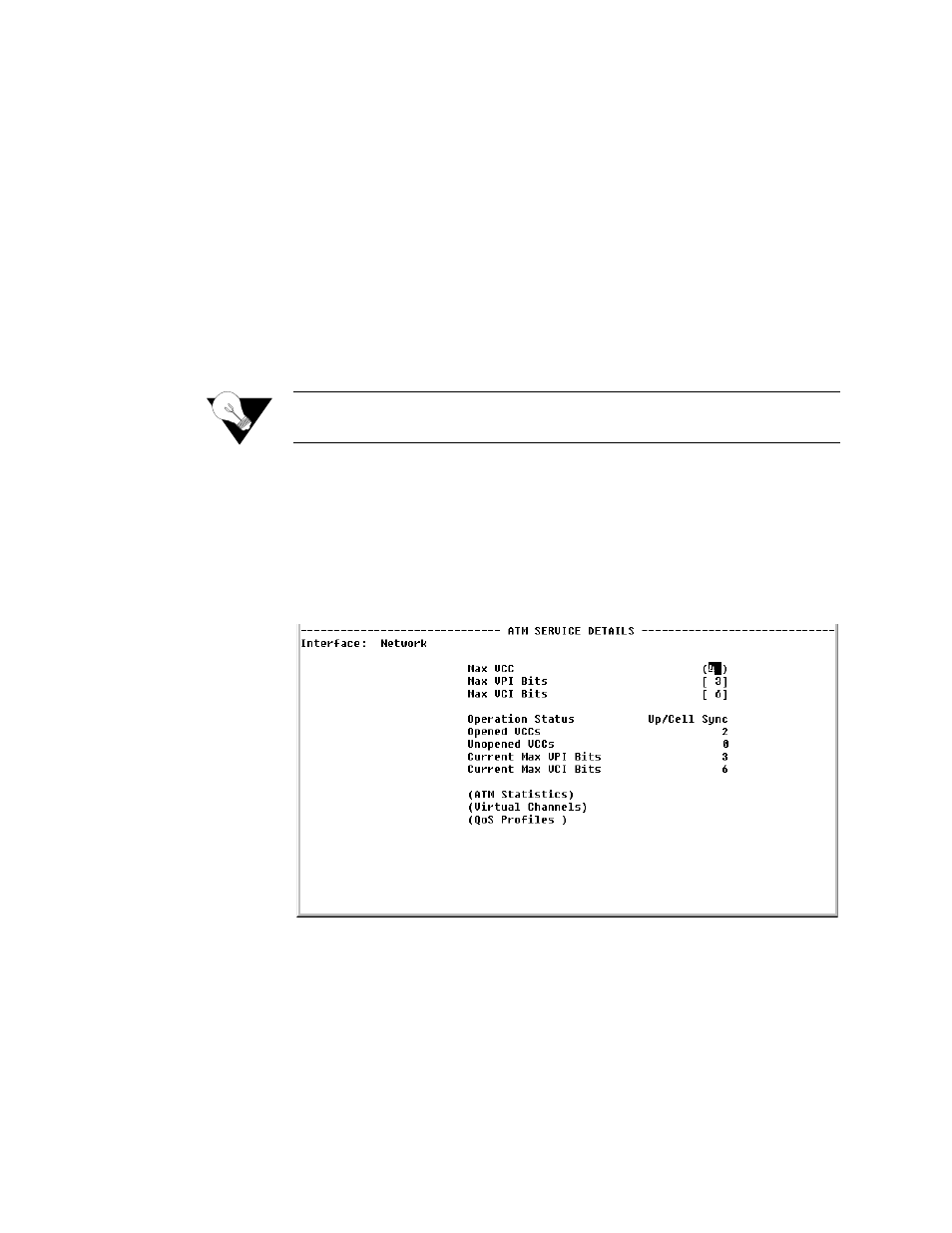
V T 1 0 0 I n t e r f a c e
4-27
Typ e
Selecting one of the services listed under the “Type” column will bring up a
screen where you can view (and, in some cases, change) parameters for each
type of service. The details displayed depend on the type of service currently
in effect. These screens are shown and described below according to each
type of service.
IP Service Details Screen
The IP Service Details screen (Figure 4.19), accessed by selecting “IP” from the
<Type> column in the IP Service screen, lets you configure the IP parameters
described on page 4-24.
To change any of the available parameters, you must enter new values in the
appropriate field(s) and press the “Esc” key to save your changes.
NOTICE:
To use newly established IP parameters, you must “Save and Restart.”
(See "Save and Restart" on page 4-5.)
ATM Service Details Screen
Access the ATM Service Details screen (Figure 4.23) by selecting the ATM
link under the Type column on the Services screen. The ATM Service Details
screen lets you access the configuration parameters described in the
paragraphs below.
Figure 4.23
ATM Service Details Screen
The Configuration table on the ATM Service Details screen is used to set the
following configuration parameters:
•
Max VCC (Virtual Channel Connection) – Represents the maximum number
of Virtual Channel Connections on this ATM link. By default, each VCC will
equally share the available bandwidth. This value should be kept as low as
possible to avoid wasting bandwidth. The default value is 4.
•
Max VPI Bits – The default Max Virtual Path Identifier Bits value is 3 for
VPI values ranging from 0 to 8.